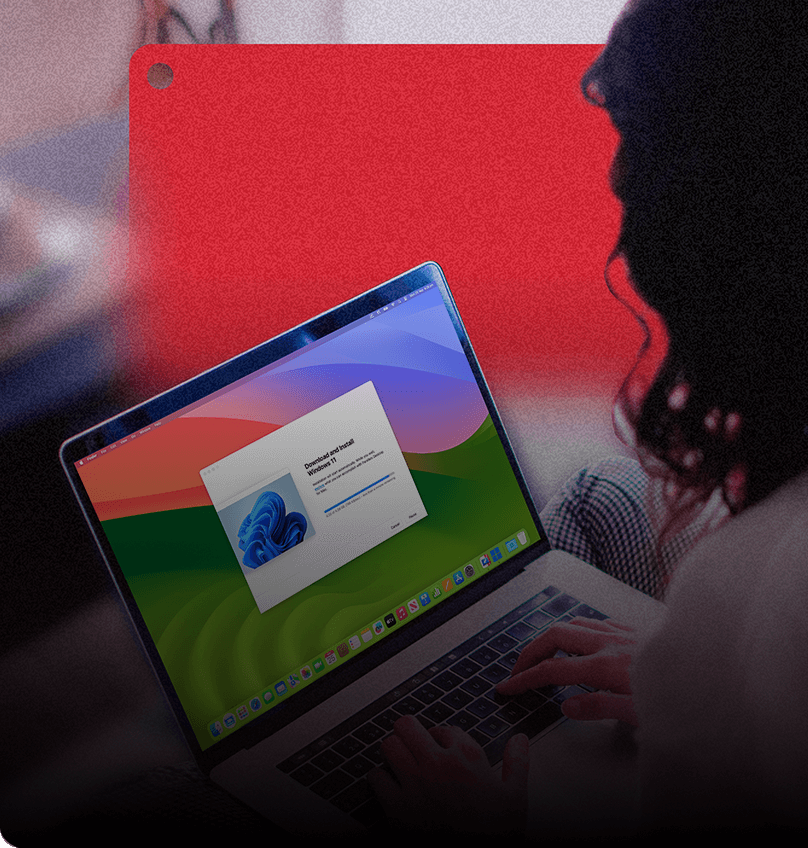Parallels RAS
Förenklad hantering av virtuella program och skrivbordsdatorer.
Läs merKör Windows på vilken Mac som helst – Intel eller Apple Silicon – och upplev en sömlös integrering mellan operativsystem.
Läs mer







Parallels Desktop vann priset för
högst rankad 2024
Jag använder Parallels Desktop för att få åtkomst till Windows på min Mac. Det finns e-inlärning och lokalt styrande designapplikationer som kräver användning av Windows OS och det här gör att jag inte behöver ha två datorer utan kan arbeta på en och samma maskin med åtkomst till båda operativsystemen. Dessutom kan mina kollegor ibland behöva hjälp med sina datorer och jag kan då återskapa problem som de har med sitt operativsystem på ett användarvänligt och mycket snabbt sätt.
Bästa tillämpningen av virtuella datorer för MacOS.
Parallels Desktop löser många problem för Mac-användare.
Om du behöver köra Windows-program och är Mac-användare ska du köpa Parallels. Utan tvekan ditt bästa köp.
Vi har åtagit oss att hjälpa våra kanalpartner att accelerera sin tillväxt och svara på kundernas behov med innovativa och flexibla lösningar.
Läs mer