
Enable access, efficiency & performance
Deliver familiar full-featured Windows apps to your teams’ Chromebooks so they can be fully operational wherever they’re working – at home, in transit, even offline.

Deliver familiar full-featured Windows apps to your teams’ Chromebooks so they can be fully operational wherever they’re working – at home, in transit, even offline.

Reduce IT burden and eliminate stress leveraging Google’s advanced security, audit and management standards and Parallels’ unique cross-platform expertise.

Implement an affordable hardware solution without sacrificing the tools, connectivity or computing power that drive your business forward.
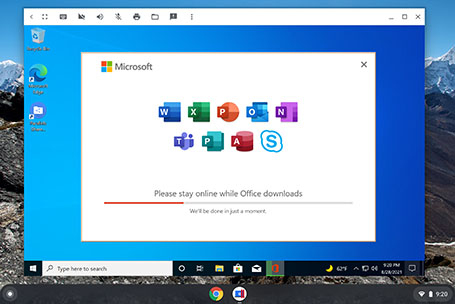
ChromeOS version 85 or later
Intel Core i3*, i5 or i7
AMD Ryzen 3**, 5 or 7
8GB of RAM
128GB or more
Google Admin console
Chrome Enterprise Upgrade or
Chrome Education Upgrade
Microsoft Windows
Corporate storage server
See full system requirements and documentation here.
FREE IT Licenses