
Empower Student Achievement
Enable next-level learning experiences by giving teachers and students access to skill-building, creativity-igniting tools they can engage with together—wherever they are.
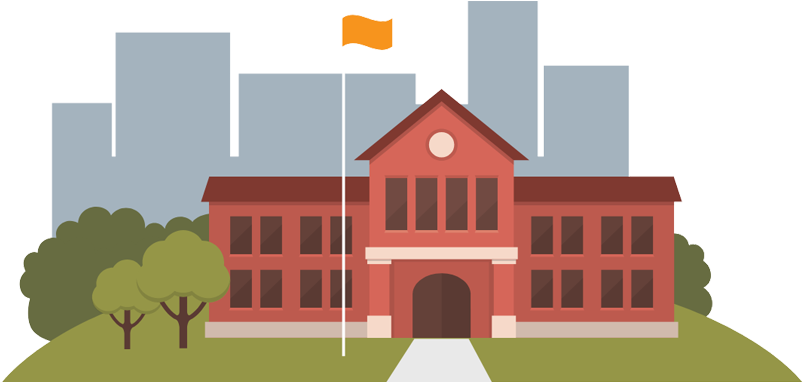
Maximize the value of your Google Workspace for Education Plus license with a cross-platform solution that strengthens learning, simplifies IT and saves costs.
We needed a solution for our ChromeOS based users that needed to run x86 applications. Parallels Desktop for Chromebooks allowed us to create a virtual Windows computer on ChromeOS based devices that functioned just like a physical x86 based Windows machine. Parallels Desktop for Chromebooks is a very powerful and easy to use virtual machine solution.

Enable next-level learning experiences by giving teachers and students access to skill-building, creativity-igniting tools they can engage with together—wherever they are.

Eliminate the headaches of a hybrid hardware fleet. Bring all your devices onto a single platform and manage them easily through the Google Admin console.

Protect students, spaces and systems from threats while meeting the varying software needs of a diverse and distributed user population.
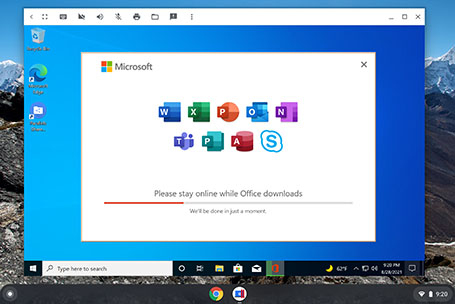
ChromeOS version 85 or later
Intel Core i3*, i5 or i7
AMD Ryzen 3**, 5 or 7
8GB of RAM
128GB or more
Google Admin console
Chrome Enterprise Upgrade or
Chrome Education Upgrade
Microsoft Windows
Corporate storage server
See full system requirements and documentation here.