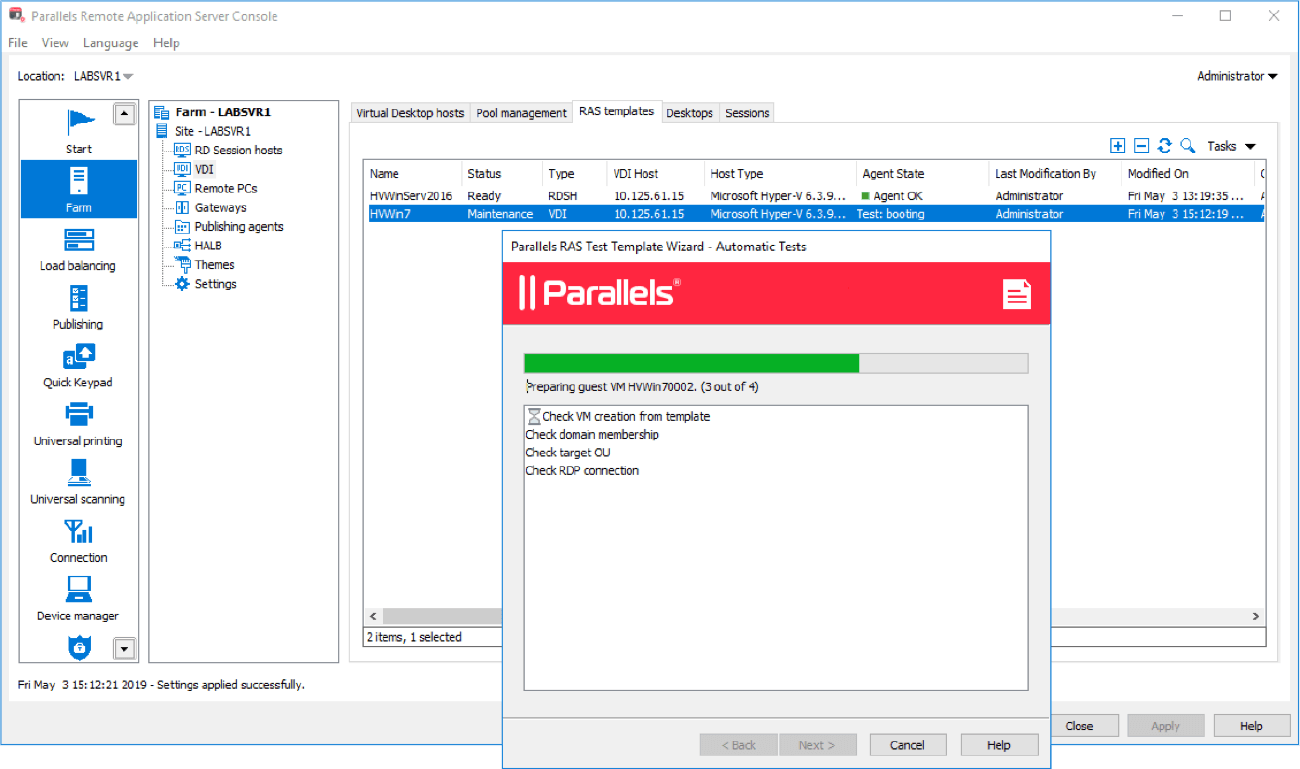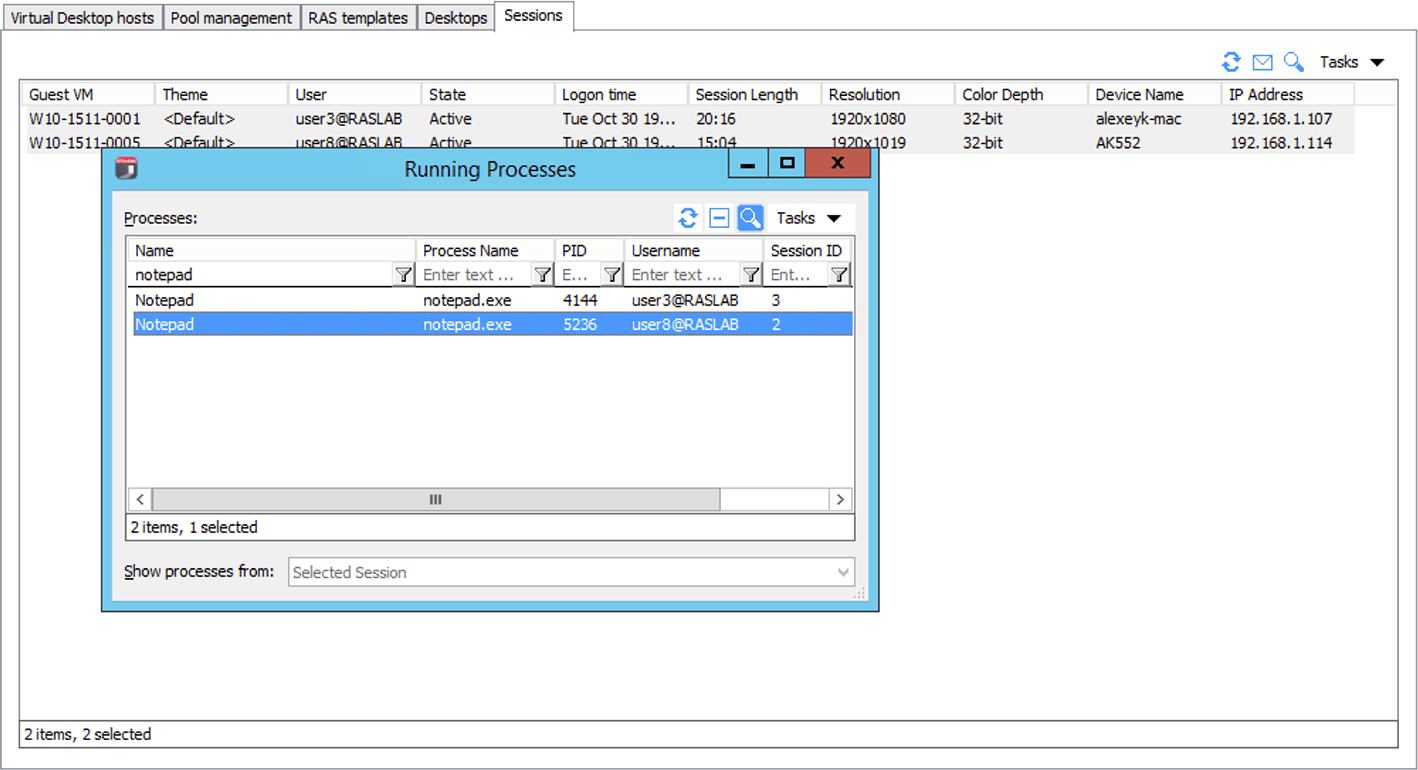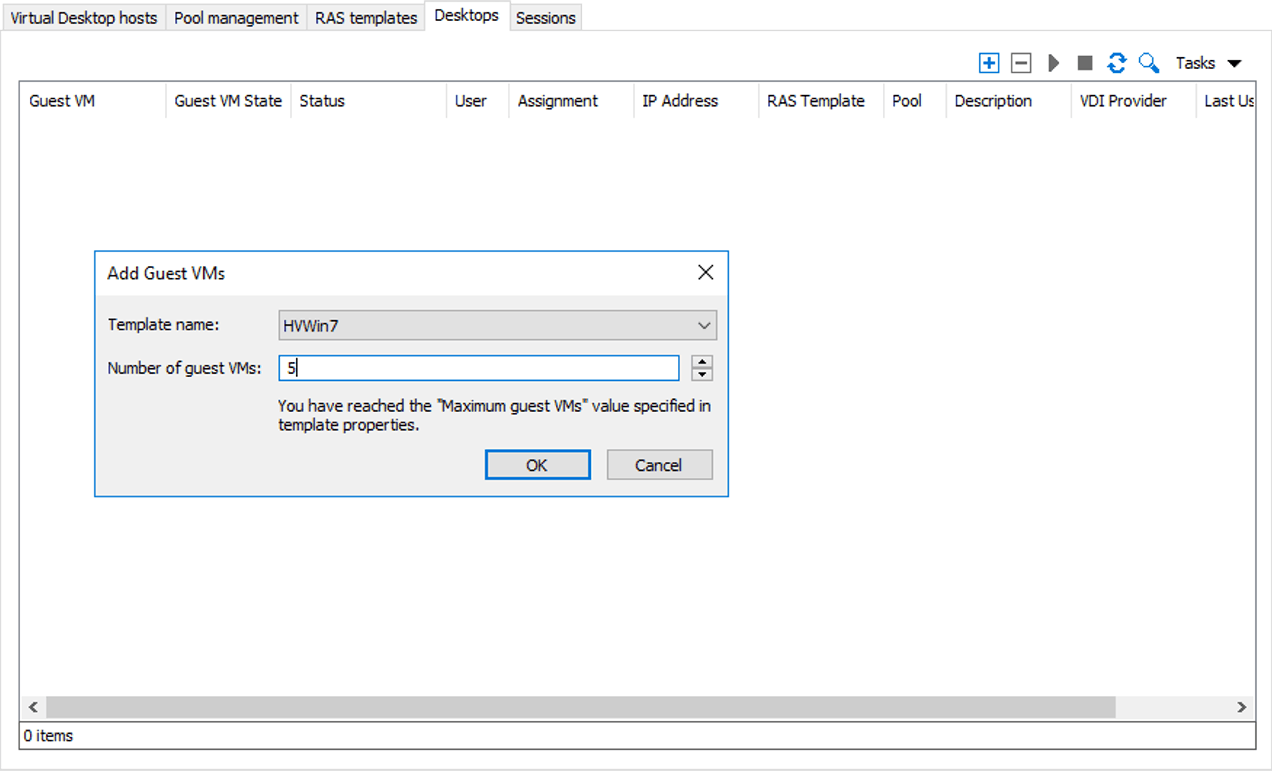VDI hybrid and cloud solutions on the rise
Parallels RAS makes VDI (virtual desktop infrastructure) solutions quick to deploy, easy to manage, and affordable—improving security, centralizing management, and reducing IT workloads.
Hypervisor Flexibility
Manage virtual machines (VMs) from different hypervisors under the same infrastructure.
Parallels RAS supports the major hypervisors, from Microsoft Hyper-V and VMware ESXi to hyperconverged infrastructures such as Nutanix Acropolis and Scale Computing HC3. Parallels RAS offers ultimate flexibility when implementing VDI.
With Parallels RAS, organizations can build a flexible IT multi-cloud infrastructure. Choose between on-premises, public cloud solutions such as Microsft Azure and Amazon Web Services (AWS), or a hybrid of both.
Simplified VDI Management
Parallels RAS automatically deploys VDI desktops on demand using customized templates, enabling administrators to create and deploy guest VMs on the fly. After a template is created, the IT team can instantly deploy several VMs by selecting the template and entering the number of VMs. Create a virtual desktop once and replicate it on demand.
With MSIX app attach support, FSLogix Profile Containers and certificate management that includes Let’s Encrypt integration, IT teams save on deployment and maintenance time.
Benefits of VDI with Parallels RAS
Enhanced data security and compliance
Protect corporate data with central file storage, granular expression-based filtering policies, encryption controls, and support for one or more multi-factor authentication (MFA) providers in the same Parallels RAS site.
Unified Azure Virtual Desktop Integration
Parallels RAS extends and simplifies the capabilities of Azure Virtual Desktop (AVD) by integrating and managing all workloads and resources from a central point—the Parallels RAS Console. IT administrators can streamline, provision and manage AVD workloads and components via wizards.
Automated Image Optimizations
Parallels RAS provides efficient and streamlined delivery for virtual apps and desktops with more than 130 built-in automated optimization capabilities. Administrators can leverage pre-configured optimizations for VDI, RDSH, or Azure Virtual Desktop workloads depending on the server type, and use scripts, including third-party tools, saving time in optimizing images.
RDSH and VDI Local Storage Distribution
Parallels RAS provides the ability to deploy clones from templates to the local disks of multiple independent Microsoft Hyper-V hosts, rather than only using centrally shared storage such as SAN. Benefits include reduced need for complex configurations, the ability to maintain a single template for use with multiple providers, and faster disk access.
VDI Delivery in Microsoft Azure
Parallels RAS supports the provisioning of VDI and Remote Desktop Session Host (RDSH) workloads directly on Microsoft Azure as a VDI platform. This enables organizations to create, scale, and manage required workloads on demand, directly on Microsoft Azure, rendering faster deployments, simplifying management, and reducing costs.
Más información
Dynamic Storage Space Management
Admins can set a preconfigured number of VMs to be created based on a RAS template to ensure that enough VDI instances are available for users, ready to accept users’ connections, and reduce login times. IT can define an alive timer, and after the predefined time expires, the VM is deleted from the infrastructure, freeing valuable storage space.
Más información
VM Pool Management
VM pools offer administrators flexibility when managing a vast number of guest VMs. IT administrators can set multiple pools based on guest VMs from specific RAS templates and provide access to different user groups. Each group can have a virtual desktop template with specific requirements, simplifying account management on the IT side.
VDI: Persistent vs. Non-Persistent
Parallels RAS offers two types of VDI options: persistent and non-persistent.
- Persistent VDI is uniquely customizable and carries over from one user session to another. User data is retained and always available through any user session. Non-persistent VDI creates a standard desktop from a Parallels RAS template with static settings and is deleted upon user logout or expiry of alive timer.
Test Template Wizard
Parallels RAS includes a Test Template wizard, which automates VM testing and VM deployment.
The Test Template wizard simulates the lifecycle of a VM from creation to deletion, along with user login to confirm accessibility with sufficient Active Directory permissions. This provides the administrator with peace of mind knowing that the templates are fully deployable.
Más información
VDI Session Management
IT administrators can manage any VDI session running on the server using the Parallels RAS Helpdesk Tool through the desktop-based Parallels RAS Console and the web-based console. Helpdesk can assist any VDI user to eliminate hanging processes, disconnect, log off, or send a message to the user.
Parallels RAS supports Microsoft App-V, which enables multiple versions of an application to coexist on the same machine without conflict.
Read more on Microsoft App-V
As an alternative to VDI, Parallels RAS also supports Hosted Desktop Infrastructure.
Accommodate Additional Users Instantly
After configuring a RAS template and provisioning guest VMs, IT administrators can instantly deploy more guest VMs to accommodate additional users. This feature enables IT admins to instantly scale out the VDI environment in just a couple of clicks from the Parallels RAS Console. New guest VMs inherit all the preconfigured settings and accommodate the increase of users efficiently. This is beneficial for numerous industries, including in a VDI healthcare solution.