如何取得 Parallels Desktop 的學生折扣優惠?
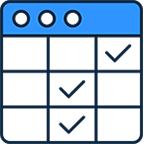
1.選擇您的版本
查閱比較圖表並按照您的課程需求選擇 Standard 或 Pro 版本。然後按一下「立即購買」以購買。
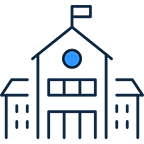
2.確認您的學生身份
尋找並選取您的學校名稱。使用您的認證登入。

3.結帳
您的折扣將會套用到購物車。
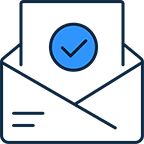
4.下載並開始使用
您的 Parallels Desktop 訂閱內容將會傳送到您的電郵地址。
比較 Parallels Desktop 版本
* 每個虛擬機器的最大虛擬 RAM 與 CPU
** 此功能將在 Business Edition 中保留一段時間,但會在未來移除。如果此功能對您很重要,請考慮升級至 Enterprise Edition。如需更多詳情,請聯絡您的客戶經理。
| Standard Edition | |
| 基礎:可執行數千種 Windows 應用程式,例如 Microsoft Office 365、會計軟件、交易軟件、SAP、Matlab 等等。 | |
| 取得重大更新以支援新版 macOS、Windows、Linux 與新 Mac 型號 | 僅限訂閱 |
| 執行圖形密集型專業 Windows 應用程式與強大的虛擬機器 | 8 GB vRAM,4 vCPUs * |
| 全天候電話、聊天、電子郵件支援 | 僅限訂閱 |
| 購買升級 | |
| Pro Edition 除了具備 Standard Edition 所有功能,還包括: |
|
| 基礎:可執行數千種 Windows 應用程式,例如 Microsoft Office 365、會計軟件、交易軟件、SAP、Matlab 等等。 | |
| 取得重大更新以支援新版 macOS、Windows、Linux 與新 Mac 型號 | |
| 執行圖形密集型專業 Windows 應用程式與強大的虛擬機器 | 128 GB vRAM,32 vCPUs |
| 在 Windows、Linux 與 macOS 中開發、自動化、測試與調試軟件 | |
| 全新推出 Parallels AI 程式包,適用於開發者與教育用途 | (2025 年 12 月 31 日前可供下載) |
| 全天候電話、聊天、電子郵件支援 | |
| 立即購買升級 | |
| Business Edition 具備 Standard 及 Pro Edition 所有功能,還包括: |
|
| 全新推出 Parallels AI 程式包,適用於開發者與教育用途 | |
| 全新推出 使用 Parallels DevOps 將 CI/CD 流程自動化 | |
| 單一批量授權,可存取授權入口,可建立子授權金鑰,多位管理員 | |
| 企業友好型計費。按比例分配額外席位。可選擇取得 PO、報價至購物車流程 | |
| 配備 Mac 管理工具或 Parallels 部署包 | |
| Parallels Desktop 介面中已配置 IT 的 Windows「智慧」聲明鏡像 | ** |
| 立即購買 | |
| Enterprise 全部 Standard、Pro 與 Business Edition 功能,外加: |
|
| 優質支援服務,客戶經理,系統工程師引導 | |
| 全新推出 用於部署與控制、政策與監測及管理用戶虛擬機器的管理入口 | |
| 利用 SSO/SAML/SCIM 整合,可使用根據用戶授權的選項 | |
| 可存取安全文件與問卷 | |
* 每個虛擬機器的最大虛擬 RAM 與 CPU
** 此功能將在 Business Edition 中保留一段時間,但會在未來移除。如果此功能對您很重要,請考慮升級至 Enterprise Edition。如需更多詳情,請聯絡您的客戶經理。
Parallels Desktop for Mac Student and Educator Edition 的系統需求
系統需求
可執行大部分應用程式,包括 Microsoft Office、會計軟件、交易軟件、SAP、Matlab 等等。
作業系統
macOS Sequoia 15.0 或更新版本
macOS Sonoma 14.5 或更新版本
macOS Ventura 13.2 或更新版本
macOS Monterey 12.6 或更新版本
macOS Big Sur 11.7 或更新版本[1]
macOS Catalina 10.15.7 或更新版本[1]
macOS Mojave 10.14.6 或更新版本[1]
處理器
任何 Apple 晶片
Intel Core i5、Core i7、Core i9、Intel Core M 或 Xeon 處理器
記憶體
4 GB 的 RAM
儲存空間
安裝 Parallels Desktop 應用程式需要 600 MB
安裝客體作業系統需要額外磁碟空間 (Windows OS 最少需要 16 GB 的空間)
圖形
任何 Apple 晶片
Intel、AMD Radeon 或 NVIDIA 顯示卡
[1] — 已安裝較早版本的產品
用於執行需要強大圖形處理效能的應用程式、處理高負載工作和執行多個虛擬機器。
作業系統
macOS Sequoia 15.0 或更新版本
macOS Sonoma 14.0 或更新版本
macOS Ventura 13.2 或更新版本
macOS Monterey 12.6 或更新版本
macOS Big Sur 11.7 或更新版本[1]
macOS Catalina 10.15.7 或更新版本[1]
macOS Mojave 10.14.6 或更新版本[1]
處理器
任何 Apple 晶片
Intel Core i5、Core i7、Core i9 或 Xeon 處理器
記憶體
16 GB 或以上的 RAM
儲存空間
安裝 Parallels Desktop 應用程式需要 600 MB
安裝客體作業系統需要額外磁碟空間 (Windows OS 最少需要 16 GB 的空間)
圖形
任何 Apple 晶片
AMD Radeon Pro 顯示卡
[1] — 已安裝較早版本的產品
受支援的客體作業系統 (配備 Apple 晶片的 Mac):
只對 ARM 版作業系統提供支援。
- Windows 11 專業版和企業版 (建議使用)
- Windows Server 2025(發佈時)
- Ubuntu Linux 24.04、23.04、22.04、21.10、21.04、20.10、20.04
- Fedora Workstation 41、40、39
- Red Hat Enterprise Linux 9
- Debian GNU/Linux 12、11
- Kali Linux 2024.2、2023.1、2022.2、2022.1、2021.3
- CentOS Stream 9
- macOS Monterey 12 (已在應用程式內下載)
- macOS Ventura 13 (已在應用程式內下載)
- macOS Sonoma 14 (已在應用程式內下載)
- macOS Sequoia 15 (已在應用程式內下載)
受支援的客體作業系統 (配備 Intel 處理器的 Mac):
只對 x86 版作業系統提供支援。
- Windows 11 (建議使用)
- Windows 10[1]
- Windows Server 2025(發佈時)
- Windows Server 2022
- Windows Server 2019
- Windows Server 2016
注意:舊版 Windows 作業系統(2000、XP、Vista、7、8/8.1、Windows Server 2012 R2)的支援受到限制。如欲瞭解更多資訊,請瀏覽 KB 129252。
由於 Parallels Desktop for Mac 會模擬 PC 硬件,所以未在此清單列出的作業系統均可正常運作。您可以下載 Parallels Desktop 試用版並安裝您想執行的作業系統。如果該作業系統無法運作,但您認為應獲支援,請在 Parallels 論壇上告訴我們。
如欲深入了解在 Parallels Desktop 上執行 Windows 11 的相關限制,請瀏覽 KB 129497。
如需有關係支援的 Linux Kernel 版本,請瀏覽 KB 129963。
為何購買 Parallels Desktop for Mac Student and Educator Edition
有關 Parallels Desktop for Mac Student and Educator Edition 的常見問題
所有在學學生、現職員工與教職員 (全球適用)。我們的教育折扣,無論是公、私營基礎教育學校 (由幼稚園至高中)、學區、學校行政辦公室、教育委員會、社區學院、學院與大學均適用。我們的方案也適用於具備同等國際資格的機構。
- 選取 Parallels Desktop 的 Standard 或 Pro 版本
- 按一下「立即購買」。
- 在新分頁驗證您的學校或機構電郵地址。
- 確認電郵將會寄到您的學校或機構電郵地址,而您的購物車也會套用折扣。
- 新訂閱將會寄到您的電郵地址。
學生在其在學期間和/或學術生涯當中,均可享有 % 的教育折扣優惠。
受支援的客體作業系統 (配備 Apple 晶片的 Mac) 如下:只對 ARM 版作業系統提供支援。
- Windows 11 專業版和企業版 (建議使用)
- Ubuntu Linux 23.04、22.04、21.10、21.04、20.10、20.04
- Fedora Workstation 38、37、36、35、34、33-1.2
- Red Hat Enterprise Linux 9
- Debian GNU/Linux 12、11、10
- Kali Linux 2023.1、2022.2、2022.1、2021.3
- CentOS Stream 9
- macOS Monterey 12 (已在應用程式內下載)
- macOS Ventura 13 (已在應用程式內下載)
- macOS Sonoma 14 (已在應用程式內下載)
Parallels Desktop 可讓用戶在自己的 Mac 電腦上執行各種應用程式,包括:
- Microsoft Office 套件:在 macOS 電腦上暢順地執行各種 Windows 版本的 Word、Excel、PowerPoint 等等。
- Adobe Creative Cloud:存取 Windows 版本的 Adobe Photoshop、Illustrator 與其他 Creative Cloud 應用程式。
- 工程與設計軟件:執行 AutoCAD 與 SolidWorks 這類 CAD 程式、模擬工具以及主要提供 Windows 版本的其他工程應用程式。設定整合型開發環境、測試架構等。
- 專業化軟件:使用 Windows 專用或只針對 Windows 進行優化的業界專用軟件,包括 Office 365、Microsoft Visual Studio、.NET framework 等。
Parallels Desktop 支援多種應用程式,因此具備多種功能,符合各種學術與專業需求。
專上學院通常會根據與教學計劃的兼容性來篩選並推薦應用程式。
Parallels Desktop 能執行各種 Windows 應用程式,因此廣受好評,許多專上學院都認同 Parallels Desktop 能彌補 macOS 與 Windows 作業環境之間的差異。
儘管專上或許不會明確的篩選出個別的應用程式,不過他們還是會支持虛擬化解決方案 (例如 Parallels Desktop),以提升學生與教職員的整體用戶體驗。
建議學生聯絡有關學術部門或專上學院的 IT 支援部門,尋求配合 Parallels Desktop 使用軟件的任何相關準則或推薦產品。
Parallels Desktop 的安裝程序經過精心設計,十分簡易,並提供技術支援。
軟件提供逐步安裝程序,配合清晰說明,即使各種不同專業知識程度的用戶都能輕鬆上手。
安裝程序通常很快,並且只需要幾分鐘的時間。
安裝後,用戶可以設定虛擬機器並開始在其 Mac 電腦上執行 Windows 應用程式,而且執行速度十分流暢。



