Parallels RAS supports Microsoft Azure as a hypervisor to host the virtual desktop infrastructure (VDI). This enables organizations to provision and scale VDI workloads on-demand directly on Microsoft Azure, rendering faster deployments and simplifying management. Enhance the flexibility of VDI and Remote Desktop Session Host (RDSH) deployments by mixing and matching on-premises, hybrid and public cloud environments.
Parallels RAS on
Microsoft Azure IaaS
Azure IaaS (Infrastructure as a Service) provides a secure, fast, and reliable cloud environment to deploy VDI solutions with Parallels® RAS.
What is Azure IaaS?
Azure IaaS is comprised of servers, storage, networking firewalls and security, along with the actual physical data centers on which applications run, with the servers residing completely on virtual machines.
A cloud computing service provider, such as Azure, manages the infrastructure, however, organizations still need to purchase, install and manage operating systems, databases, middleware, development tools and other applications that are on the virtual machines.
Organizations are free from having to worry about server hardware and other equipment that typically form the backbone of applications and services.
Azure IaaS is ideal for organizations looking to scale up testing and development, host websites and web apps, or utilize high-performance computing involving complex calculations and big data analysis.
Azure’s efficient, pay-for-what-you-use model includes virtual hardware, Microsoft licensing, and a range of advanced services such as disaster recovery. Combining Parallels RAS with Azure, IT departments can repurpose a sizable amount of their budget to other pressing projects. Parallels RAS on Azure delivers faster, scalable and more reliable access to corporate applications globally—while meeting budget parameters.
Parallels RAS greatly extends and simplifies the capabilities of Azure Virtual Desktop — Microsoft's cloud-based DaaS on Azure — by integrating and managing all workloads and resources from a centralized console. Organizations may integrate Parallels RAS deployments with their new or existing Azure Virtual Desktop, delivering a single solution to end-users. Parallels RAS and Azure Virtual Desktop enable access to applications and desktops hosted on VDI and RDSH, including Windows 10 Enterprise multi-session hosts, along with advanced management capabilities.
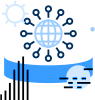
Quick Deployment and Seamless Product Roll-Out
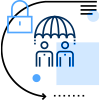
Affordable Disaster Recovery
Since Azure's virtual servers are mostly hardware independent, the Parallels RAS sites, farms, applications and data can be safely and reliably backed up and restored to a second location in real time. Businesses can secure their assets without the cost of a second datacenter or the burden of reloading each server component.

Universal Access Out-of-the-Box
Deploying Parallels RAS on Azure Cloud Service can provide employees immediate and secure access to applications, server-based desktops, data and folders across the Internet—without complex firewall configurations. Parallels RAS on Azure provides instant access to resources on any HTML5 browser.

On-Demand
Scalability
Maintain high performance for virtual applications and desktops by scaling the IT infrastructure on demand and automatically monitoring and adjusting resources. Auto-provisioning and auto-scaling workloads can ensure the right balance between resources and compute cost when running on Microsoft Azure.
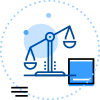
Load Balancing and Failover
Parallels RAS on Azure supports full active-active redundancy and features built-in load balancing for all Parallels RAS components—Publishing Agents, Secure Client Gateways and servers. Prevent any application server from becoming a single point of failure, thus improving overall application availability and responsiveness. Parallels RAS also supports Microsoft Azure Load Balancers to load balance traffic to the Parallels RAS Secure Client Gateways.
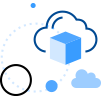
Hybrid and Cloud Deployment Options
Parallels RAS supports hybrid deployment between on-premises and Azure-based resources. A hybrid cloud provides flexibility when computing needs change by enabling distributed workloads between a private and Azure cloud. With Parallels RAS, different scenarios can be easily implemented, from adding RDSH to handle extra end users, to making cost-effective failover virtual infrastructure.
This document provides basic best-practice guidance for companies looking to leverage Parallels and Microsoft cloud technologies to deliver a state-of-the-art solution for their users.
View White PaperParallels RAS on Azure is fast to deploy, robust, scalable and easy to manage. This document presents an analysis of the cost and scalability of Parallels RAS deployed on Microsoft Azure.
View White PaperThis document is intended for IT staff who want to understand a Parallels and Hewlett Packard Enterprise approach to client virtualization and benefit from a pretested solution.
View White Paper




