Azure Virtual Desktop with Parallels RAS: hybrid cloud made easy
The simplest way to optimize Azure Virtual Desktop costs.
Try a fully functional Parallels RAS deployment directly from Azure Marketplace.
Why customers love Parallels RAS with Azure Virtual Desktop
Hassle-free hybrid cloud deployments
Easily combine on-premises or other public clouds with Azure Virtual Desktop (AVD) from the same console, without additional license fees.
Up to 79% cost reduction for Azure Virtual Desktop
Reduce Azure compute and storage costs by approximately 54% to 79%.
Rapid implementation and easy management
Reduce time spent on maintenance and troubleshooting tasks by 50% to 70%.
Enhanced user experience
Choose native Azure Virtual Desktop or a Parallels RAS user experience. The Parallels RAS UX adds capabilities such as single sign-on, universal printing, session pre-launch, drag-and-drop, and accelerated file retrieval.

Parallels RAS integration with Azure Virtual Desktop ensures optimized service delivery while providing a unified end-user experience. It simplifies Azure Virtual Desktop deployment and provides centrally managed capabilities, including auto-scaling, FSLogix Profile Containers configuration and automated VM image optimization.
| Features and functionality | Parallels RAS and Azure Virtual Desktop | Azure Virtual Desktop native |
|---|---|---|
| Auto scaling and power management of session host servers | Yes | Yes |
| Managing and maintaining FSLogix Profiles | Yes | Yes (requires additional consoles and policies) |
| Image optimization to increase user density and performance | Yes | No |
| Drag and drop files to improve working with data | Yes | No |
| Universal printing and scanning | Yes | Limited |
| Full hybrid options by deploying towards multi cloud and on premises | Yes | Limited (requires Azure Stack HCI) |
| Integrated cost savings on storage | Yes | No |
| Freedom of choice in MFA providers and IDPs | Yes | No |
| Accelerated file enumeration to speed up working with redirected drives | Yes | No |
| Managing and assigning MSIX app attach | Yes | Limited (no version tags, no automated certificate management) |
| Monitoring, reporting and session details | Yes | Yes (requires Log Analytics at additional cost) |
| Managing multiple Azure Subscriptions / tenants | Yes | Limited |
| Session prelaunch technology to speed up login process | Yes | No |
| Unified client consolidating AVD and non-AVD resources | Yes | No |
| Custom web access URLs including branding and simplified certificate management | Yes | No (custom URL is possible but requires components and configuration outside of AVD) |
| Auditing of administrative actions with easy reverting of each action | Yes | Limited (no easy reverting of admin actions) |
| Granular filtering of published resources based on various conditions | Yes | Limited to only users and group membership |
| Wizard driven deployment, single console | Yes | Limited (requires multiple consoles and no end-to-end deployment wizard) |
| Automation based on API and PowerShell | Yes | Yes |
| 24x7 unlimited support included | Yes | Yes (at additional cost) |
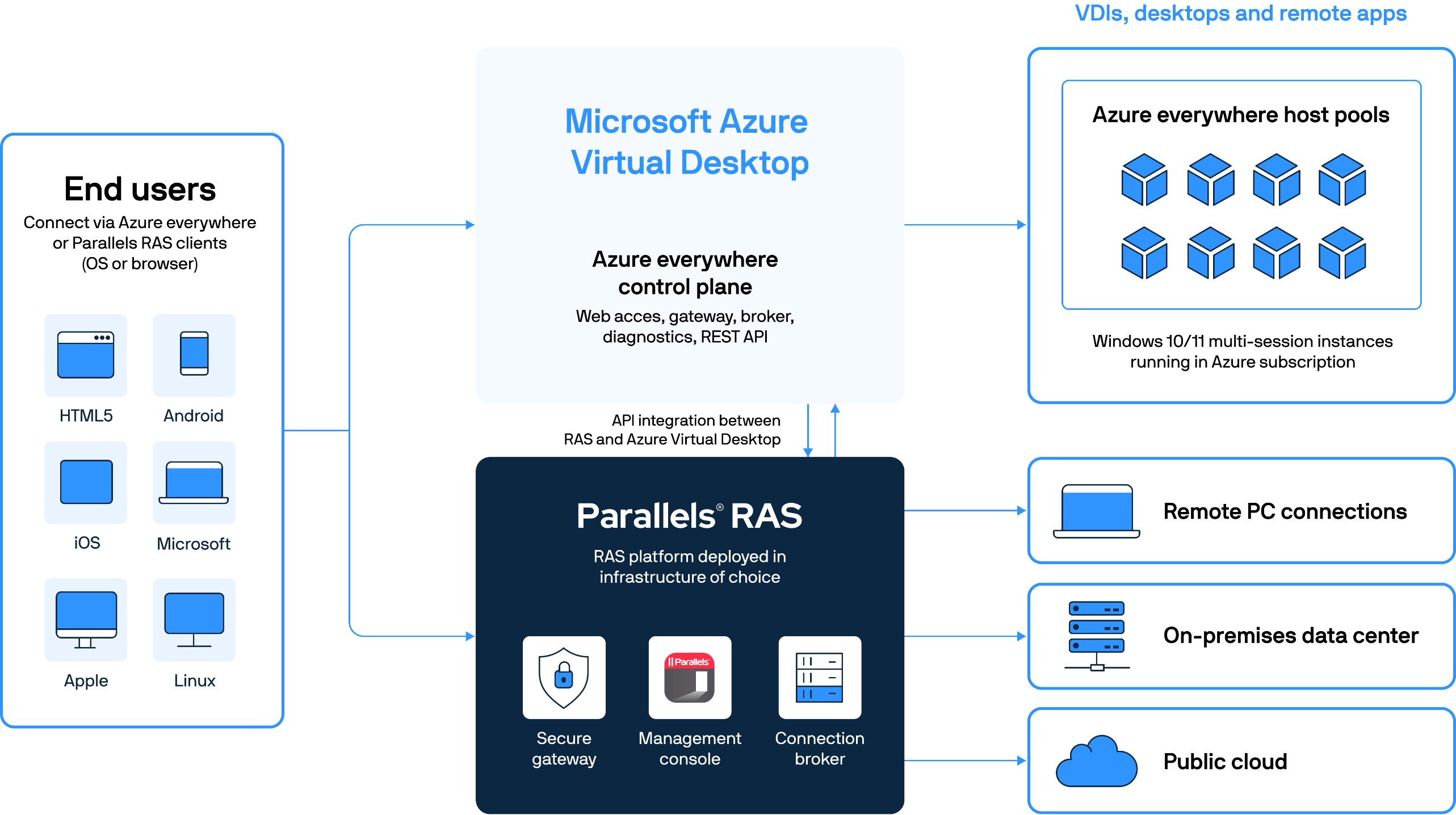
Frequently asked questions
Parallels RAS communicates with Azure Virtual Desktop using REST API and requires an App Registration in Azure Active Directory (AAD) with permissions to read users and groups.
In order to provision resources in Azure, the App Registration requires contributor permissions on Resource Groups in Azure where resources like Session Hosts are deployed, and where Virtual Networks are stored.
Follow the prerequisites section of the admin guide for a detailed step-by-step approach.
Parallels RAS can be deployed in your infrastructure of choice. This can be your own local data center including hyperconverged infrastructures, or a public cloud such as Microsoft Azure, Amazon EC2, or Google Cloud platform.
Using this RAS infrastructure, you can connect to Azure Virtual Desktop by configuring a provider. From the Parallels RAS management console, you can set up a new Azure Virtual Desktop environment, manage it, optimize the Azure consumption costs, manage templates images, configure user profiles and much more.
That same RAS infrastructure can also be used to deploy and manage apps and desktops hosted on other infrastructures (non-Azure Virtual Desktop workloads) for example on Azure IaaS, Amazon EC2, or any on premises environment.
Parallels RAS is available in a simple “concurrent user” license model. Our licensing is available in an annual subscription model along with pay-per-use models for service providers. This license includes all Parallels RAS features regardless of your choice of provider.
The Parallels RAS license does not include Microsoft Azure Virtual Desktop eligibility, or Remote Desktop Services Client Access License. These can be purchased via your IT partner or similar channels.
In most cases, Windows 10 or 11 Enterprise multi-session will be used in combination with Azure Virtual Desktop. If you already have a valid Microsoft license (e.g., you already have a valid Windows 365 license) then you can keep using those.
Parallels RAS provides full support for multi-factor authentication (MFA) including a broad variety of different MFA providers. You can even mix and match different MFA providers within the same Parallels RAS environment.
Furthermore, Parallels RAS supports working with third party identity providers (IdP) like Microsoft Entra ID (previously Azure Active Directory). Parallels RAS also provides options to proximity card authentication, allowing users to tap their cards on readers for swift and secure access, including a full single sign on.
Lastly, Parallels RAS also includes setting up highly granular security policies to provide conditional access to individual published resources. Plus, you can create extensive policies to enforce connection settings or unidirectional and bidirectional clipboard redirection.
The Parallels RAS management console is your single pane of glass for managing Azure Virtual Desktop and all related components. The console provides an end-to-end wizard to deploy Azure Virtual Desktop and it can also point to an existing deployment.
Beyond the initial deployment, the Parallels RAS management console is also used to manage user profiles, templates images, monitoring, auto scaling, universal printing, and much more, without having to switch to other consoles or policies engines.
Parallels RAS also supports branding, granular filtering of published resources based on various conditions, and full capabilities to embrace automation using PowerShell and REST API.
Parallels RAS provides users with a unified client for all major platforms consolidating both AVD and non-AVD resources. It enhances the Azure Virtual Desktop experience by providing drag and drop functionality of files to improve working with local data. Furthermore, accelerated file enumeration is included to speed up working files and folders stored on redirected drives.
In addition, Parallels RAS speeds up the login process using AI-based session prelaunch technology. Because Parallels RAS provides full branding and white labeling options, users can access Azure Virtual Desktop using a custom web access URL and branded clients with a familiar look and feel.
Azure Virtual Desktop follows a consumption-driven model. This means you are being charged for all Azure resources you consume. Parallels RAS helps organizations save on Azure consumption costs in various ways, all integrated into the product without any additional license fees.
Because Parallels RAS automatically stops and starts virtual machines as needed, you save on Azure compute costs. This is based on a combination of auto scaling and power management features.
Parallels RAS also automatically changes disk types to the most cost-effective option, allowing for additional savings on Azure storage.
Automated image optimization allows for a higher user density by applying a predetermined set of optimizations during initial deployment.
Furthermore, Parallels RAS provides telemetry information regarding user sessions out-of-the-box, making purchasing Azure resources like a Log Analytics workspace to leverage Azure Virtual Desktop Insights unnecessary in most scenarios.
And finally, by managing Azure Virtual Desktop with Parallels RAS, you can save on operational costs for the initial deployment, as well as day to day management.
Simplify and enhance Azure Virtual Desktop with Parallels RAS
Discover how Parallels RAS can streamline your Azure deployments, decrease your costs, and offer a better experience for both administrators and end users.
Try now





