
Upgrade to
Parallels® Desktop
Optimized for the latest versions of Windows and macOS, with enhanced security patching, and improved performance. The only Microsoft-authorized solution for seamlessly running Windows on Macs with Intel and Apple silicon.
Download free upgradeExperience the best macOS and Windows have to offer with Parallels Desktop for Mac, unlocking powerful performance and seamless interaction
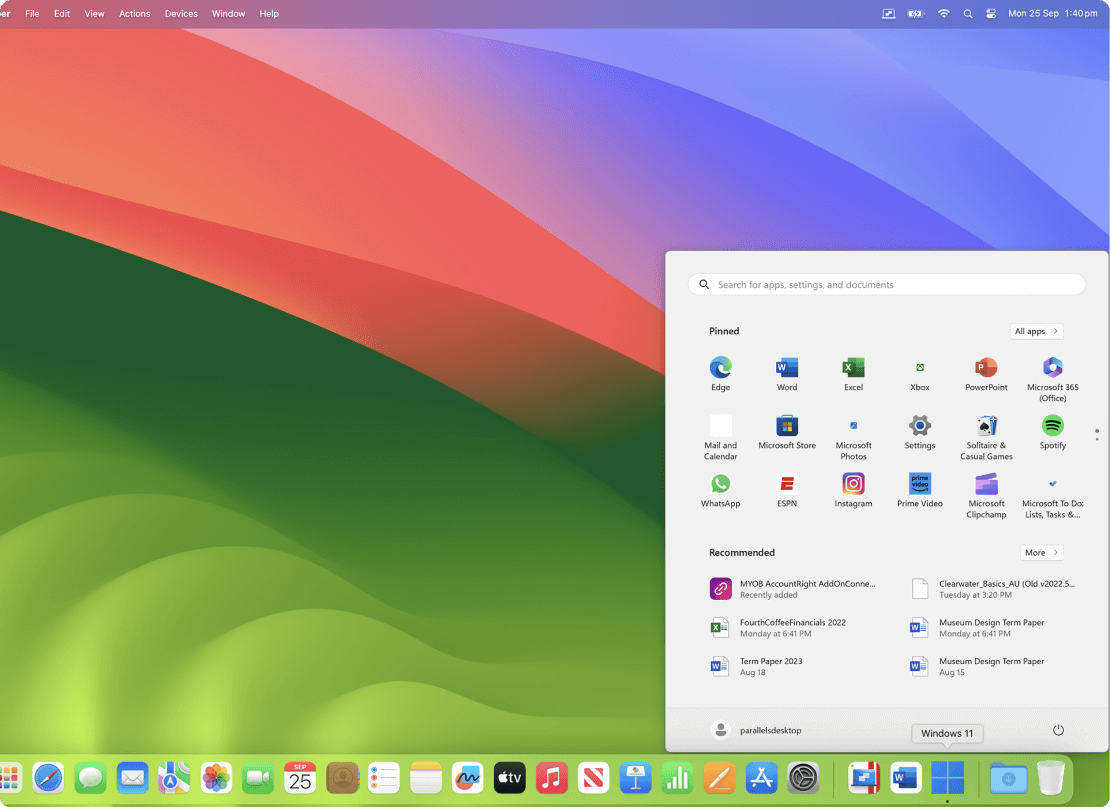
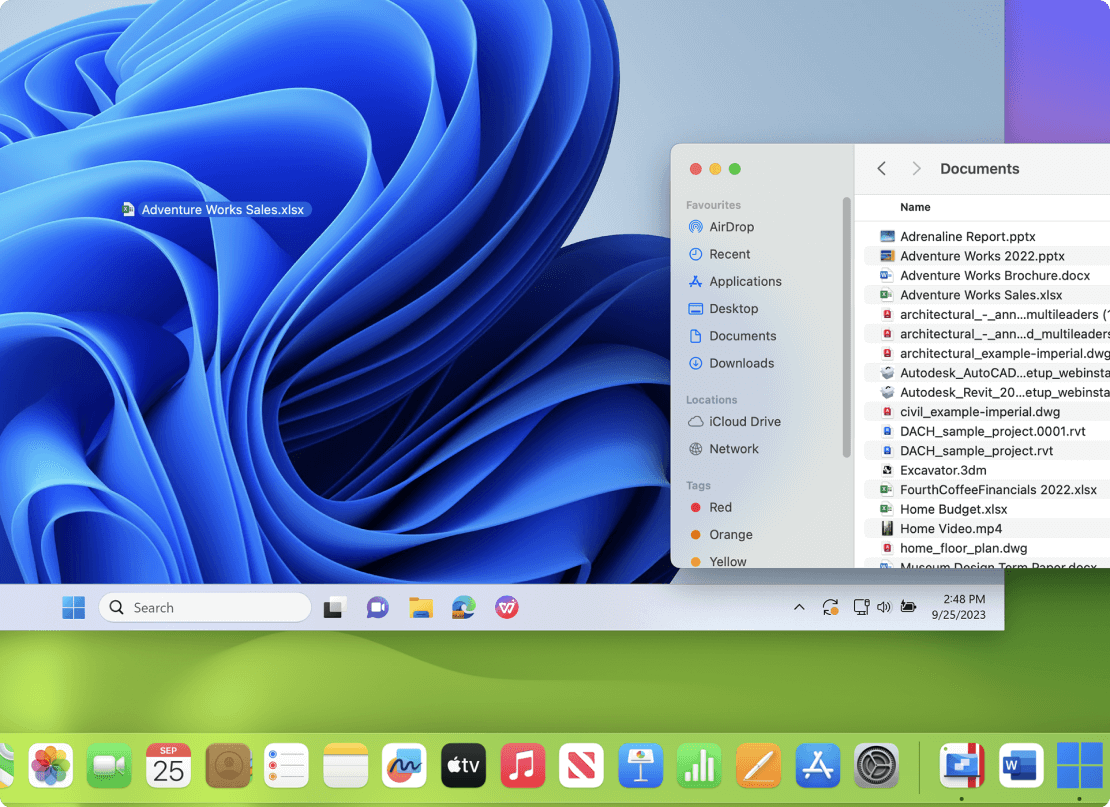
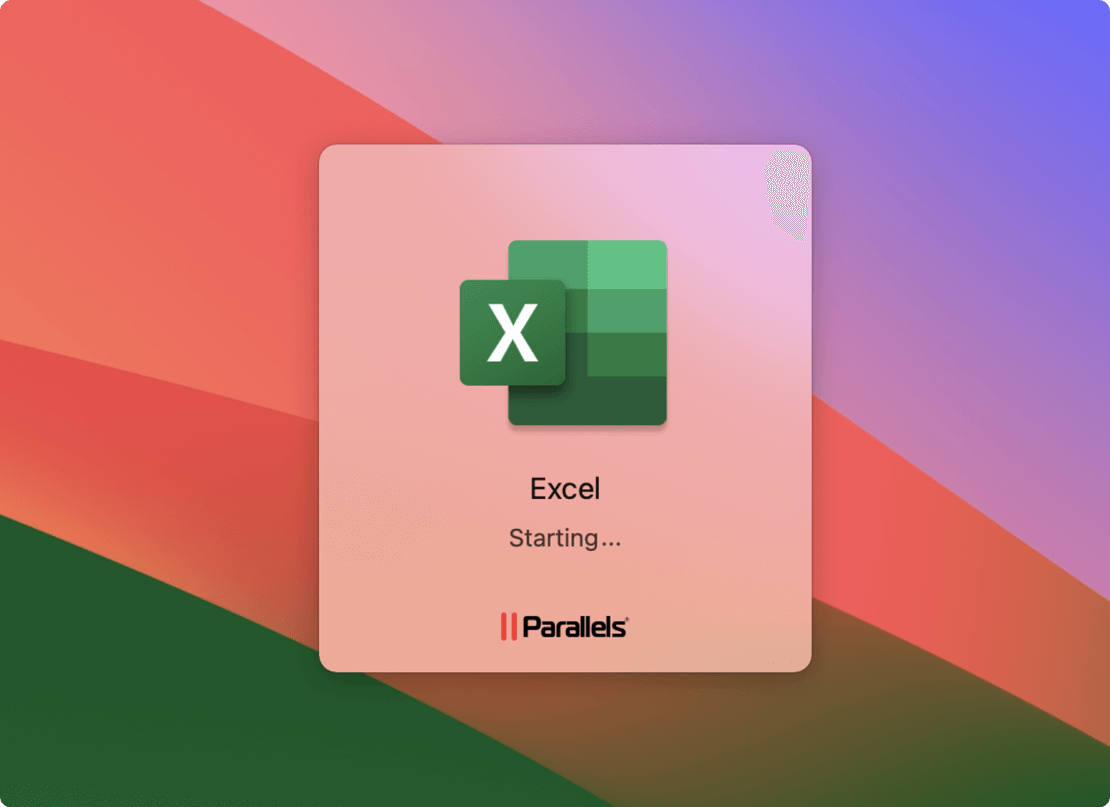
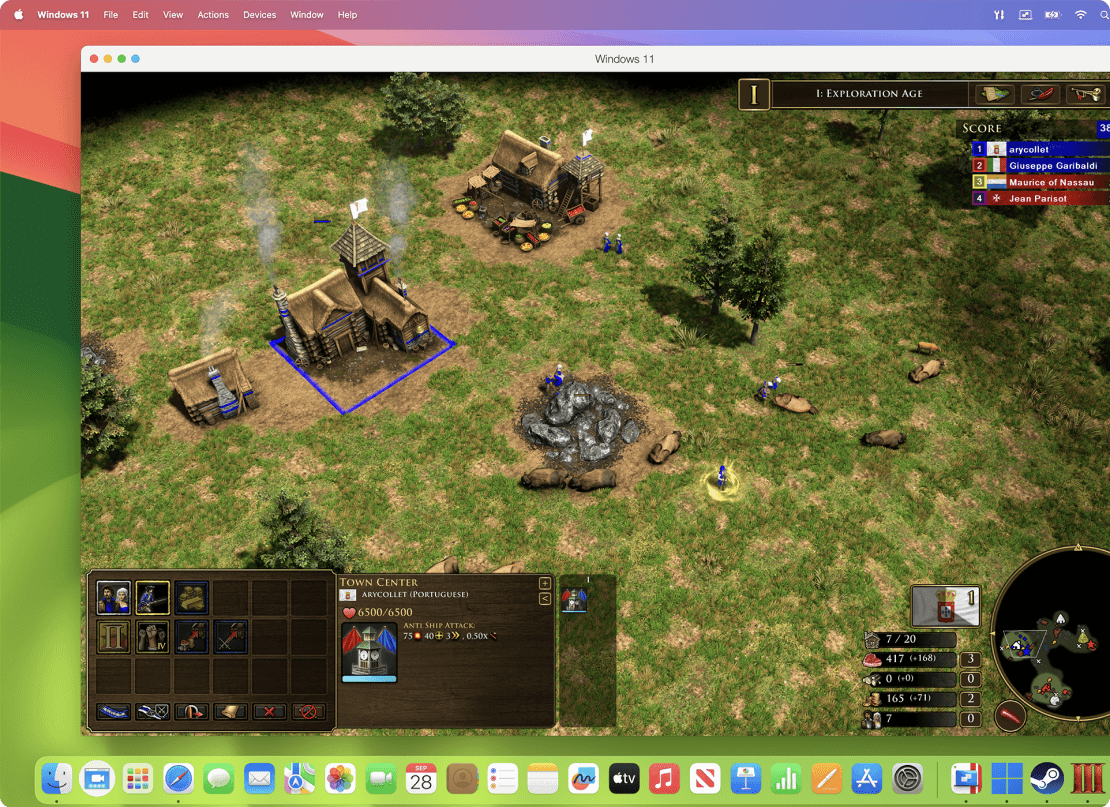
Play many classic Windows-exclusive games on your Mac, including Roblox, League of Legends, Minecraft, Half-Life 2, Age of Empires series, Fortnite, Fall Guys, Rocket League and many more.[1]
[1] – supports up to DirectX 11.
Experience hundreds of Windows-only games on a Mac with the same optimal performance as you would on a PC.




