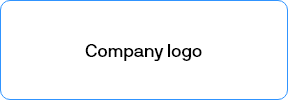Parallels Desktop 19 for Mac
We've supercharged running Windows on Mac. Discover new features in your favorite software, boost your productivity, and transform your Windows experience.
Already have a subscription? Download the free upgrade now
Explore what's new and improved
Watch now

Standard
Innovations continue with Parallels Desktop 19 for Mac, offering a cutting-edge and reliable virtual computer inside your Mac, complete with a refreshed design. Benefit from enhanced compatibility with macOS Sonoma 14 and richer virtual machine functionality on Apple silicon Mac computers. Re-engineered shared printing options now utilize the Internet Printing Protocol (IPP), providing even more printing choices and a smoother interaction on Mac computers with Apple silicon.
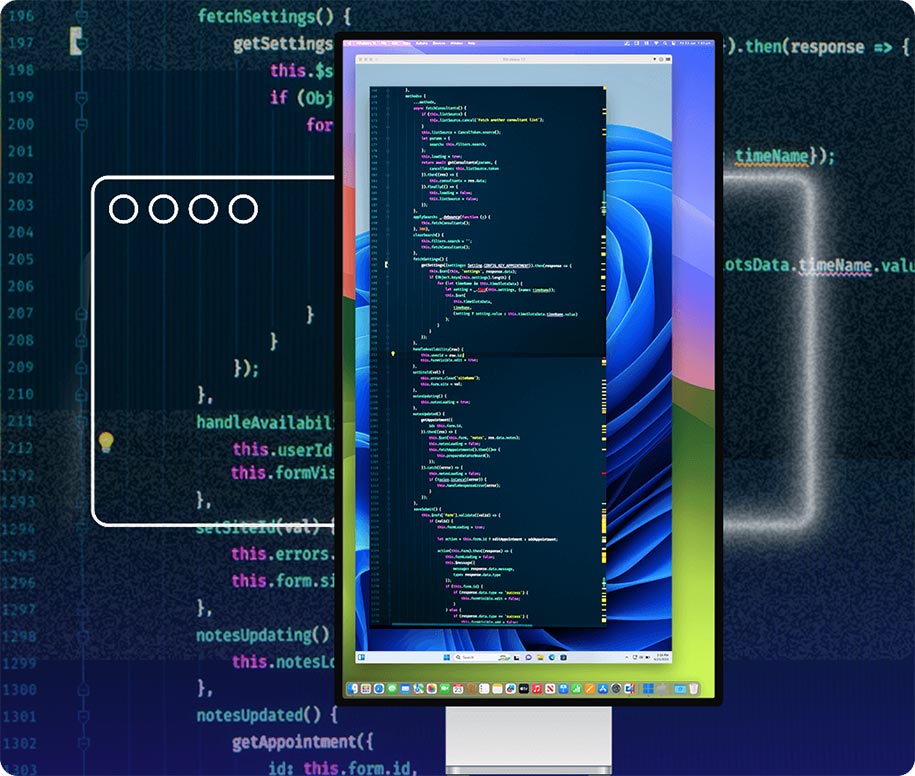
Professional
Experience optimal performance on Macs with Apple Silicon and more. The latest release introduces a new option for Linux VM on Apple silicon to use Rosetta for running x86-64 binaries, supports Docker for running x86-64 containers in Arm-based Linux VM, and offers compatibility with the Packer tool for automating CI/CD workflows. It also includes CentOS 9 Stream and an updated set of Linux distributions, including Ubuntu 22.04.2, Fedora 38, and Debian 12.
Additional enhanced features for macOS virtual machines on Apple silicon include support for VM suspend and resume, dynamic resolution adjustment, syncing keyboard layout with Mac hardware, and multitouch gestures with Trackpad.

Business
Superpower your business with a Microsoft-authorized solution for running Windows 11 Enterprise on Mac computers with Apple silicon, improving support for enrollment of Windows 11 in Microsoft Intune for centralized Windows management in the organization.
More work tools
Easier. More integrated.
Compare editions
| Standard Edition | |
| Includes major updates to support new versions of macOS, Windows, Linux, and new Mac models | Subscription only |
| Virtual RAM for each VM | 8 GB vRAM |
| Virtual CPUs for each VM** | 4 vCPUs |
| Experience Windows as if it was designed for Mac: use Mac files, keyboard, trackpad, camera & mic, sound, graphics, Touch ID, and many more | |
| Run thousands of Windows applications such as Microsoft Office 365, accounting software, trading software, SAP, Matlab, and more | |
| Premium 24/7 phone and email support | Subscription only |
| BuyUpgrade | |
| Most Popular | |
| Pro Edition All the Standard Edition features PLUS: |
|
| Includes major updates to support new versions of macOS, Windows, Linux, and new Mac models | |
| Virtual RAM for each VM | 128 GB vRAM |
| Virtual CPUs for each VM** | 32 vCPUs |
| Run professional graphics-intensive Windows applications and multiple virtual machines | |
| Develop, automate, test, and debug software in multiple operating systems simultaneously | |
| Deliver Windows on Mac across your organization to run business-critical applications and free developers from the hassle of using multiple computers. Secure and key-free with SSO/SAML integration option | |
| Premium 24/7 phone and email support | |
| Integrations with VS Code, Vagrant, Packer, Docker, Minikube, and more | |
| Advanced tools for virtual networking, debugging, and automation | |
| Automate CI/CD workflows with Command Line Interface (prlctl, prlsrvctl) | |
| Buy nowUpgrade | |
| Business Edition All the Standard and Pro Edition features PLUS: |
|
| Enable employees to download a preconfigured Windows installation to their Mac | |
| Per-user licensing option for companies that are ready to use SSO/SAML/SCIM integration | |
| Centralized administration and management and unified volume licensing for mass deployment | |
| Buy now | |
* Windows 11 Pro and Enterprise
** Up to 22 CPU on a Mac with Apple silicon (M2 Ultra)
System requirements
Run most applications such as Microsoft Office, accounting software, trading software, SAP, Matlab, and more.
Operating system
macOS Sonoma 14.0 or newer
macOS Ventura 13.2 or newer
macOS Monterey 12.6 or newer
macOS Big Sur 11.7 or newer[1]
macOS Catalina 10.15.7 or newer[1]
macOS Mojave 10.14.6 or newer[1]
Processor
Any Apple silicon chip
Intel Core i5, Core i7, Core i9, Intel Core M or Xeon processor
Memory
4 GB of RAM
Storage
600 MB for Parallels Desktop application installation
Additional disk space for the guest operating system (at least 16 GB is required for Windows OS)
Graphics
Apple M3, M3 Pro, M3 Max, M2, M2 Pro, M2 Max, M2 Ultra, M1, M1 Pro, M1 Max, and M1 Ultra chips
Intel, AMD Radeon, or NVIDIA graphics cards
[1] — an earlier product version is installed
For graphics-intensive applications, high loads, and running multiple virtual machines.
Operating system
macOS Sonoma 14.0 or newer
macOS Ventura 13.2 or newer
macOS Monterey 12.6 or newer
macOS Big Sur 11.7 or newer[1]
macOS Catalina 10.15.7 or newer[1]
macOS Mojave 10.14.6 or newer[1]
Processor
Apple M3, M3 Pro, M3 Max, M2, M2 Pro, M2 Max, M2 Ultra, M1 Pro, M1 Max, and M1 Ultra chips
Intel Core i5, Core i7, Core i9 or Xeon processor
Memory
16 GB of RAM or more
Storage
600 MB for Parallels Desktop application installation
Additional disk space for the guest operating system (at least 16 GB is required for Windows OS)
Graphics
Apple M3, M3 Pro, M3 Max, M2, M2 Pro, M2 Max, M2 Ultra, M1, M1 Pro, M1 Max, and M1 Ultra chips
AMD Radeon Pro graphics card
[1] — an earlier product version is installed
Supported Guest Operating Systems (Mac with Apple silicon):
Only Arm versions of operating systems are supported.
- Windows 11 Pro and Enterprise editions (recommended)
- Ubuntu Linux 23.04, 22.04, 21.10, 21.04, 20.10, 20.04
- Fedora Workstation 38, 37, 36, 35, 34, 33-1.2
- Red Hat Enterprise Linux 9
- Debian GNU/Linux 12, 11, 10
- Kali Linux 2023.1, 2022.2, 2022.1, 2021.3
- CentOS Stream 9
- macOS Monterey 12 (in-app download)
- macOS Ventura 13 (in-app download)
- macOS Sonoma 14 (in-app download)
Supported guest operating systems (Mac with Intel processors):
Only x86 versions of operating systems are supported.
- Windows 11 (recommended)
- Windows 10[1]
- Windows Server 2022
- Windows Server 2019
- Windows Server 2016
Note: To run legacy Windows OS versions (2000, XP, Vista, 7, 8/8.1), download and use Parallels Tools version 18.3.0. Learn more at https://kb.parallels.com/en/129252.
Parallels Desktop for Mac emulates PC hardware, so operating systems that are not present in this list can work as well. You can download the Parallels Desktop trial and install an operating system of your choice. If it doesn’t work and you believe it should be supported, let us know at Parallels Forum.
To learn more about limitations of running Windows 11 in Parallels Desktop, please visit KB 129497.
For information about supported Linux kernel versions, please visit KB 129963.