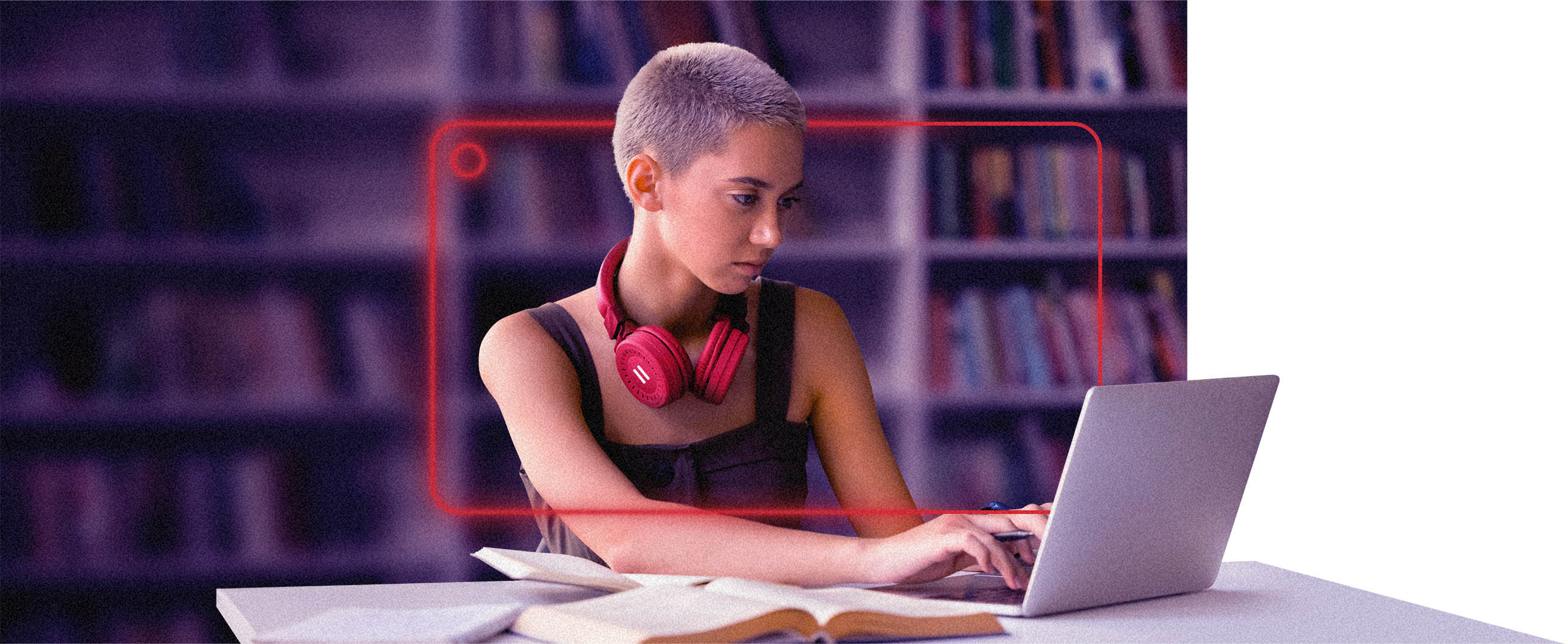
Unleash your academic potential with Parallels Desktop
Welcome to a new era of educational innovation. Mac and Windows environments combine to improve the learning experience for students and teachers alike.
Prepare for the future of education with the combined power of Mac and Windows.
Provide today’s students and faculty with an integrated Mac and Windows experience that empowers them with the right tools to learn on their platforms and software of choice.
In-classroom software compatibility
Use Windows Applications into Mac environments, allowing students and educators to focus on learning and teaching, not compatibility challenges.
Flexible learning environments
Whether in the classroom or on the go, access coursework and critical software from any Mac device and ensure that learning knows no boundaries.
Bring your own device (BYOD) flexibility
Students and teachers can use their personal devices of choice and still access the required software and applications in a virtualized environment, regardless of device type or operating system.
Boost academic productivity
Enjoy quick launch times, smooth transitions, efficient multitasking, and the operating system of your choice. Get the edge to excel in your coursework.
Student testimonials
Features designed for learning
Why choose Parallels Desktop for education?
-
Access to Windows-exclusive software
Many applications are designed for Windows, creating a compatibility challenge for Mac users. Parallels Desktop seamlessly allowsWindows applications to run a Mac environment.
-
Freedom of OS choice
Students and faculty who are more comfortable or familiar with a specific operating system can continue to leverage that familiarity, ultimately enhancing their productivity and efficiency in coursework.
-
Device cost savings
Instead of investing in a separate PC, students and educators can utilize their Mac devices for all tasks, including running Windows-specific software, resulting in substantial savings on hardware expenses.
-
Educational discounts
Take advantage of special educational pricing offers on a cost-effective solution for institutions, teachers, and students.
Parallels Desktop for Mac Education Edition
Get Parallels Desktop today and elevate your learning experience. Enhance your studies, streamline your projects, and make the most of your Mac.
Get exclusive offerFrequently Asked Questions
Parallels Desktop allows users to run a wide range of applications on their Mac computers, including:
- Microsoft Office Suite: Run Windows versions of Word, Excel, PowerPoint, and more seamlessly on macOS.
- Adobe Creative Cloud: Access Windows versions of Adobe Photoshop, Illustrator, and other Creative Cloud applications.
- Engineering and design software: Run CAD programs like AutoCAD and SolidWorks, simliation tools, and other engineering applications that are primarily Windows-based. Set up integrated development environments, testing frameworks, and more.
- Specialized software: Utilize industry-specific software that may only be available or optimized for Windows, including Office 365, Microsoft Visual Studio, .NET framework, and more.
Essentially, Parallels Desktop supports a broad spectrum of applications, making it versatile for various academic and professional needs.
Supported Guest Operating Systems (Mac with Apple M series chips)
- Windows 11 Pro and Enterprise editions (recommended)
Supported Guest Operating Systems (Mac with an Intel processor)
Only x86 versions of operating systems are supported.
- Windows 11 (recommended)
- Windows 10*
Students have the flexibility to choose the Windows version that best suits their needs or aligns with software requirements for their academic programs.
Ease of install: Installing Parallels Desktop is designed to be user-friendly. The software provides a step-by-step installation process with clear instructions, making it accessible for users with varying technical expertise.
Speed of installation: The installation process is generally quick, taking only a matter of minutes. Once installed, users can set up a virtual machine and start running Windows applications on their Mac without significant delays.
- Software compatibility: Colleges often vet and recommend software applications based on their compatibility with educational programs. Parallels Desktop is well-regarded for its ability to seamlessly run a variety of Windows applications, and many colleges recognize its utility in bridging the gap between macOS and Windows environments.
- Institutional support: While colleges may not explicitly vet individual applications, they may endorse or support virtualization solutions like Parallels Desktop to enhance the overall user experience for students and faculty.
It's recommended for students to check with their specific academic departments or IT support at their college for any guidelines or recommendations related to software usage with Parallels Desktop.
The availability of Parallels Desktop through a university bookstore can vary depending on the bookstore's policies and partnerships. Here are a few steps you can take to check if Parallels Desktop is available for purchase through your university bookstore:
- Visit the bookstore website:
- Go to your university bookstore's website and navigate to the software or technology section.
- Look for virtualization software or productivity tools.
- Contact the bookstore:
- Use the contact information on the bookstore's website to ask about Parallels Desktop availability.
- Ask if they offer software sales or if Parallels Desktop specifically is part of their offerings.
- Check with IT Services:
- Contact your university's IT services or technology department. They may have information on software partnerships, licensing, or recommendations for virtualization tools.
- Explore the university software store:
- Some universities have an online software store where students can purchase and download licensed software. Check if Parallels Desktop is listed in this store.
- Student discounts:
- If your university has a partnership with Parallels, there may be student discounts available. Check if there are any special pricing arrangements for students.
- Online purchase:
- If Parallels Desktop is not available through the university bookstore, you can always purchase it directly from the official Parallels website or authorized retailers.
Parallels offers licensing options for educational institutions, often with volume licensing and discounted rates. IT administrators can contact Parallels for specific details tailored to their university. You can explore Parallels Desktop for Mac Business edition here for more information.
Yes, Parallels Desktop offers tools for centralized management, making it easier for IT administrators to deploy and manage virtual machines across multiple Macs.
It's important to follow best practices for virtualization security. Ensure that virtual machines are properly isolated, and users are educated about security measures when running different operating systems.
* - Only the 64-bit version is supported.





