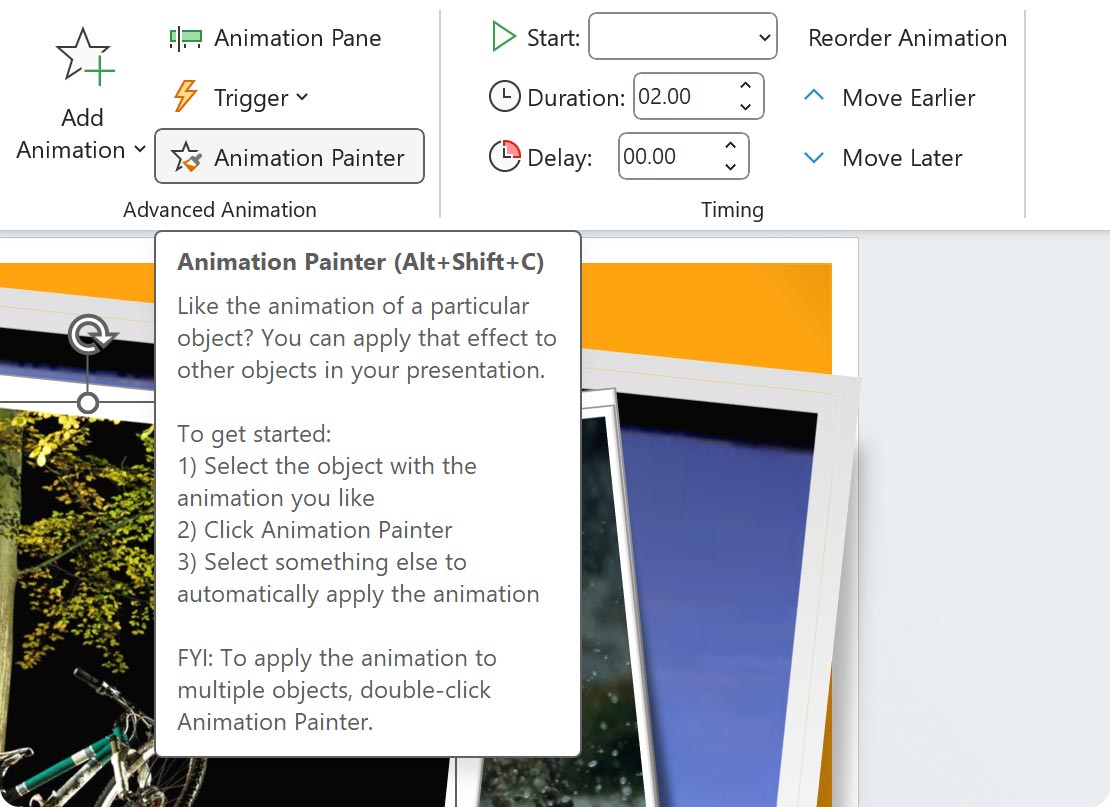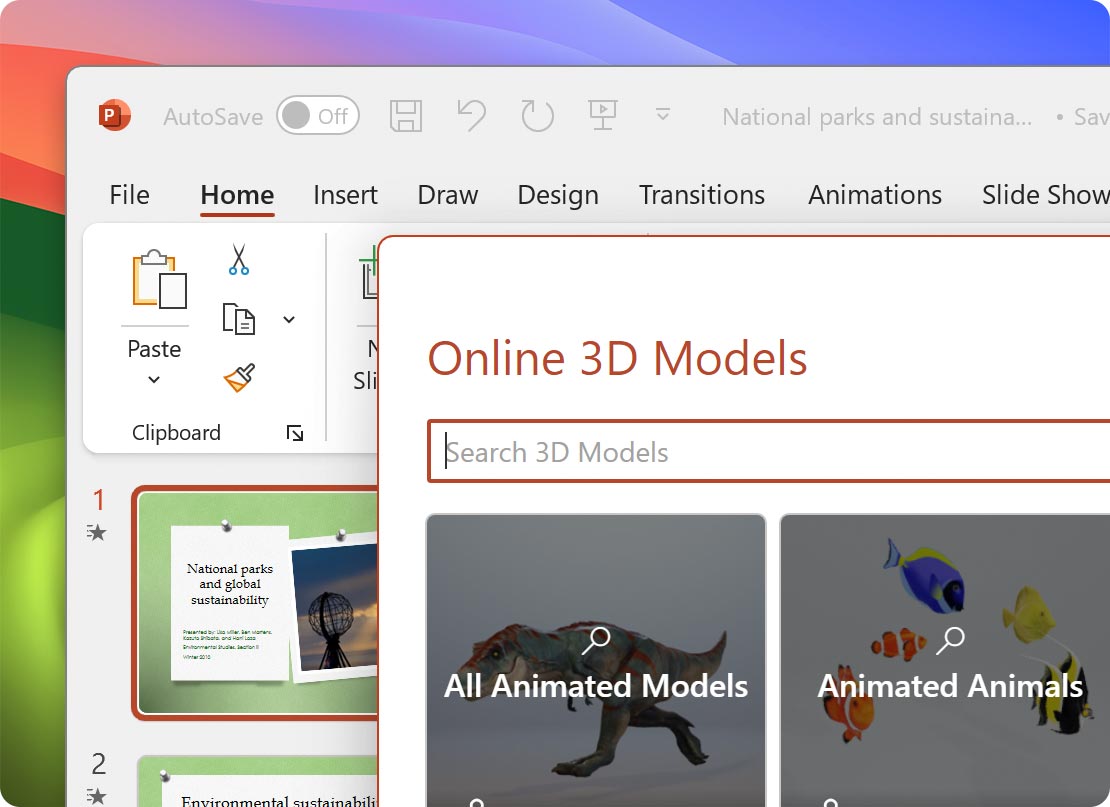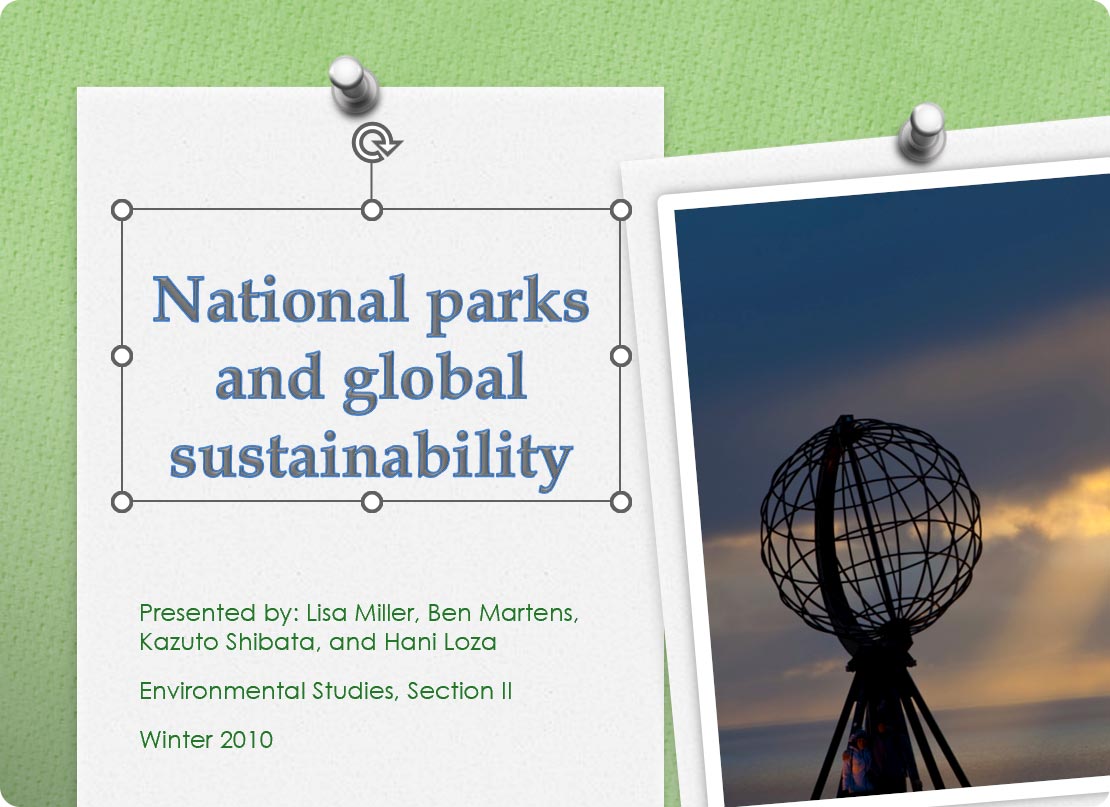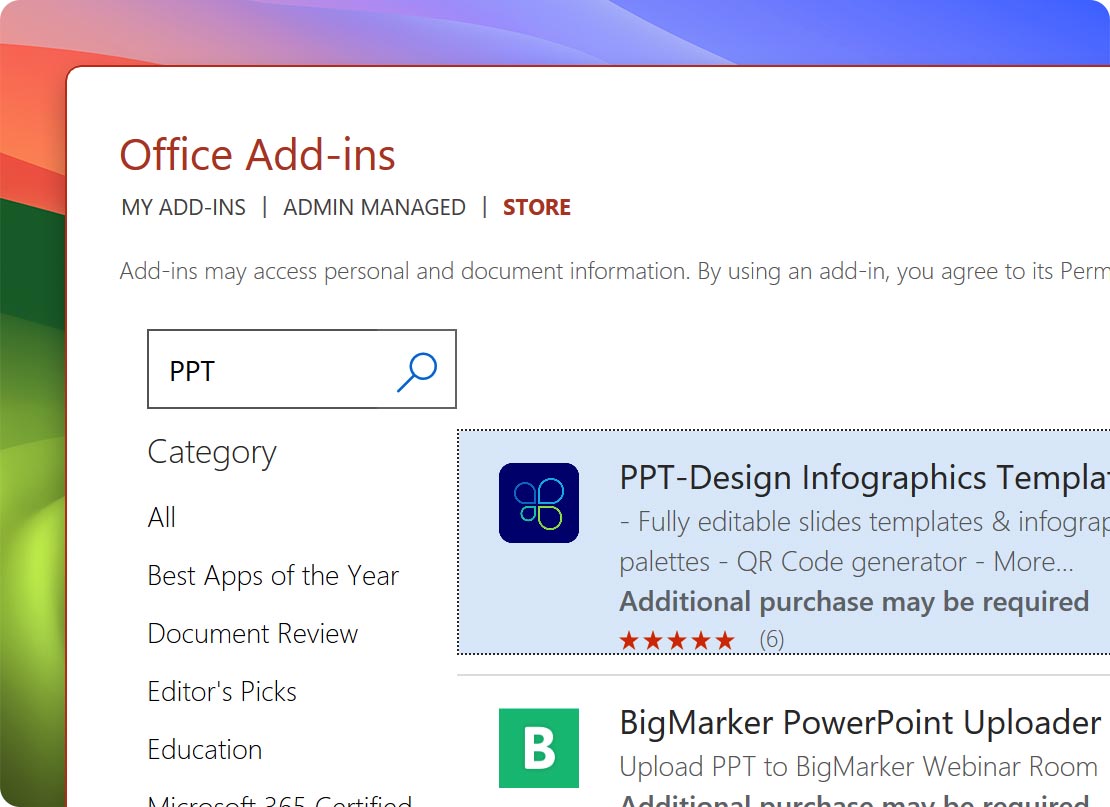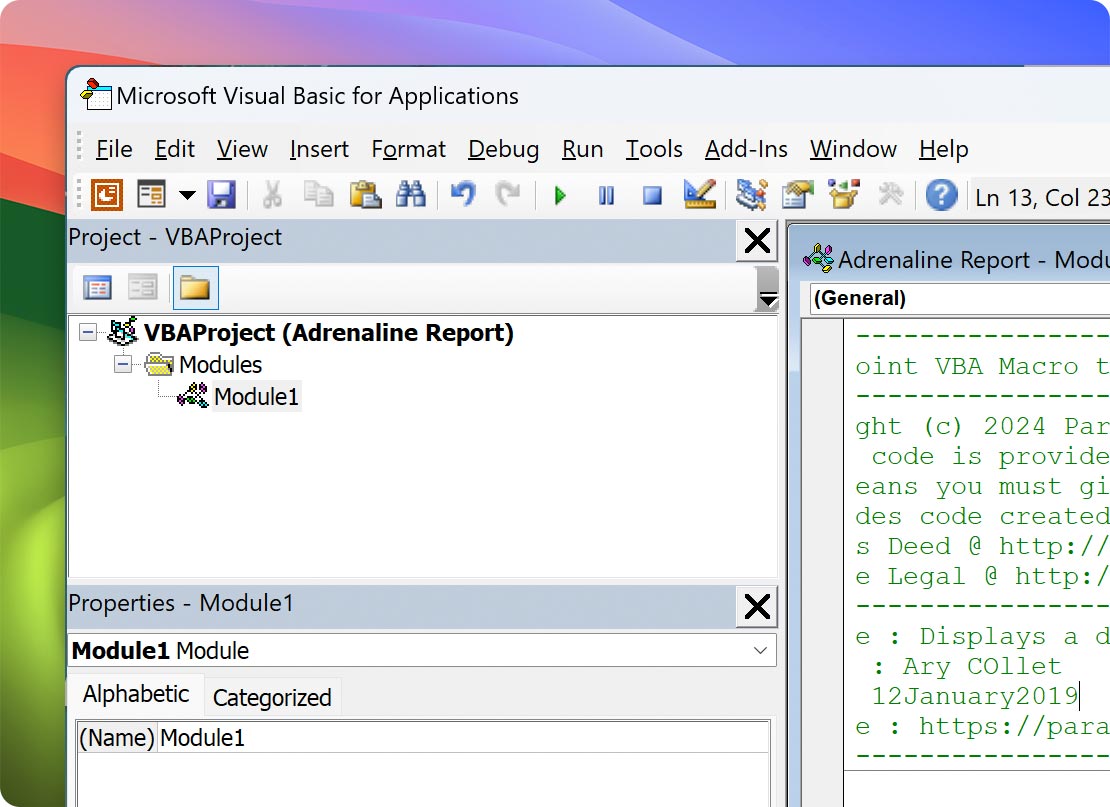Parallels Desktop for Mac
Authorized by Microsoft
Optimized for Mac M-series
- Use 200,000+ Windows apps
- Access the full range of PowerPoint features
- No need for a second Windows machine
- Switch between macOS and Windows effortlessly

Do you like the features and user experience provided by the Windows version of Microsoft PowerPoint better, but otherwise prefer to use a Mac?
You don’t have to give up your Mac to enjoy the full Windows PowerPoint feature set and functionality.
Run the Windows version of Microsoft PowerPoint and enjoy the advanced features you need on the Mac hardware you love.
Free 14-day trial
30-day money back guarantee
"My Mac Pro Retina 2015 wouldn’t run the newest Office by Microsoft. Parallels Desktop fixed the problem without having to buy a new Mac Pro just to run Microsoft Office, and the follow-up was phenomenal. I'm a professor. I build comprehensive lesson plans that require Word, Excel, and PowerPoint."
"I have a Mac from my employer, but I need Windows software. Parallels Desktop is stable and allows me to use ClassPoint which is an add-on for PowerPoint along with other windows software for education e.g., Eclipse."
"I use a MacBook for 80% of the things that I do on a computer. However, there are a couple of critical programs that I use, like PowerPoint, and I like the Windows version better. For the first time in 10 years, it's very nice to only need one computer."
Many of the most popular PowerPoint features are available in the Mac and Windows versions. For power users, however, certain features and functionalities may be lacking in the Mac version, including...
Many add-ins are available for both the Windows and Mac versions of PowerPoint, developers typically prioritize support for the more widely used Windows platform, leading to differences in availability and/or functionality.
Both Windows and Mac versions support Microsoft Visual Basic for Applications (VBA) enabling users to automate tasks, create custom macros, and extend PowerPoint’s functionality through scripting, but the integration is deeper and more extensive in the Windows version.
| Feature | PowerPoint for Mac | PowerPoint for Windows |
| Certain animations | Some animation capabilities | Yes |
| Keyboard access to the Ribbon | No | Yes |
| AI tools | No | Yes |
| VBA capabilities | No | Yes |
| Remote presentation support | No | Yes |
| Closed captioning | No | Yes |
| Voice recording | No | Yes |
| Support for file formats like Windows Media and QuickTime | No | Yes |
Authorized by Microsoft
Optimized for Mac M-series
Download and install Parallels Desktop on your Mac.
Once installed, set up a new virtual machine and install Windows.*
*Windows license required
After installing Windows, you can run your favorite Windows apps and software, play PC games, and more right from your Mac.
Yes, you can run a PowerPoint presentation on Mac in Presenter View. You’ll need to make sure that mirroring displays is disabled on your Mac and that “Use Presenter View” is enabled in Slide Show >Monitors in the PowerPoint Ribbon. If you’d like to use full screen view enable “Use All Displays” in the menu. For further troubleshooting, check our KB article on fixing presentation issues.
While that’s a subjective question, the Windows version of Microsoft PowerPoint does offer more complete functionality and a full feature set.
Yes, PowerPoint on Mac is different from PowerPoint on Windows, since it offers unique features such as AppleScript and Automator support as well as different aspects of presenter view.
Yes, Microsoft PowerPoint presentations created on a Mac can be viewed on a Windows machine, with some possible exceptions involving video playback.
Differences in the underlying architecture of Windows and Mac can lead to variations in performance between the Windows and Mac versions of PowerPoint.
Accordingly, Windows users may experience smoother performance or better stability in certain scenarios due to optimizations specific to the Windows operating system.
Parallels Desktop offers exclusive discounts to students and faculty. Students enrolled in a qualified institution, or professional educators employed at an eligible institution can save up to 50% on Parallels Desktop. Start by verifying your student discount eligibility.
Absolutely. Parallels Desktop lets you run a wide range of Windows applications on your Mac, making it a versatile tool for various tasks beyond PowerPoint.
Certain extensions or add-ons are only available in the Windows version of PowerPoint, including but not limited to:
Unlock the full-featured versions of Microsoft Office apps on your Mac.
Learn more about Office365What’s the difference between Microsoft PowerPoint on Mac vs. Windows?
Learn moreHow to copy and paste between Windows and Mac applications with Parallels Desktop
Learn moreHow to control a PowerPoint presentation on your Mac using the trackpad
Learn moreEnjoy Microsoft PowerPoint on Mac, plus other key Windows applications without the need for a PC.