Welcome to
Parallels Desktop Business Edition.
Follow the steps below to complete your registration and set up Parallels Desktop in your organization.
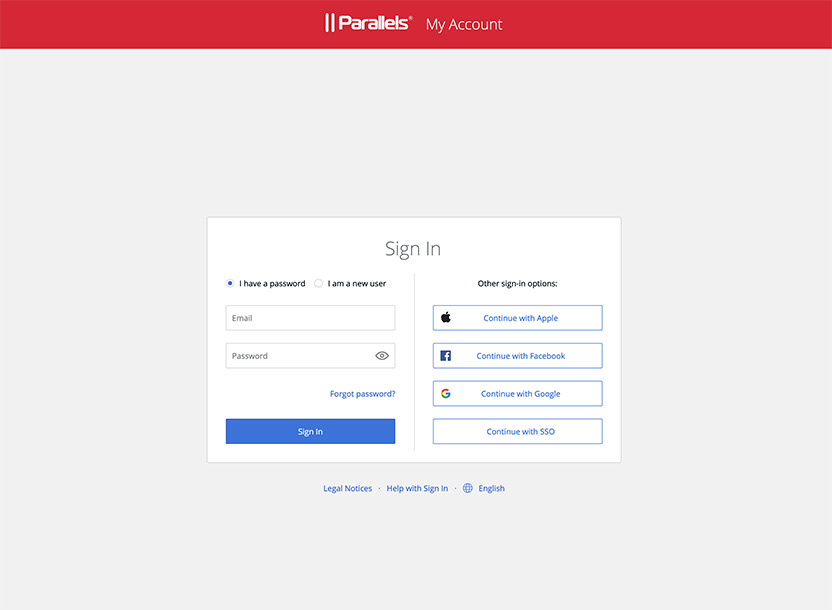
Step 1:
Register Your License Under Your Business Account
Your license must be registered to a Parallels Business Account before it may be used to activate Parallels Desktop. Registration is critical to:
- Protect the ownership of your license.
- Unlock features that make IT admins’ life easier.
- Access Premium Support and get visibility into your open tickets.
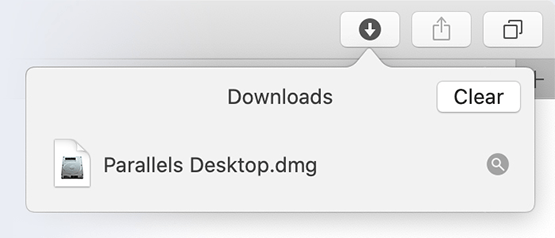
Step 2:
Download Installation Image
Once you have registered your license, you may download the installation image.
Step 3:
Install Parallels Desktop Business Edition
Manual installation
- Use the installation image and activate with your license key.
- Follow the Parallels Assistant to install Windows or install another OS of your choice.
Mass Deployment
You have several options for setting up users with Parallels Desktop:
- Send users the license key and download link.
Create a sublicense key in My Account to conceal your main license key or limit usage per geo or per department. Learn more about this in Parallels Desktop Business Edition Licensing Guide. - Use the Business Account feature “Invite users via email” to send unique activation and installation links to select employees.
- Use the Business Account feature “Corporate Windows image” to provide users with the Windows image and applications that you have prepared.
- Fine-tune your options with Mac management tools, including JAMF PRO, Intune, Kandji, Addigy, Munki, Apple Remote Desktop, IBM Endpoint Manager, or Mosyle. See the Parallels Desktop Business Edition Administrator’s Guide for detailed instructions and information about mass deployment.
Activation using corporate account (SSO)
This option is only available if you purchased a special license type, please check your license certificate for details.
- Setup integration between your identity provider (Azure, Okta, Ping Identity, or others) and Parallels My Account using SSO-based activation guides.
- Use Mass Deployment capabilities described above and enable “Activation using corporate account” experience in the Mass Deployment package OR simply share this link with users: https://parallels.com/directdownload/pd?experience=sso.

Additional Resources
- Access Key Resources and Documentation, including an Admin Guide, Licensing Guide, Users Guide, and more.
- View the Admin Tutorial Videos.
Have any question or open issues?
- Tap into the Parallels Knowledge Base
- Check FAQ
- Contact Support




