Run the Windows apps you need for class on your Mac
Make your Mac the perfect study partner
Love your Mac, but need to run Windows apps for school? Parallels Desktop Pro lets you run everything you need on Mac, even Windows-only, graphics-intensive, or otherwise resource-heavy applications.
All your educational apps, one seamless Windows-Mac experience
Grab your ID and sign up for a student discount (it only takes 5 minutes) to ensure that you and your Mac are optimized for educational wins. The 50% off educational discount to current and newly accepted students as well as faculty and staff at colleges, universities, and other academic institutions.
Enjoy powerful virtualization software at a price that fits into your student budget—don't miss out on this exclusive offer to improve your academic performance with Parallels Desktop.
- Launch Windows apps and run multiple OSs on the same Mac.
- No restarts. No extra devices. Just exceptional performance.
- Use 200,000+ Windows apps side-by-side with macOS apps.
Mac + Windows = A+
If you need it for class, Parallels Desktop Pro can run it.

Unlock your student discount in just 5 minutes
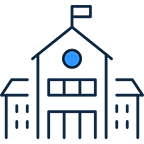
1. Verify you’re a student or faculty
Find and select your school. Log in with your credentials.

2. Check out and get 50% off
Your discount will be applied automatically.
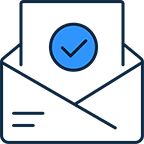
3. Download and get started
Check your email and launch Parallels Desktop!
Find the right fit for your academic needs
| Standard | |
| Best for Light home use | |
| Core components |
|
|
Maximum virtual RAM and CPUs
|
8 GB vRAM, 4 vCPUs |
|
Supports latest versions of macOS, Windows, and Linux
|
Subscription only |
|
Authorized by Microsoft and SOC 2-certified
|
|
|
3D acceleration—DirectX and OpenGL
|
|
|
Run thousands of Windows apps on your Mac
|
|
| BuyUpgrade | |
| Most Popular | |
| Pro All the Standard features PLUS: |
|
| Best for Power users and developers | |
| Core components |
|
|
Maximum virtual RAM and CPUs
|
128 GB vRAM, 32 vCPUs |
|
Supports latest versions of macOS, Windows, and Linux
|
|
| Advanced capabilities |
|
|
Run Windows apps with intensive graphics and processing needs
|
|
|
Command line interface
|
|
|
Built-in developer tools
|
|
| System tools |
|
|
Disk cleanup and memory cleaner
|
|
|
System and performance monitoring
|
|
|
Multimedia download and conversion
|
|
|
Productivity and privacy boosters
|
|
|
Screen capture and recording
|
|
| BuyUpgrade | |
System requirements for Desktop for Mac Student and Educator Edition
System requirements
Parallels Desktop works with all modern Macs.
For the most up-to-date system requirements, please visit our Knowledge Base article.
Why students and educators choose Parallels Desktop Pro
Why buy from Parallels
FAQs about Parallels Desktop for students and educators
All registered academic students, staff, and faculty (worldwide). Our educational discount is available to accredited public or private K-12 schools, school districts, school administration offices, boards of education, community colleges, colleges, and universities. Our program is also available to organizations with equivalent international designations.
- Select the Standard or Pro version of Parallels Desktop.
- Click ‘BUY NOW’.
- Verify your academic or institutional email address in the new tab.
- A confirmation email will be sent to your academic or institutional email address, with your discount applied to the cart.
- Your new subscription will be sent to your email address.
Students can take advantage of the % EDU discount for the entirety of their school and/or academic life.
Colleges often vet and recommend applications based on their compatibility with educational programs.
Parallels Desktop is well-regarded for its ability to run a variety of Windows applications, and many colleges recognize its utility in bridging the gap between macOS and Windows environments.
While colleges may not explicitly vet or endorse individual applications, they may endorse or support virtualization solutions like Parallels Desktop to enhance the overall user experience for students and faculty.
It's recommended that students check with their specific academic departments or IT support at their college for any guidelines or recommendations related to software usage with Parallels Desktop.
Installing Parallels Desktop is designed to be user-friendly and tech support is available.
The software features a step-by-step installation process with clear instructions, making it accessible for users with varying technical expertise.
The installation process is generally quick and only takes a few minutes.
Once installed, users can set up a virtual machine and start running Windows applications on their Mac without significant delays.
Parallels Desktop is available in both Pro and Standard Editions. While both enable users to run Windows on Mac, Parallels Desktop Pro is recommended for students because it handles graphics-intensive and resource-heavy applications and is preferred by computer science, engineering, architecture, design, and other STEM students and faculty for its ability to optimize the performance of your Mac for academic success.
No. Parallels Desktop Pro is optimized for Apple silicon and designed to run Windows apps and other resource-intensive apps smoothly without affecting Mac performance.
Parallels Desktop provides up to 32 CPUs and 128GB vRAM for the support that you need to tackle demanding academic tasks efficiently.
Parallels Desktop walks you through the setup. You can download and install Windows directly from within the app in just a few clicks.*
*Windows license required.
Ready to save on Parallels Desktop Pro?
Run Windows, multiple OSs, and over a million apps like they are native to Mac—with a 50% student discount.
- All the apps you need for class — including Microsoft Office, Visual Studio, MATLAB, AutoCAD, Adobe Creative Suite, and more—can run on Mac using the OS of your choice.
- Robust CPU and RAM support ensures efficiency and smooth performance, helping you tackle any and all academic challenges.
- Students, faculty, and staff enjoy an extra discount.






