Cross-platform development simplified!
Are you a developer striving to conquer the cross-platform development landscape using Windows or Linux virtual machines on your Mac?
Your quest for streamlined productivity and efficiency ends here.
Discover how Parallels Desktop can revolutionize your development process.
Unleash the power of cross-platform development on your Mac
Don't let platform limitations hinder your development journey. Take the next step towards cross-platform development success with the first solution authorized by Microsoft.
Seamless integration
Say goodbye to the hassles of juggling between Mac and Windows or Linux environments.
Parallels Desktop seamlessly integrates virtual machines into your Mac ecosystem, allowing you to harness the power of all platforms in perfect harmony.
Performance optimized
Our technology is designed to squeeze the maximum performance out of your hardware.
Enjoy smooth, lag-free operation even with resource-intensive development tasks.
Simplified workflow
We understand the importance of an efficient workflow.
That's why we offer a user-friendly interface, intuitive controls, and time-saving features. Focus on your code, not your setup.
Superior compatibility
Never worry about compatibility issues again.
Parallels Desktop is built to ensure that your cross-platform development environment is as flexible and compatible as possible.
Run any tool, software, or application you need.
Time-saving features
Boost your productivity with time-saving features like snapshots, backups, and templates.
Spend less time on setup and maintenance and more time on coding.
Optimal resources management
Maximize resource utilization and minimize overhead.
Parallels Desktop lets you allocate resources as needed, ensuring you have all the power required for your development tasks.
Parallels Desktop has several open-source projects hosted on GitHub. We invite all users and developers to contribute to enhancing our extensions and tools by actively participating in their development.
Your contributions, whether through code, bug fixes, or new features, are highly valued and can help shape the future of our product.
Examples include:
- Parallels Desktop Visual Studio Code extension
- Packer Templates and examples
- Parallels Desktop Command Line scripts
- AWS Terraform automation
- Vagrant plugin
- Parallels Desktop Driver for Docker Machine
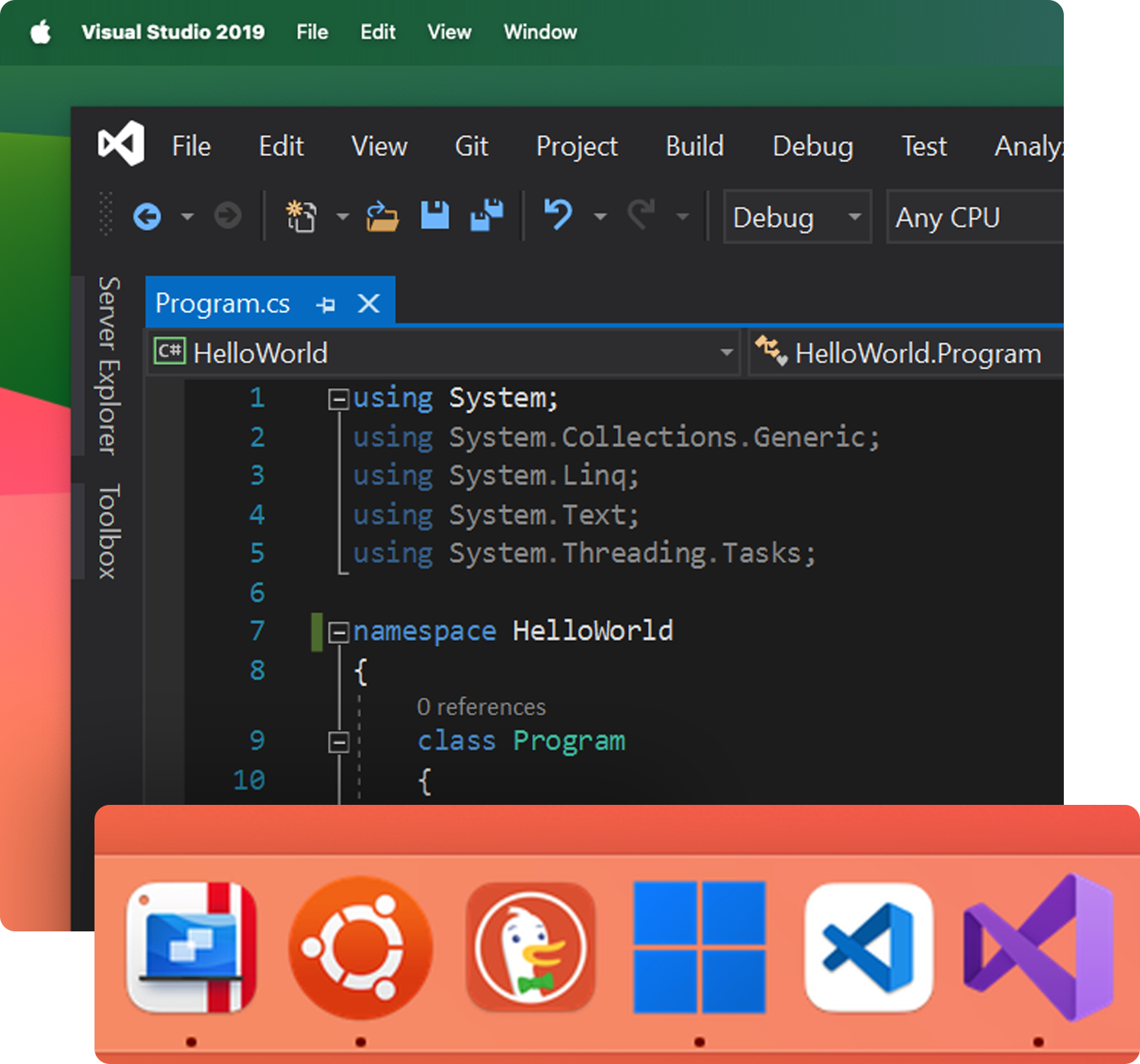
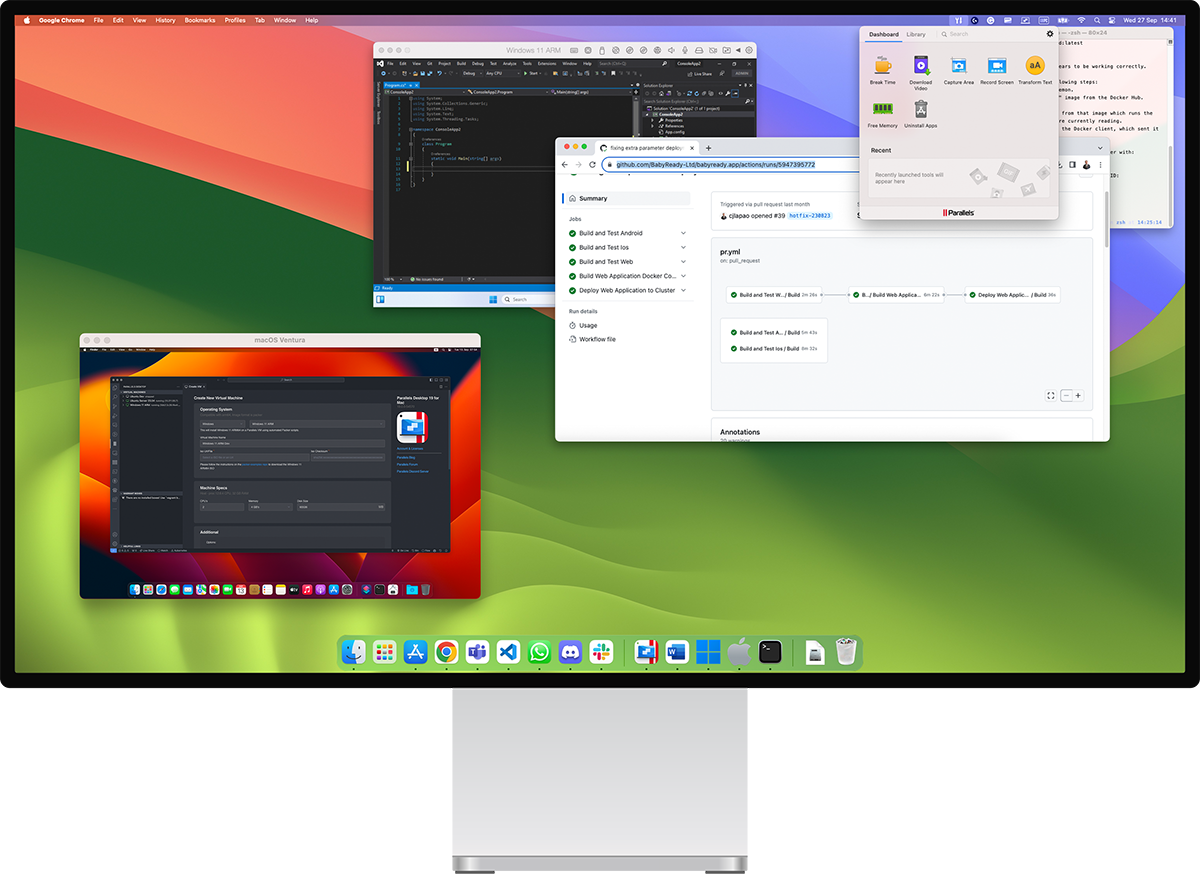
Try Parallels Desktop today!
- Level up your cross-platform development game on your Mac.
- Join the ranks of developers who have discovered the advantages of Parallels Desktop.
- Say goodbye to compatibility headaches and performance bottlenecks.
Join the cross-platform development revolution!
System requirements
Run most applications including Microsoft Office, accounting software, trading software, SAP, Matlab, and more.
Operating system
macOS Sequoia 15.0 or newer
macOS Sonoma 14.5 or newer
macOS Ventura 13.2 or newer
macOS Monterey 12.6 or newer
macOS Big Sur 11.7 or newer[1]
macOS Catalina 10.15.7 or newer[1]
macOS Mojave 10.14.6 or newer[1]
Processor
Any Apple silicon chip
Intel Core i5, Core i7, Core i9, Intel Core M or Xeon processor
Memory
4 GB of RAM
Storage
600 MB for Parallels Desktop application installation
Additional disk space for the guest operating system (at least 16 GB is required for Windows OS)
Graphics
Any Apple silicon chip
Intel, AMD Radeon, or NVIDIA graphics cards
[1] — an earlier product version is installed
For graphics-intensive applications, high loads, and running multiple virtual machines.
Operating system
macOS Sequoia 15.0 or newer
macOS Sonoma 14.0 or newer
macOS Ventura 13.2 or newer
macOS Monterey 12.6 or newer
macOS Big Sur 11.7 or newer[1]
macOS Catalina 10.15.7 or newer[1]
macOS Mojave 10.14.6 or newer[1]
Processor
Any Apple silicon chip
Intel Core i5, Core i7, Core i9 or Xeon processor
Memory
16 GB of RAM or more
Storage
600 MB for Parallels Desktop application installation
Additional disk space for the guest operating system(s) (at least 16 GB is required for Windows OS)
Graphics
Any Apple silicon chip
AMD Radeon Pro graphics card
[1] — an earlier product version is installed
Supported guest operating systems (Mac with Apple silicon):
Only Arm versions of operating systems are supported.
- Windows 11 Pro and Enterprise editions (recommended)
- Windows Server 2025 (when released)
- Ubuntu Linux 24.04, 23.04, 22.04, 21.10, 21.04, 20.10, 20.04
- Fedora Workstation 41, 40, 39
- Red Hat Enterprise Linux 9
- Debian GNU/Linux 12, 11
- Kali Linux 2024.2, 2023.1, 2022.2, 2022.1, 2021.3
- CentOS Stream 9
- macOS Monterey 12 (in-app download)
- macOS Ventura 13 (in-app download)
- macOS Sonoma 14 (in-app download)
- macOS Sequoia 15 (in-app download)
Supported guest operating systems (Mac with Intel processors):
Only x86 versions of operating systems are supported.
- Windows 11 (recommended)
- Windows 10[1]
- Windows Server 2025 (when released)
- Windows Server 2022
- Windows Server 2019
- Windows Server 2016
Note: Support for legacy Windows OS versions (2000, XP, Vista, 7, 8/8.1, Windows Server 2012 R2) is limited. Learn more at KB 129252.
Parallels Desktop for Mac emulates PC hardware, so operating systems that are not included in this list can work as well. You can download the Parallels Desktop trial and install an operating system of your choice. If that OS doesn’t work and you believe it should be supported, let us know in the Parallels Forum.
To learn more about the limitations of running Windows 11 in Parallels Desktop, please visit KB 129497.
For information about supported Linux kernel versions, please visit KB 129963.





