Save up to % on Parallels Desktop for Mac with student and educator pricing
Current and newly accepted college students, faculty, teachers, staff, and IT administrators can save up to % on Parallels Desktop. Run Windows on your Mac to get access to more than 200,000 of its apps to study. Authorized by Microsoft.
How to get your student discount for Parallels Desktop
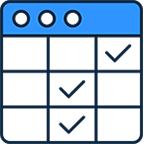
1. Choose your version
Review the compare chart and choose between Standard or Pro editions based on your course needs. Then click “BUY NOW” to purchase.
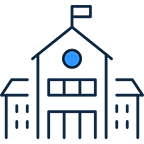
2. Verify you’re a student
Find and select your school’s name. Log in with your credentials.

3. Checkout
Your discount will be applied to the cart.
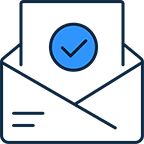
4. Download and get started
Your Parallels Desktop subscription will be sent to your email address.
Find the right fit for your academic needs
| Standard | |
| Best for Light home use | |
| Core components |
|
|
Maximum virtual RAM and CPUs
|
8 GB vRAM, 4 vCPUs |
|
Supports latest versions of macOS, Windows, and Linux
|
Subscription only |
|
Authorized by Microsoft
|
|
|
3D acceleration—DirectX and OpenGL
|
|
|
Run thousands of Windows apps on your Mac
|
|
| BuyUpgrade | |
| Most Popular | |
| Pro All the Standard features PLUS: |
|
| Best for Power users and developers | |
| Core components |
|
|
Maximum virtual RAM and CPUs
|
128 GB vRAM, 32 vCPUs |
|
Supports latest versions of macOS, Windows, and Linux
|
|
| Advanced capabilities |
|
|
Run Windows apps with intensive graphics and processing needs
|
|
|
Run multiple virtual machines (VMs) simultaneously
|
|
|
Command line interface
|
|
|
Built-in developer tools
|
|
| System performance |
|
|
Disk cleanup and memory cleaner
|
|
|
Registry cleaning and optimization
|
|
|
Driver updater
|
|
|
Internet speed booster
|
|
|
Screen capture and recording
|
|
| BuyUpgrade | |
System requirements for Desktop for Mac Student and Educator Edition
System requirements
Parallels Desktop works with all modern Macs.
For the most up-to-date system requirements, please visit our Knowledge Base article.
Why buy from Parallels Desktop for Mac Student and Educator Edition
Why buy from Parallels
FAQs about Parallels Desktop for Mac Student and Educator Edition
All registered academic students, staff, and faculty (worldwide). Our educational discount is available to accredited public or private K-12 schools, school districts, school administration offices, boards of education, community colleges, colleges, and universities. Our program is also available to organizations with equivalent international designations.
- Select the Standard or Pro version of Parallels Desktop.
- Click ‘BUY NOW’.
- Verify your academic or institutional email address in the new tab.
- A confirmation email will be sent to your academic or institutional email address, with your discount applied to the cart.
- Your new subscription will be sent to your email address.
Students can take advantage of the % EDU discount for the entirety of their school and/or academic life.
The following are the supported guest operating systems (Mac with Apple silicon). Only Arm versions of operating systems are supported.
- Windows 11 Pro and Enterprise editions (recommended)
- Ubuntu Linux 23.04, 22.04, 21.10, 21.04, 20.10, 20.04
- Fedora Workstation 38, 37, 36, 35, 34, 33-1.2
- Red Hat Enterprise Linux 9
- Debian GNU/Linux 12, 11, 10
- Kali Linux 2023.1, 2022.2, 2022.1, 2021.3
- CentOS Stream 9
- macOS Monterey 12 (in-app download)
- macOS Ventura 13 (in-app download)
- macOS Sonoma 14 (in-app download)
Parallels Desktop allows users to run a wide range of applications on their Mac computers, including:
- Microsoft Office Suite: Run Windows versions of Word, Excel, PowerPoint, and more seamlessly on macOS.
- Adobe Creative Cloud: Access Windows versions of Adobe Photoshop, Illustrator, and other Creative Cloud applications.
- Engineering and design software: Run CAD programs like AutoCAD and SolidWorks, simulation tools, and other engineering applications that are primarily Windows-based. Set up integrated development environments, testing frameworks, and more.
- Specialized software: Utilize industry-specific software that may only be available or optimized for Windows, including Office 365, Microsoft Visual Studio, .NET framework, and more.
Parallels Desktop supports a broad spectrum of applications, making it versatile and suitable for various academic and professional needs.
Colleges often vet and recommend applications based on their compatibility with educational programs.
Parallels Desktop is well-regarded for its ability to run a variety of Windows applications, and many colleges recognize its utility in bridging the gap between macOS and Windows environments.
While colleges may not explicitly vet or endorse individual applications, they may endorse or support virtualization solutions like Parallels Desktop to enhance the overall user experience for students and faculty.
It's recommended that students check with their specific academic departments or IT support at their college for any guidelines or recommendations related to software usage with Parallels Desktop.
Installing Parallels Desktop is designed to be user-friendly and tech support is available.
The software features a step-by-step installation process with clear instructions, making it accessible for users with varying technical expertise.
The installation process is generally quick and only takes a few minutes.
Once installed, users can set up a virtual machine and start running Windows applications on their Mac without significant delays.





