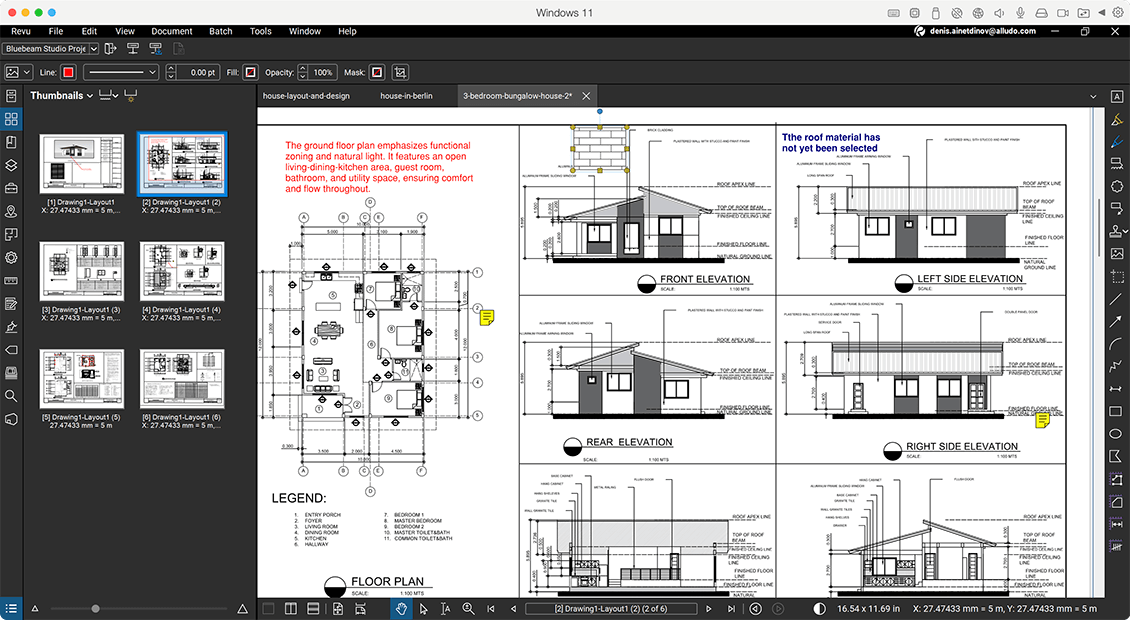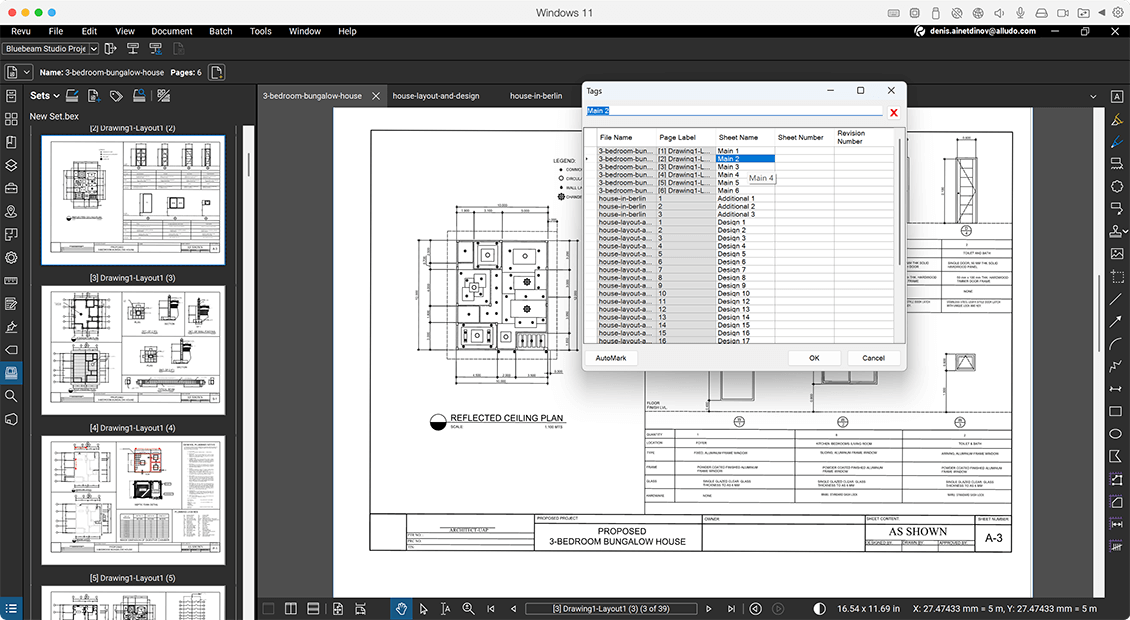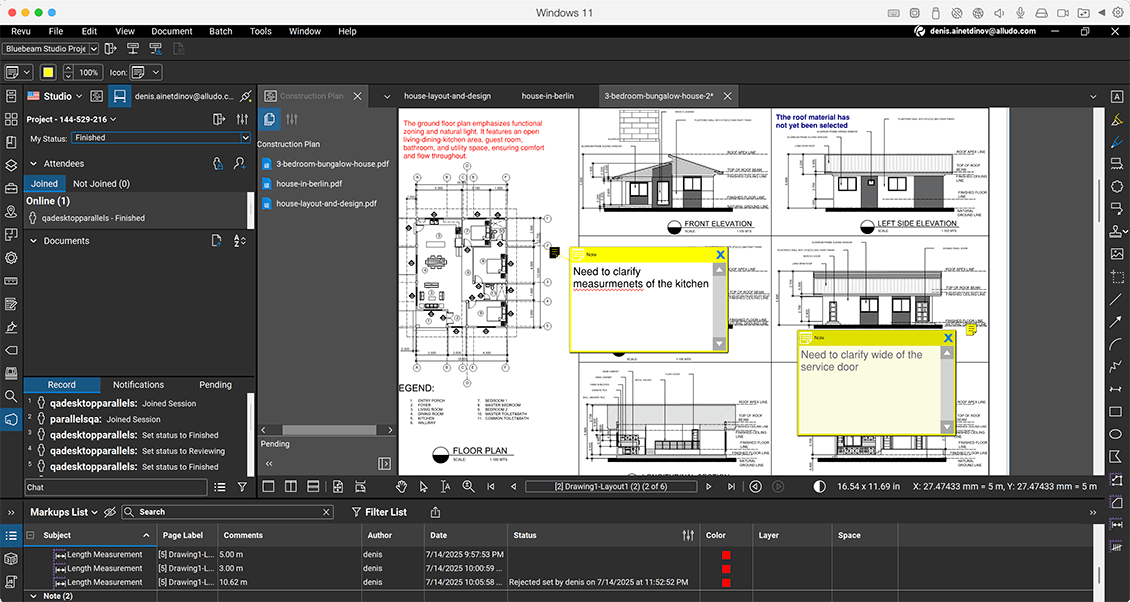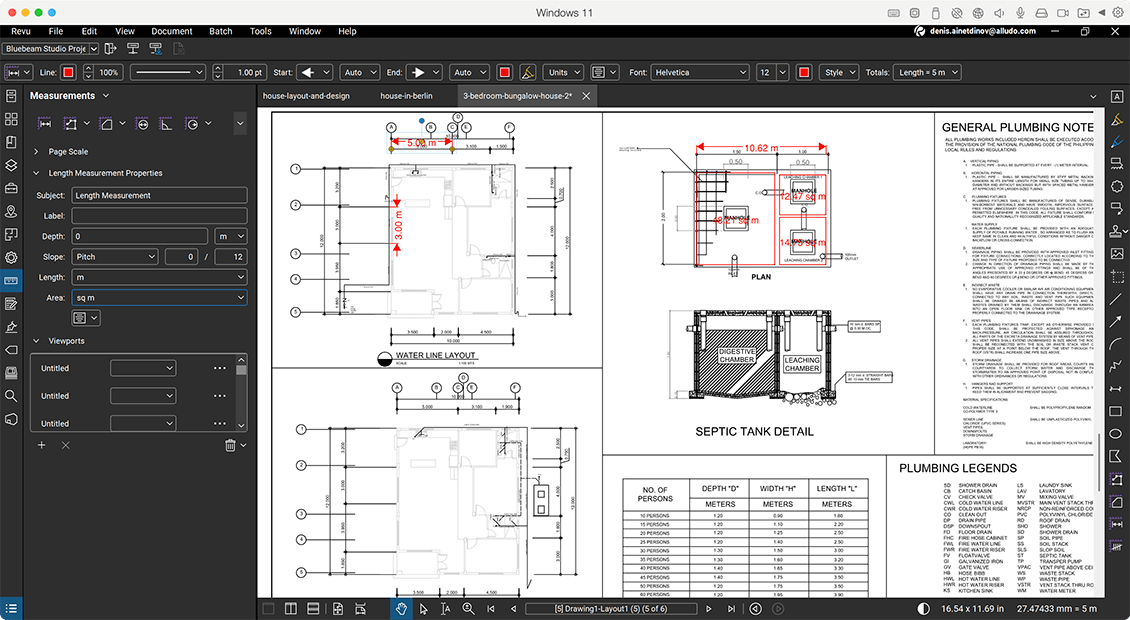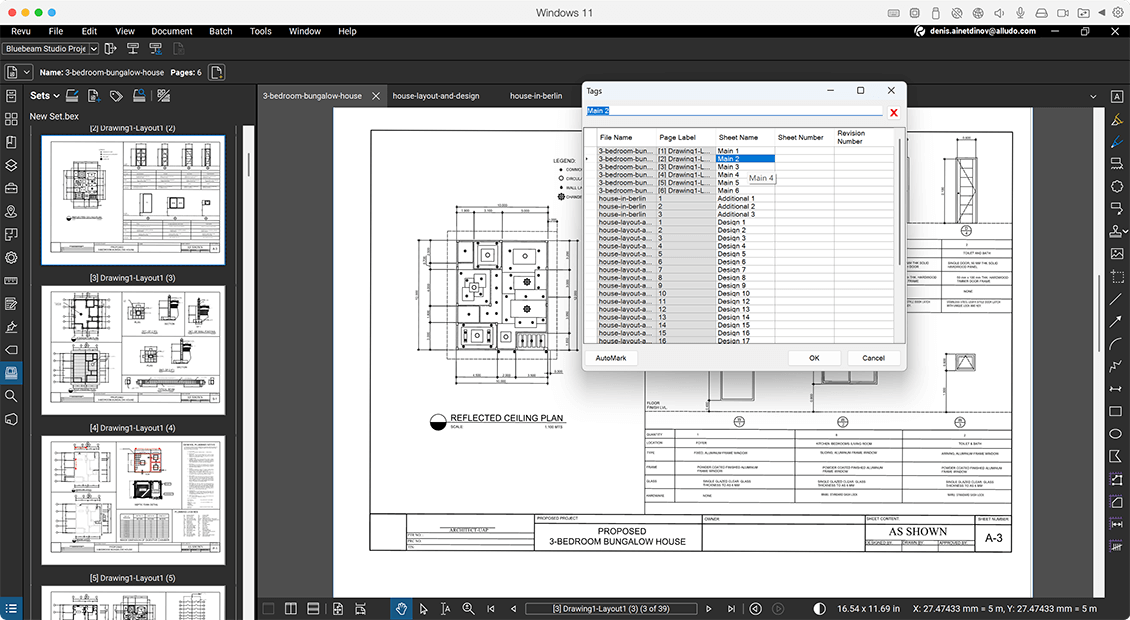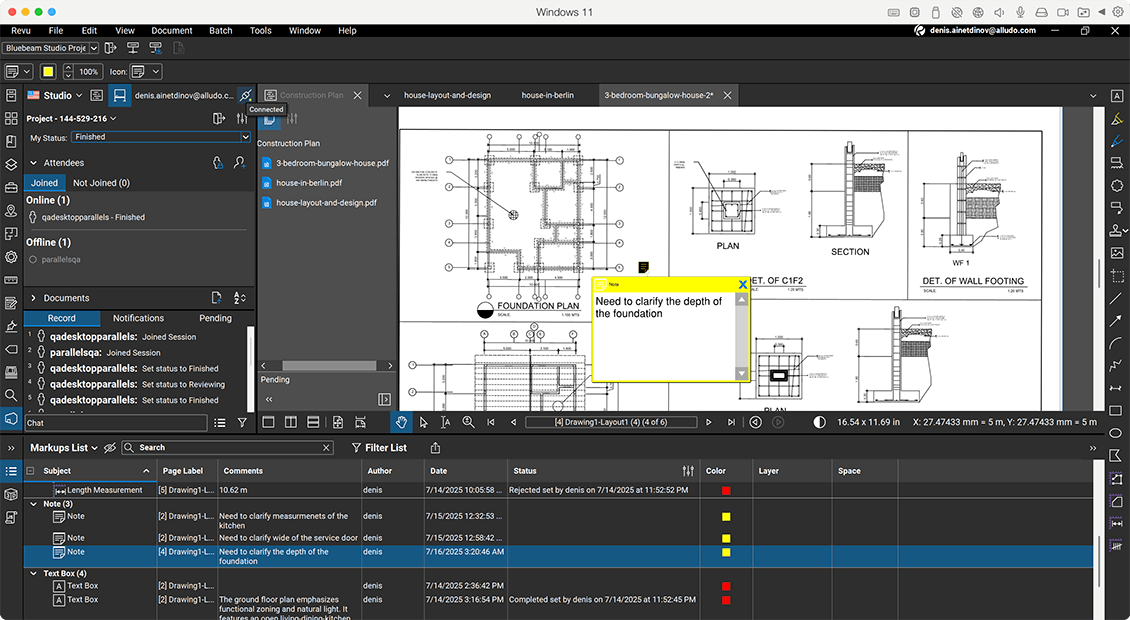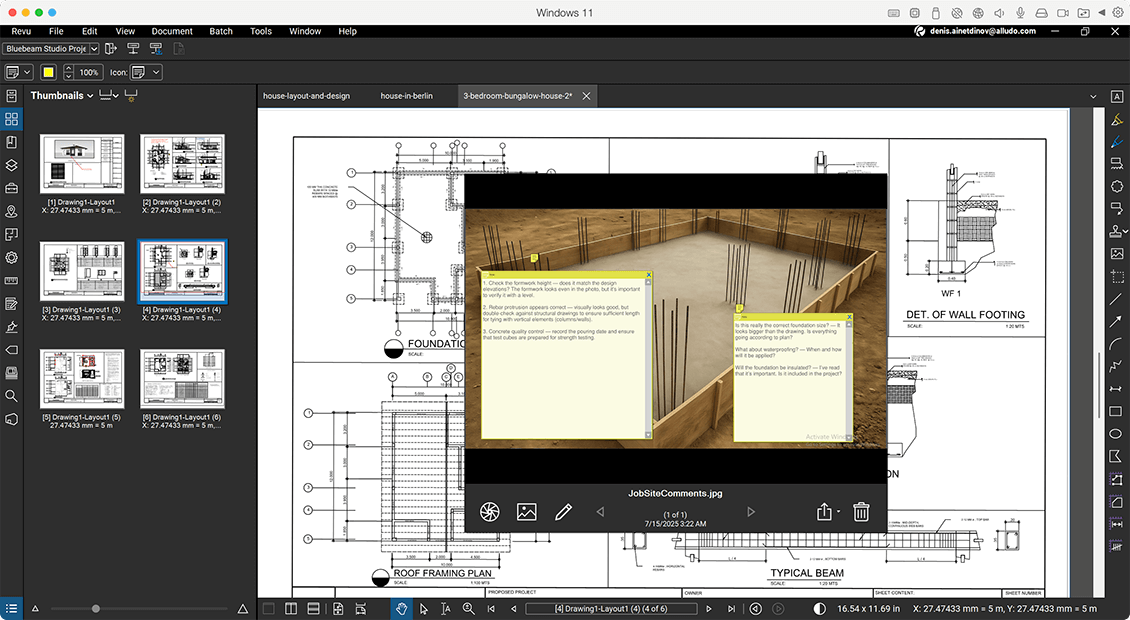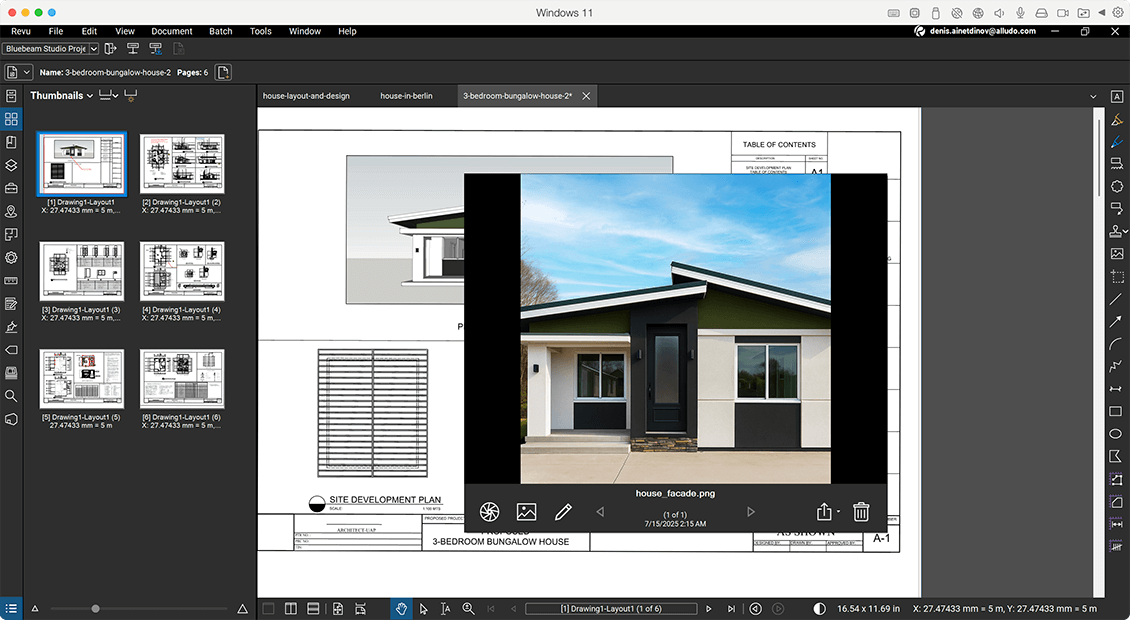Parallels Desktop Pro Edition for Mac
Authorized by Microsoft
Optimized for Mac M-series
- Run Bluebeam Revu alongside your Mac apps
- Access the full range of Bluebeam Revu feature
- No need for a second Windows machine
- Tap into 200,000+ Windows apps