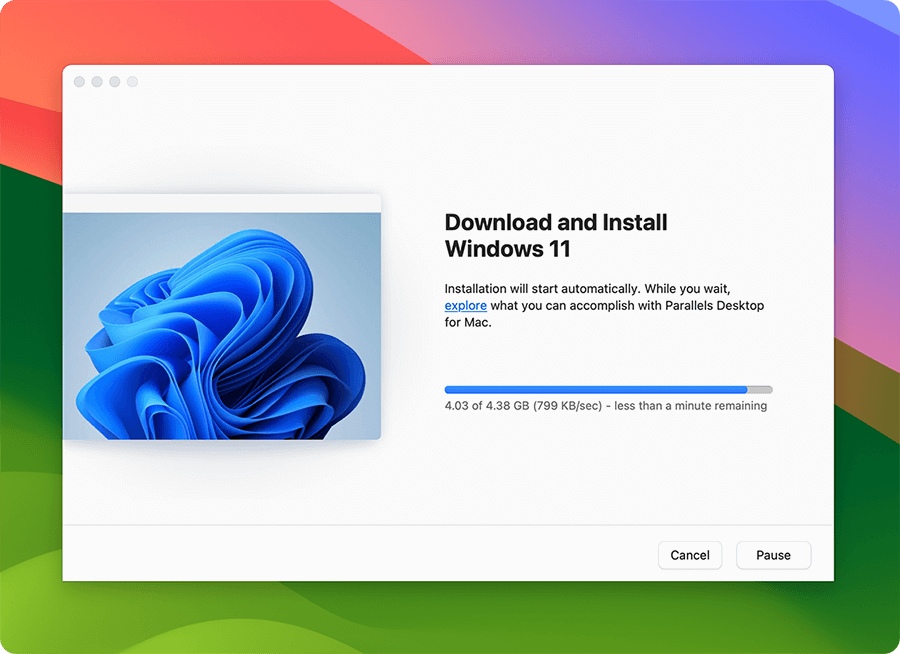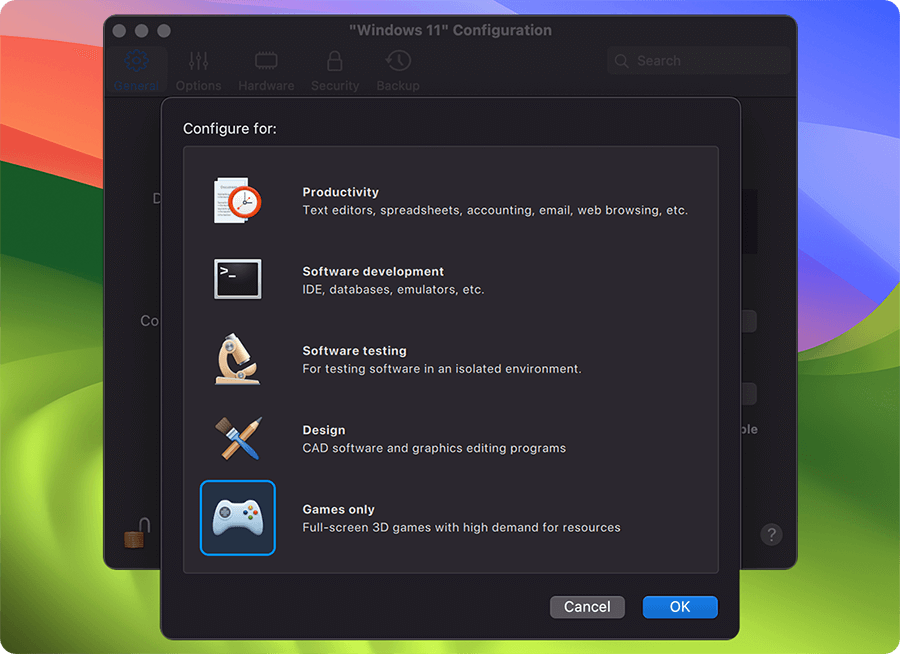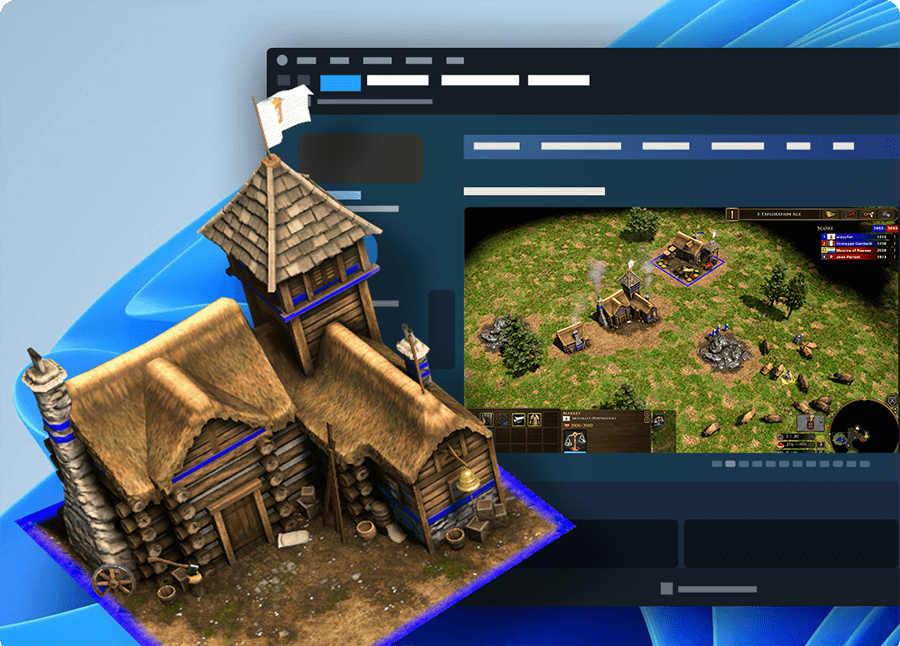"I installed Parallels basically so I could use my MacBook as a gaming laptop in my free time, so this is perfect for me because I can play a game and keep my regular processes running on the side."
Freelancer
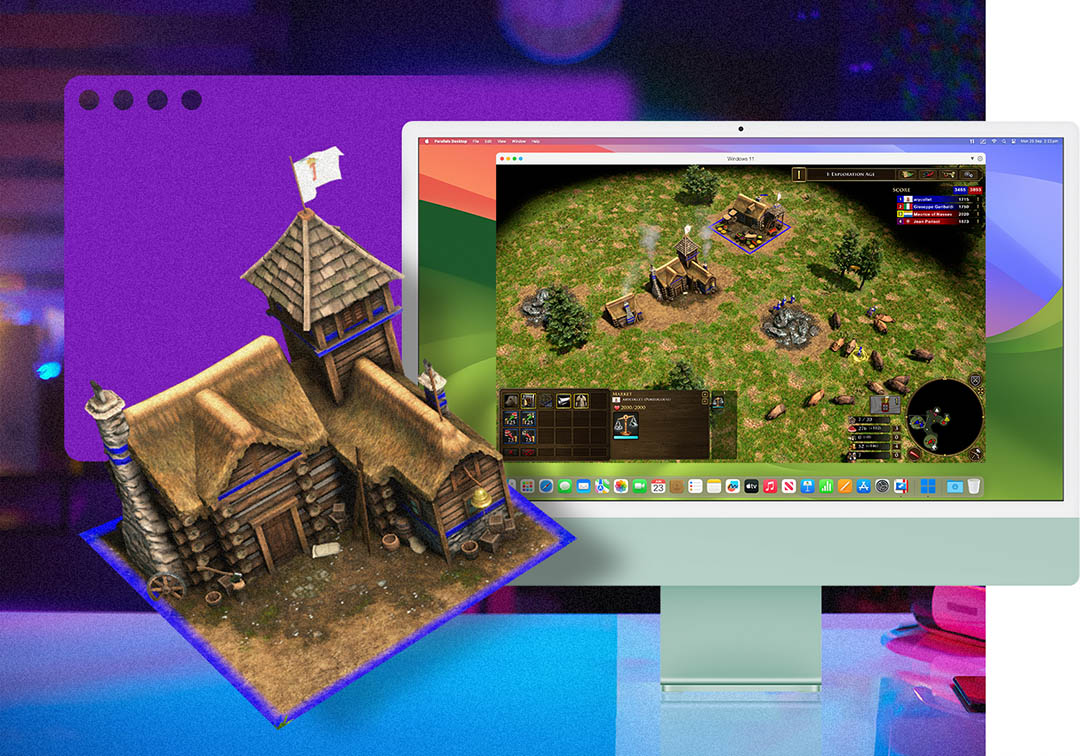
Shape the destiny of your empire and command civilizations through the ages using diplomatic finesse, careful management of resources, and strategic planning — and your Mac! Play the various editions of Age of Empires on your Mac with Parallels Desktop.
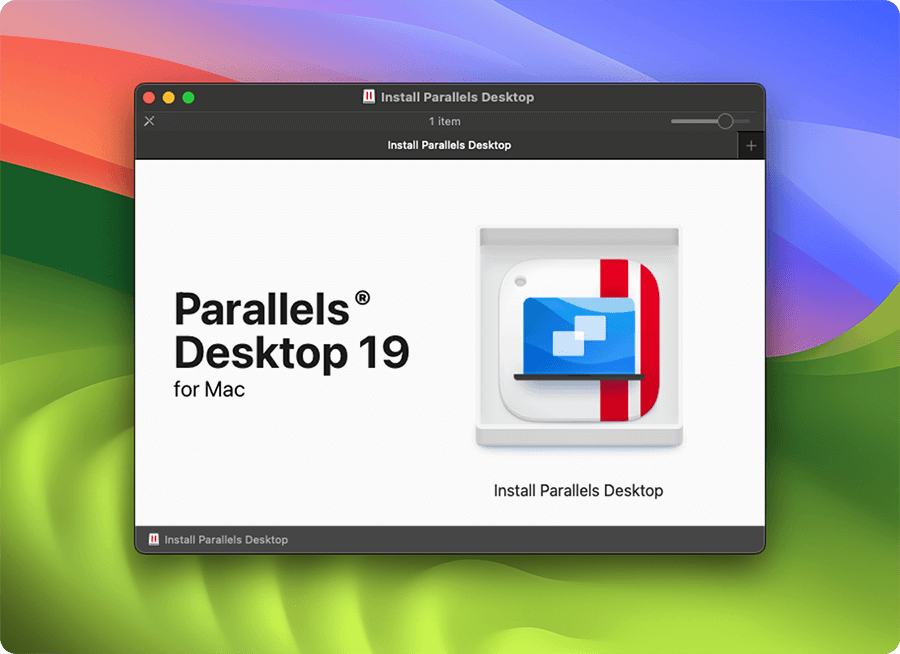
*The Pro Edition is recommended for best gaming performance.
**Windows license needed
***Option only available in the Pro Edition or Business Edition. The Gaming Profile allows users to allocate an adequate amount of RAM, CPU, and GPU resources to ensure a seamless gaming experience. When the gaming profile is enabled, Parallels Desktop provides more RAM and CPU to Windows, enters full-screen view for greater immersion, and toggles the mouse mode for better compatibility with games.
Authorized by Microsoft
Optimized for Mac M-series
You can play your favorite editions of Age of Empires on your Mac provided you have a Windows 11 license and it meets the minimum system requirements below:
| Processor | Intel Core i5-7400 CPU @ 3.00GHz; Shader Model 5 *A 64-bit processor and operating system is recommended |
| Graphics | NVIDIA GForce GTX 1050 |
| DirectX | Version 11 |
| Network | Broadband Internet Connection |
| Storage | 1 GB available space |
Yes, you can play Age of Empires on an M1, M2, or M3 chip Mac.
The Age of Empires franchise includes nine games plus three expansion packs:
You can play any of the Age of Empires games that are available on Windows on your Mac, provided your Mac meets the minimum game requirements.
Experience the Windows version of Microsoft 365 on Mac.
Learn more about Microsoft 365Play Age of Empires and other popular Steam and Windows-exclusive games on Mac.