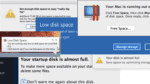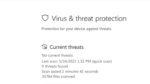Parallels Desktop for Chrome OS News Digest
Parallels® Desktop for Chrome OS empowers users to experience the best of both the Chrome Enterprise solution and the Windows ecosystem simultaneously. Here’s a look at Parallels Desktop for Chrome OS in the latest five news releases:
1 . Parallels Desktop for Chrome OS prepares Businesses to Leverage Next-Generation Google Offerings
Chromebooks are ideal entry-level devices for organizations, especially educational institutions, due to their cost-effectiveness and user-friendly interface. However, they may have limitations when accessing certain Windows applications. Now, With Parallels Desktop for Chrome OS, users can access full-featured, native Windows applications on Chrome OS without an internet connection. It ensures that even enterprise frameworks rooted firmly in the Windows ecosystem can benefit fully from the next-gen Google offerings like high-end Chromebooks that are expected to be coming out in the future.
2 . HP Announces First Iteration of Parallels Desktop for HP Chrome Enterprise
Chrome Enterprise combines the powerful Chrome OS with enterprise-grade IT management tools in a cloud-first, all-in-one solution. With Parallels® Desktop for Chrome OS, however, workers can enjoy the best of both worlds as it also allows them to access native Windows applications, including Microsoft Office, locally on their Chromebooks from anywhere, even when offline. HP has officially announced its own offering with Parallels® Desktop for HP Chrome Enterprise. Windows will be fully installed inside a virtual machine (VM) running on Chrome OS. Users will be able to move back and forth seamlessly between Windows and Chrome OS, or they can even run both environments side by side.
3 . Parallels Desktop for Chrome OS Listed as One of the Top Three Tech Innovations of 2020
Parallels Desktop for Chrome OS (formerly Parallels Desktop for Chromebook Enterprise) stole a spot, along with the new Apple M1 SoC and Zoom, as one of the top three innovations that came out in 2020. Parallels brought Windows to the Chromebook, enabling enterprises to invest in high-powered Chromebooks without worrying about being able to install the familiar Microsoft applications already used for work or education. Even Google has granted Parallels the permission to install its software onto the Chromebook hardware, speaking volumes of how crucial Google considers the software for expanding the reach of its Chromebooks.
4 . Google Introduces a Visual Dashboard for Enterprise Chromebook Users to See the Status of Their Parallels Desktop VMs
Over 75% of companies are expected to expand their Chrome Enterprise usage over the next two years. Google’s partnership with Parallels Desktop is paramount, given that it brings full-featured Windows applications to Chromebooks and Chromeboxes through a VM environment. Now, Google has given users a URL to a visual dashboard to see the status of their installed Parallels Desktop VMs. Users can see if their Chrome devices and user profiles are supported and enrolled with the enterprise. They can also see if there are any configuration issues. The page also has an explanation next to all the items it displays, which can be extremely helpful for users communicating with IT administrators for remote troubleshooting.
5 . Parallels Desktop for Chrome OS Adds Support for AMD Ryzen Processors
Parallels Desktop for Chrome OS, which allows Zoom, Cisco WebEx and several other full-featured Windows applications to run on Chrome OS devices online and offline, now supports both AMD (Ryzen 5 and Ryzen 7) and Intel processors. Enterprises and educational institutions can now choose from 12 new Chromebook and Chromebox devices from Acer, Dell, HP, Asus and Lenovo, taking the number of Chrome Enterprise devices that are fully supported by Parallels Desktop to 21. This gives organizations the flexibility to select devices based on their performance, budget and portability requirements.
Learn more about Parallels Desktop for Chrome OS, and get a free trial!