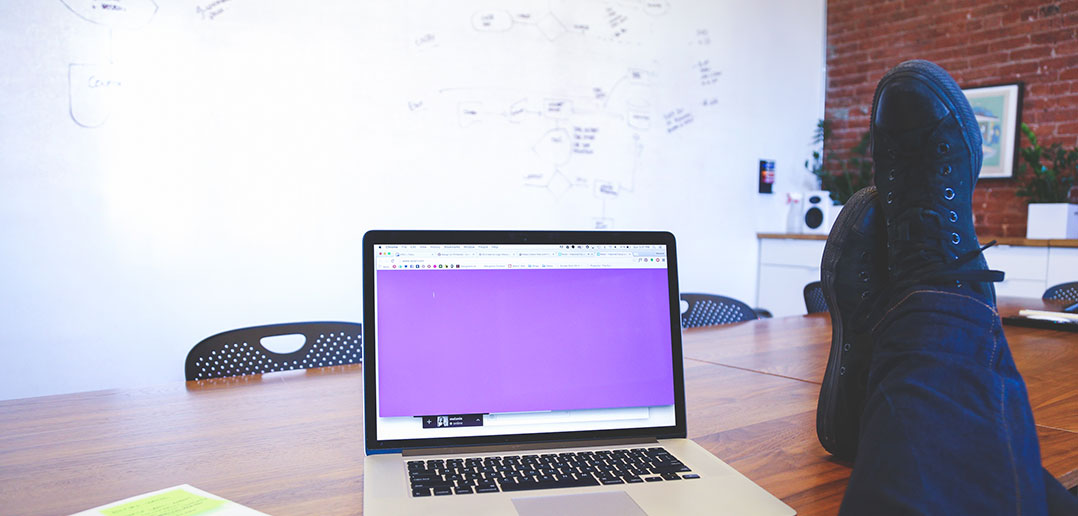7 Things Every Web Developer Needs to Know
Think you know everything you need to about web development? Considering just how much true web development encompasses, it can be hard to know everything from cover-to-cover. Still, there are certain things every web developer should know. We asked members of our own web team at Parallels what they thought those nebulous things were, and they come up with seven in all:
User experience.
Don’t make the mistake of designing and developing something that may be functional, but not unintuitive. In this day and age, to guarantee user adoption and delight, you have to keep them in mind from very early on in the development process.
Technological skill and programming competency.
Know your markup languages and platforms. A web developer has to have a working knowledge of code. It sounds obvious, but an understanding of everything from HTML to JavaScript can’t be emphasized enough.
Security.
This is an increasing concern for consumers and business owners everywhere, so be prepared to ward off any malicious attacks with common defenses. Understand and be sympathetic to security concerns of your clients or company, and have a plan of action for when things go awry.
Troubleshooting.
Maintenance and bug fixing is a big part of web development—unfortunately, things break. Be ready to devote the time that those two tasks need to be done correctly.
SEO.
Yes, search engine optimization is on the list! Despite it seeming like more of a buzzword coined by marketers everywhere, SEO really is crucial to companies and individuals. Google wields a lot of power, and no website is immune to that fact, so be ready to execute on deliverables such as SEO-friendly URLs, sitemaps, and tools such as Google Webmaster Tools.
Testing.
This goes back to user experience, but any web developer worth their salt is testing in multiple browsers on multiple OSes. In case you didn’t already know, this is easy with a tool like Parallels Desktop for Mac Pro Edition—just read our blog post here. It’s all well and good to test your site in Chrome, but if you’re not touching IE at all, you’re dooming some subset of your users to a subpar look and feel.
Pulse.
Follow the upward momentum of industry, yes, but also take the time to try and understand your users better each day. This is more than just designing based on what’s trending or popular, but on user behavior. Employ tools such as Google Analytics to track interactions and behavior. Stay on the pulse of what people want, and you can’t go wrong.
What do you think—did we get the nail on the head, or are we way off? Tell us your thoughts in a comment, or reach out to us on Facebook or Twitter.