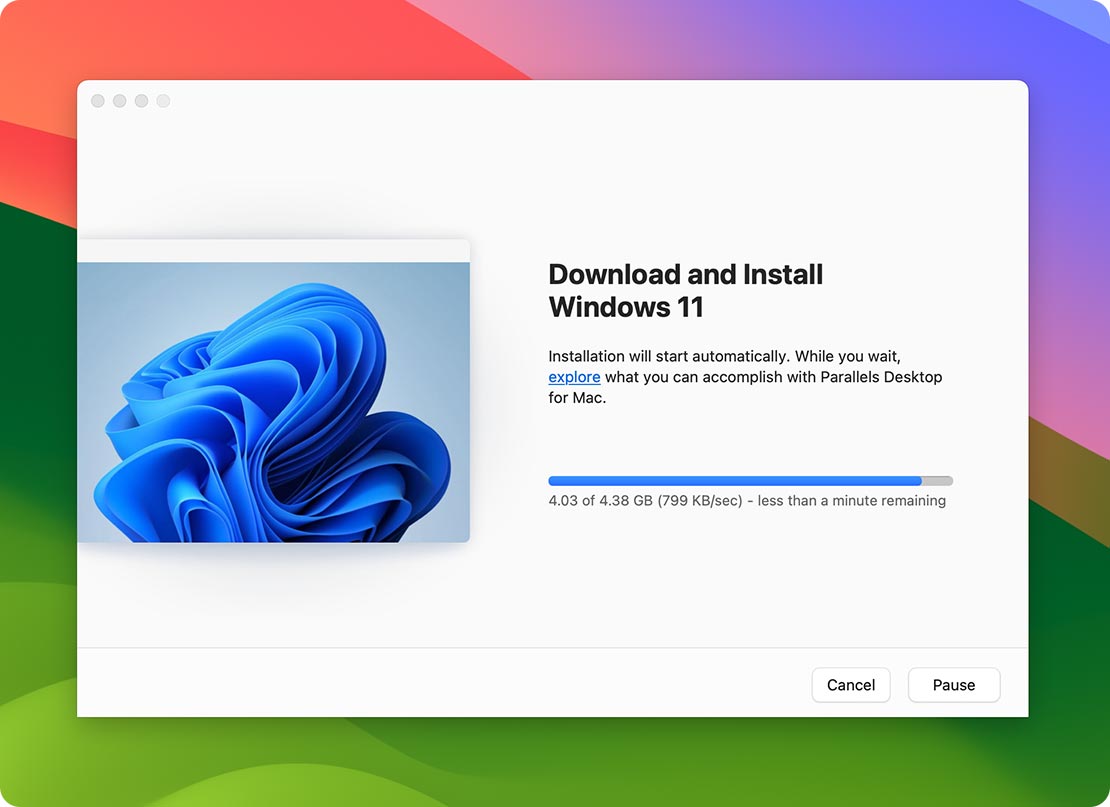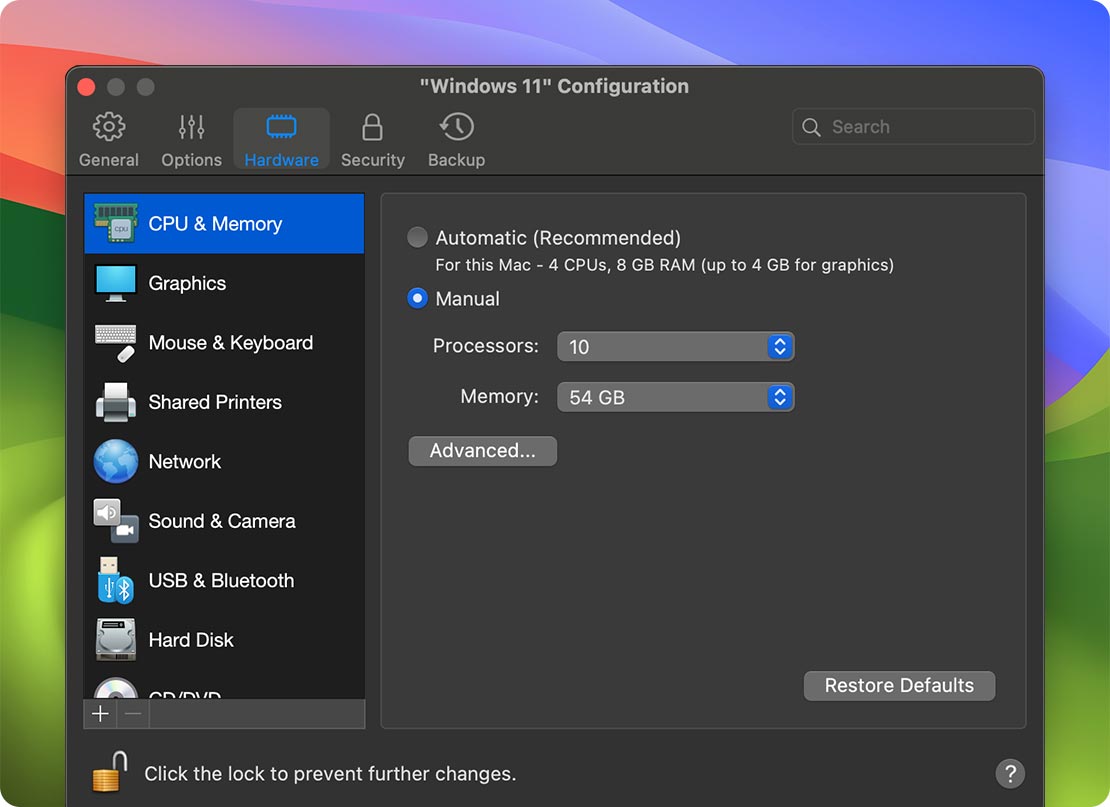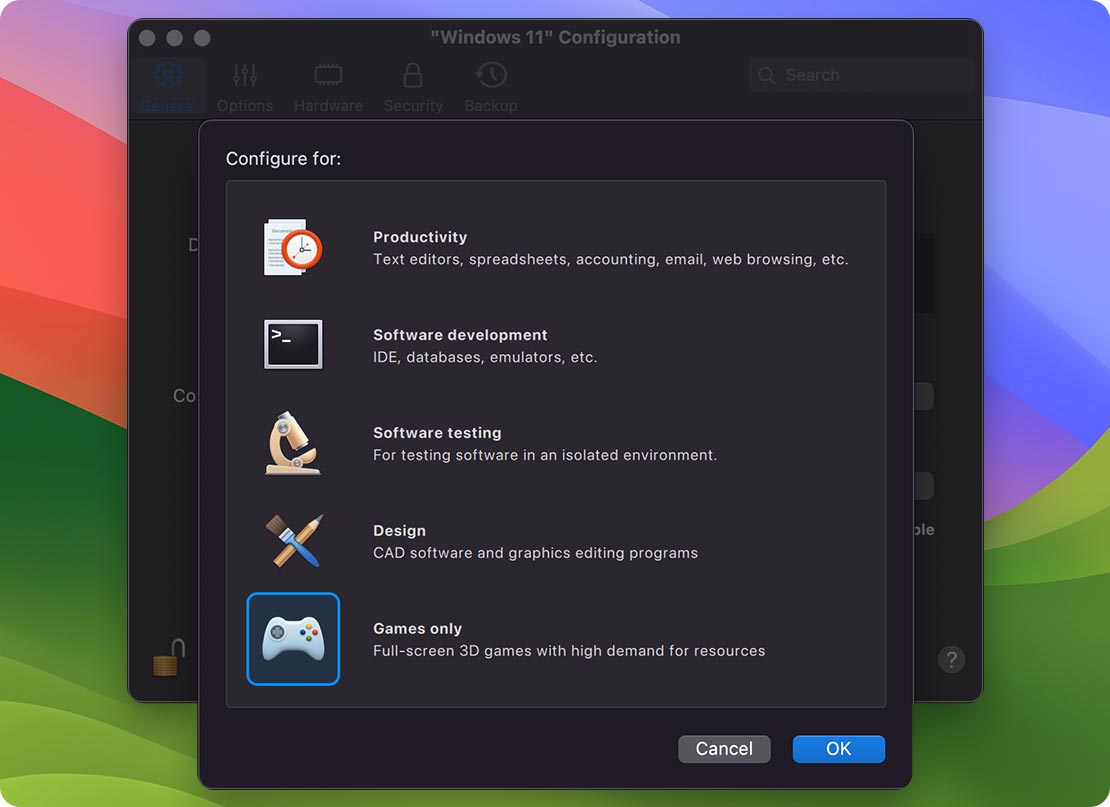"I installed Parallels Desktop basically so I could use my MacBook as a gaming laptop in my free time, so this is perfect for me because I can play a game and keep my regular processes running on the side."
Freelancer

Exercise your inner gamer and your love of historical fiction through this modern-day narrative that depicts a centuries-old conflict between two warring factions. Play Assassin's Creed on your Mac using Parallels Desktop.
"I believe that for anyone with a mac that is having problems gaming Parallels Desktop is a really good solution."
Student
Follow these simple steps to bring the world of Assassin’s Creed to life on your Mac.
By enabling “Optimize for games” in the Parallels Desktop Control Center’s Preferences, you can further enhance your gaming experience and ensure smoother gameplay within the virtual machine.
Install Ubisoft Connect, the client that allows you to play many Ubisoft games, including all past and upcoming Assassin’s Creed games.
Once you have this client, you can purchase and install the Assassin’s Creed game of your choice.
Launch the game from within your Windows environment on Parallels Desktop and embark on your adventure as an assassin from your Mac!
Remember, the game’s performance is heavily reliant on your Mac’s specs, so make sure to check out the system requirements for the particular Assassin’s Creed game you want to download and play.
To ensure that you get the most out of this experience, make sure it meets or exceeds these requirements.
*The Pro Edition is recommended for best gaming performance
**Windows license needed
***Option only available in the Pro Edition or Business Edition. The Gaming Profile allows users to allocate an adequate amount of RAM, CPU, and GPU resources to ensure a seamless gaming experience. When the gaming profile is enabled, Parallels Desktop provides more RAM and CPU to Windows, enters full-screen view for greater immersion, and toggles the mouse mode for better compatibility with games.
Parallels Desktop lets you run Windows on your Mac without rebooting. Imagine diving into Assassin's Creed, a game designed for Windows, straight from your Mac. No need to compromise—you get the full experience with all the benefits of your macOS environment.
With Parallels Desktop, you can tweak settings to give more power to your virtual machine. Crank up the CPU and RAM allocation to make sure Assassin's Creed runs like a dream. You control the performance to get the best out of your game.
Why spend money on a new Windows gaming PC when you can play on your Mac? Parallels Desktop is a cost-effective way to turn your Mac into a gaming machine, letting you invest more in games and gear instead of extra hardware.
Seamlessly switch between macOS and Windows with Parallels Desktop. Pause your game to handle Mac tasks and jump right back into Assassin's Creed without restarting. It's convenient and flexible and designed for the true multitasking gamer.
See the experience
Authorized by Microsoft
Optimized for Mac M-series
You can play Assassin’s Creed on your Mac provided you have a Windows 11 license, and it meets the minimum system requirements below:
| Processor | Intel Core i5-7400 CPU @ 3.00GHz; Shader Model 5 *A 64-bit processor and operating system is recommended |
| Graphics | NVIDIA GForce GTX 1050 |
| DirectX | Version 11 |
| Network | Broadband Internet Connection |
| Storage | 1 GB available space |
The thrilling world of Assassin’s Creed is just a click away on your M series Mac. Here is a list of the Assassin’s Creed titles that work on an M1 Mac at the time of publication:
The Assassin’s Creed demands a powerful gaming setup for its ultra-high-resolution visuals and intricate gameplay mechanics to be enjoyed without any hiccups.
Fortunately, the remarkable performance capabilities and energy efficiency of the M chip series allow your Mac to handle such an intense game, ensuring smooth gameplay at while offering crystal clear graphics that will transport you into another realm entirely.
Parallels Desktop ties everything together by taking advantage of this power so you can get lost in historical mysteries as soon as you hit play, unleashing your inner assassin on your Mac.
Various Assassin’s Creed games can be enjoyed on a MacBook Air, but with a caveat.
Because they are intensive games, the Assassin’s Creed titles demand a certain level of system resources for the best gameplay experience.
The MacBook Air, being a compact and portable laptop, has not historically been ideal for heavier gaming.
However, with advancements in technology, the newer models with M series chips, enhanced specs, and better graphics handling may run the game satisfactorily.
For example, in the latest MacBook Airs, the Apple M chipset provides a substantial boost in graphics performance, making it possible to run various Assassin’s Creed titles on your MacBook Air.
Of course, running more graphics-intensive games on your MacBook Air may come with some tradeoffs —namely in terms of frame rate and resolution.
But don’t let that deter you — with the right settings, you can still enjoy a thrilling Assassin’s Creed journey on your MacBook Air.
There’s no official confirmation of Assassin’s Creed Mirage’s Mac compatibility from Ubisoft.
Parallels Desktop does not support DirectX 12 at this time, so you cannot play Assassin’s Creed Mirage with Parallels Desktop due to the system requirements.
The Assassin's Creed series has been released across various platforms over the years, including:
Console Platforms
PC Platforms
Mobile Platforms
The upcoming Assassin's Creed Shadows, set to release in 2024, will be available on Xbox Series X/S, PlayStation 5, PC (Windows and macOS), and Amazon Luna cloud gaming service, skipping previous-generation consoles.
Play Assassin’s Creed and other popular Steam and Windows-exclusive games on Mac.