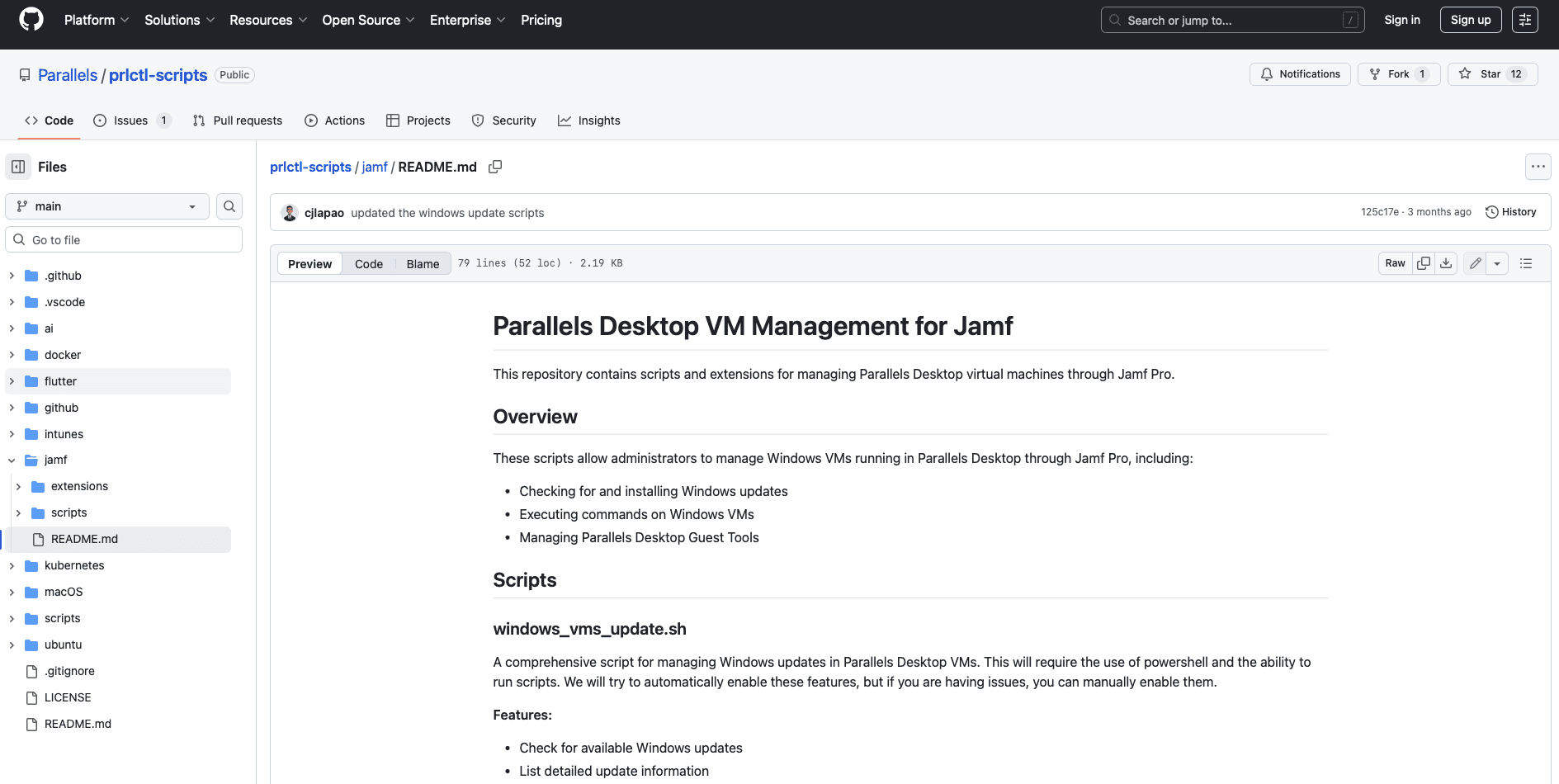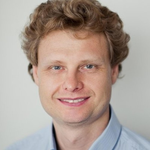Jamf Pro + Parallels Desktop: Virtualization and Windows apps for Mac-first enterprises
Mac adoption in the enterprise is accelerating more rapidly than ever.
Macs are now commonly standard issue for employees in regulated industries like healthcare, government, and finance as well as more dynamic fields like education and software development.
But there’s a catch: Many employees and workflows still depend on Windows applications.
Delivering those apps at enterprise scale, without undermining compliance, security, or user experience, has become one of the toughest challenges facing IT.
Manual installs, version mismatches, shadow IT workarounds, and licensing chaos add unnecessary risk.
What’s missing? A way to make virtualization and Windows app delivery feel like just another managed workflow inside the Mac ecosystem.
That’s exactly where Parallels Desktop Enterprise and Jamf Pro come together. Read on to learn more.
Solving the “last mile” of app delivery
Jamf Pro is widely recognized as a leading platform for Apple device management and security. Parallels Desktop is the trusted platform for running Windows and other operating systems on Mac.
Together, they close the gap for IT by bridging Mac-first environments with Windows workloads in a way that is secure, scalable, and easy to manage.
The Jamf Pro and Parallels Desktop integration doesn’t just make installs easier; it transforms how enterprises enable productivity across platforms.
What IT gains from the joint solution
IT departments empowered with both Parallels Desktop and Jamf Pro benefit from:
Automated deployment at scale
- Deploy Parallels Desktop using Jamf Pro’s built-in App Catalog. Post-installation, Parallels Management Portal can automatically apply policies and retrieve predefined VM images.
- Pair deployment with configuration profiles to automate license key injection or enforce SSO login. Automatically bring unmanaged or manually installed instances under management.
- Build and deploy custom packages that include Parallels Desktop, virtual machines, or “single Windows app” experiences.

Always-secure, always-current environments
- Use Parallels management portal to enforce Parallels Desktop settings.
- Ensure consistency and compliance across every virtual machine with curated installation packages and Parallels Desktop version control.
- Detect gaps proactively before they turn into risks.
- Gain the ability to limit users so they can only use Parallels Desktop as an approved solution, while disabling other virtualization options and helping mitigate those potential security risks.
Centralized license and usage visibility
- Manage all Parallels Desktop activations and usage from one portal. Use Jamf and Parallels scripts to identify and reclaim unmanaged licenses.
- Quickly allocate, revoke, or reassign licenses during onboarding, offboarding, or role changes.
- Gain visibility into usage and costs with trend insights, plus enforce activation policies through Jamf-integrated configuration profiles, including running Windows apps on Mac.
Raising the bar: security and compliance
For industries where compliance is non-negotiable, such as finance, healthcare, and government, unmanaged VMs can be a blind spot.
Together, Jamf Pro and Parallels Desktop close that gap with:
- Auditability: Comprehensive visibility into VM deployments, license usage, and features that support compliance with GDPR and DPA requirements.
- Enforced security policies: Granular control over Parallels Desktop updates, access, and data sharing, with regular penetration testing and validated configurations where applicable.
- Standards alignment: Enterprise-grade processes including alignment with SOC 2 controls and other recognized standards to help ensure consistent, secure performance.

The result: Windows apps on Mac governed by the same policies and controls as the rest of your infrastructure.
Designed for employees, not just IT
Employees want Macs.
Businesses need Windows apps.
Without the right solution, that conflict becomes an everyday frustration.
Parallels Desktop plus Jamf Pro delivers a frictionless Windows app experience by eliminating delays from manual installs and removing confusing workarounds. Employees get a consistent, compliant environment that keeps them focused on work, not IT setup.
It’s a better experience for users and offers more control for IT.
Built for scale and flexibility
Today’s IT environment is global, hybrid, and fast-moving. The Parallels Desktop + Jamf Pro solution makes it easy for IT to stay ahead by enabling:
- Multi-OS environments: Securely run multiple operating systems on the same device—ideal for R&D, IT testing and students or anyone else who needs flexibility for IT experiments.
- Remote and hybrid work: Deliver fully managed and full-featured Windows VMs to employees anywhere, anytime.
- Contractor and BYOD programs: Enforce consistent, policy-driven controls across corporate and personal devices.
- Rapid growth and change: Scale deployments up or down quickly without losing visibility.
- Access to legacy Windows apps: Support knowledge workers and others who still rely on older technologies.

Whether you’re onboarding thousands of employees or shifting to a remote-first model, Parallels Desktop and Jamf Pro help you keep pace without friction.
Real life use cases
- Higher education: Students and faculty can access required finance and other course apps. Licenses are auto-assigned, updates are scheduled to avoid exams, and IT load is reduced.
- Financial services: Advisors run regulated Windows apps on Macs with enforced encryption, data controls, and clean audit trails.
- Healthcare: Clinicians access Windows-only imaging software in standardized, compliant VMs with restricted USB and clipboard use.
- Government: Staff run mission-critical Windows apps on Macs under strict security policies, automated updates, and audit tracking.
- Enterprise: Global teams use managed VMs for legacy software with policy enforcement, update compliance, and full audit visibility.
- Software vendors: Dev teams build and test cross-platform apps on Macs in secure, policy-controlled Windows environments.
The bottom line
By combining Jamf Pro and Parallels Desktop, IT gains faster automated deployments, policy-driven consistency and compliance, real-time update and security visibility, smarter license and usage management, better employee experiences, and flexibility for remote work and contractors.
It’s a modern, enterprise-ready way to deliver Windows apps on Mac without compromise.
Ready to take the next step?
Parallels Desktop and Jamf are redefining what it means to manage a Mac-first enterprise with Windows dependencies.
If your IT team is ready to simplify operations, enhance security, and give employees the experience they expect, this partnership is built for you.
Learn more about how Parallels Desktop Enterprise and Jamf Pro work together.