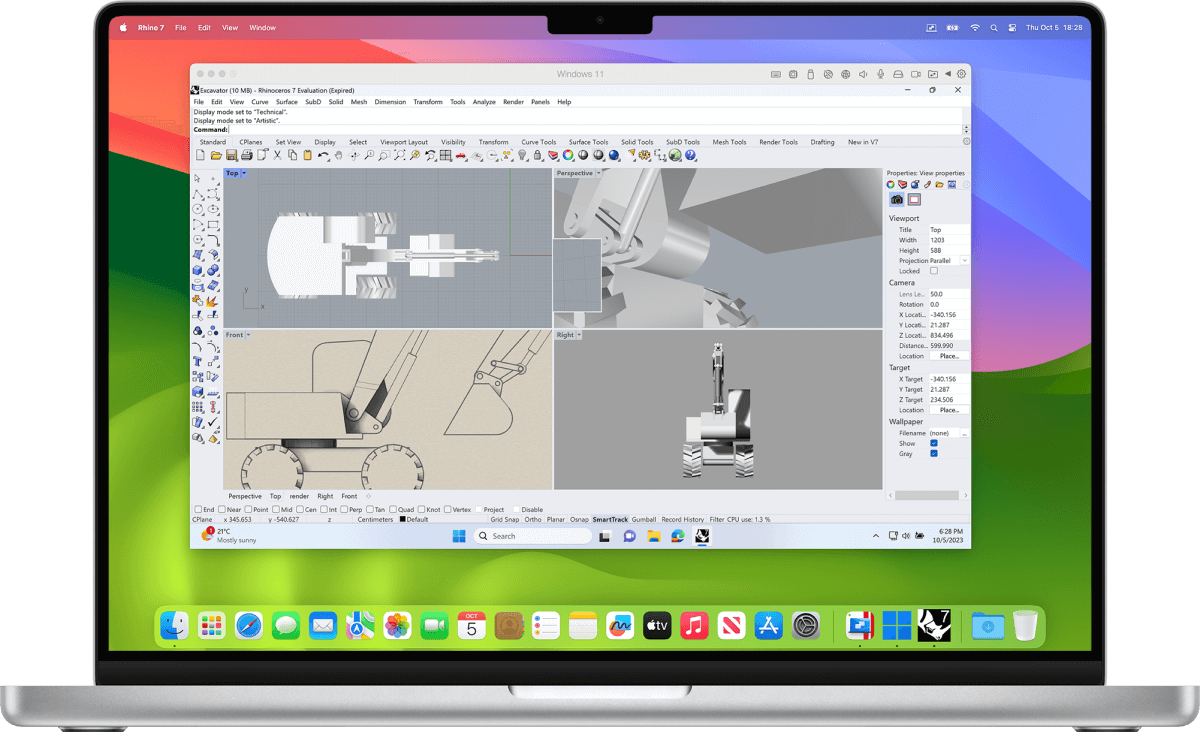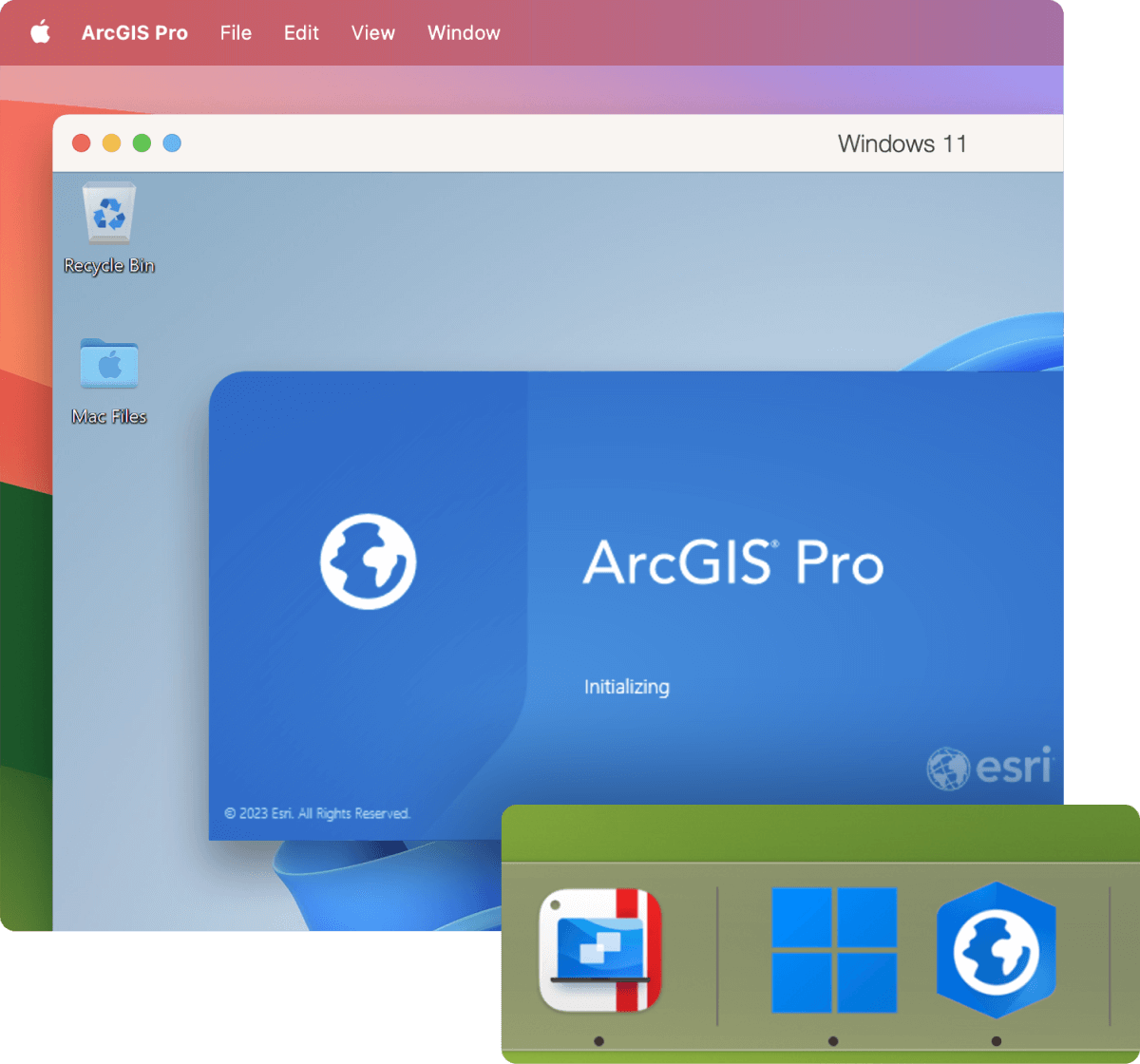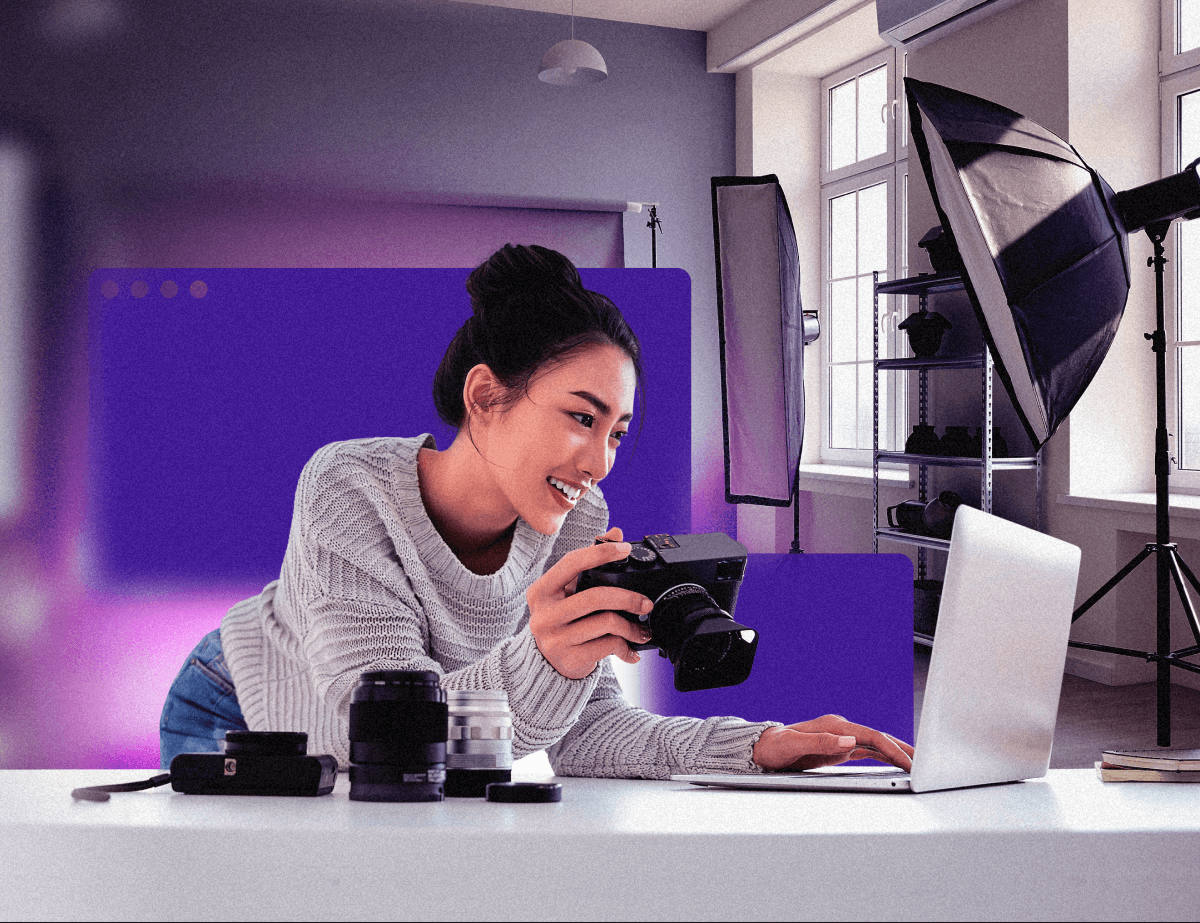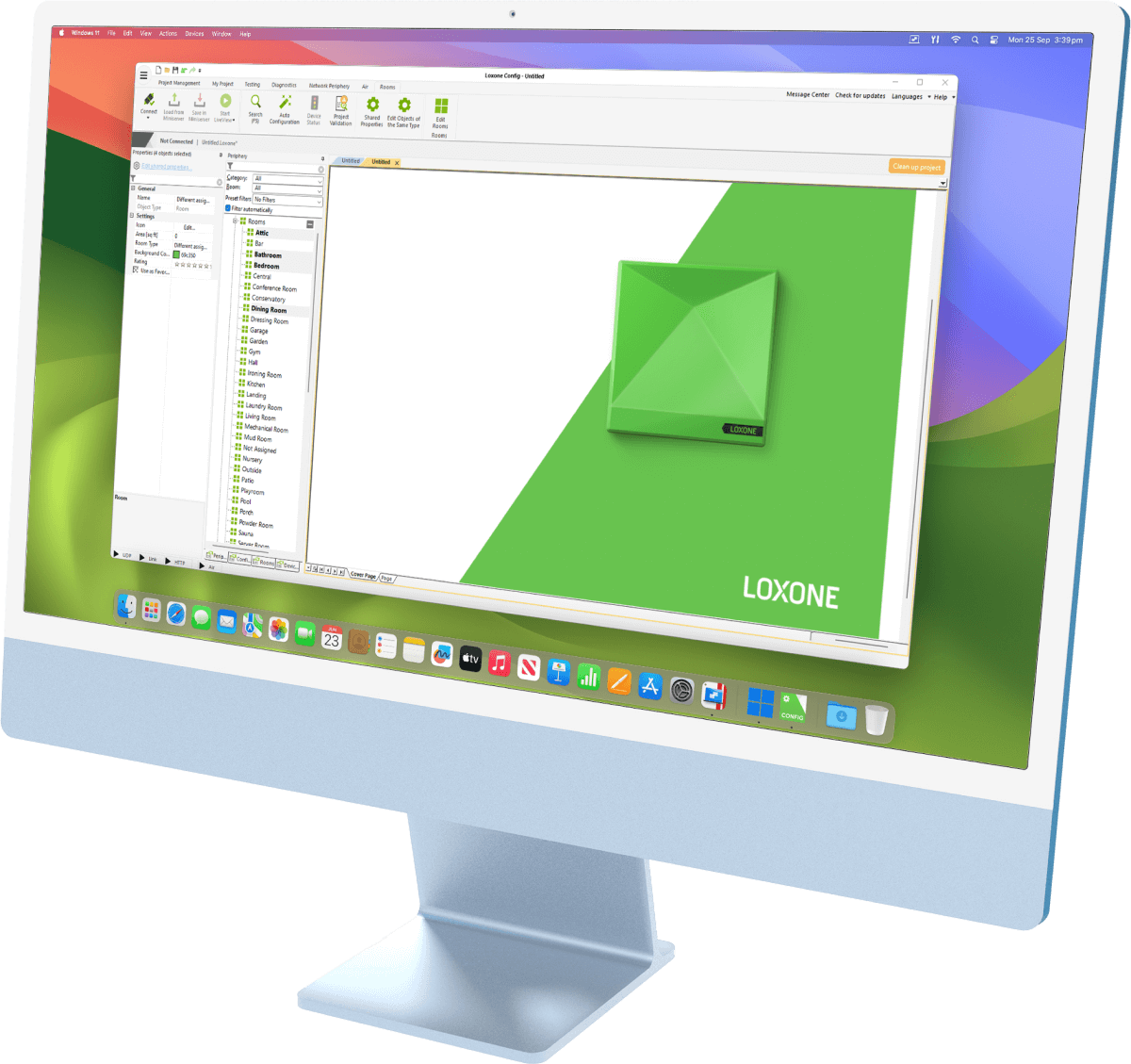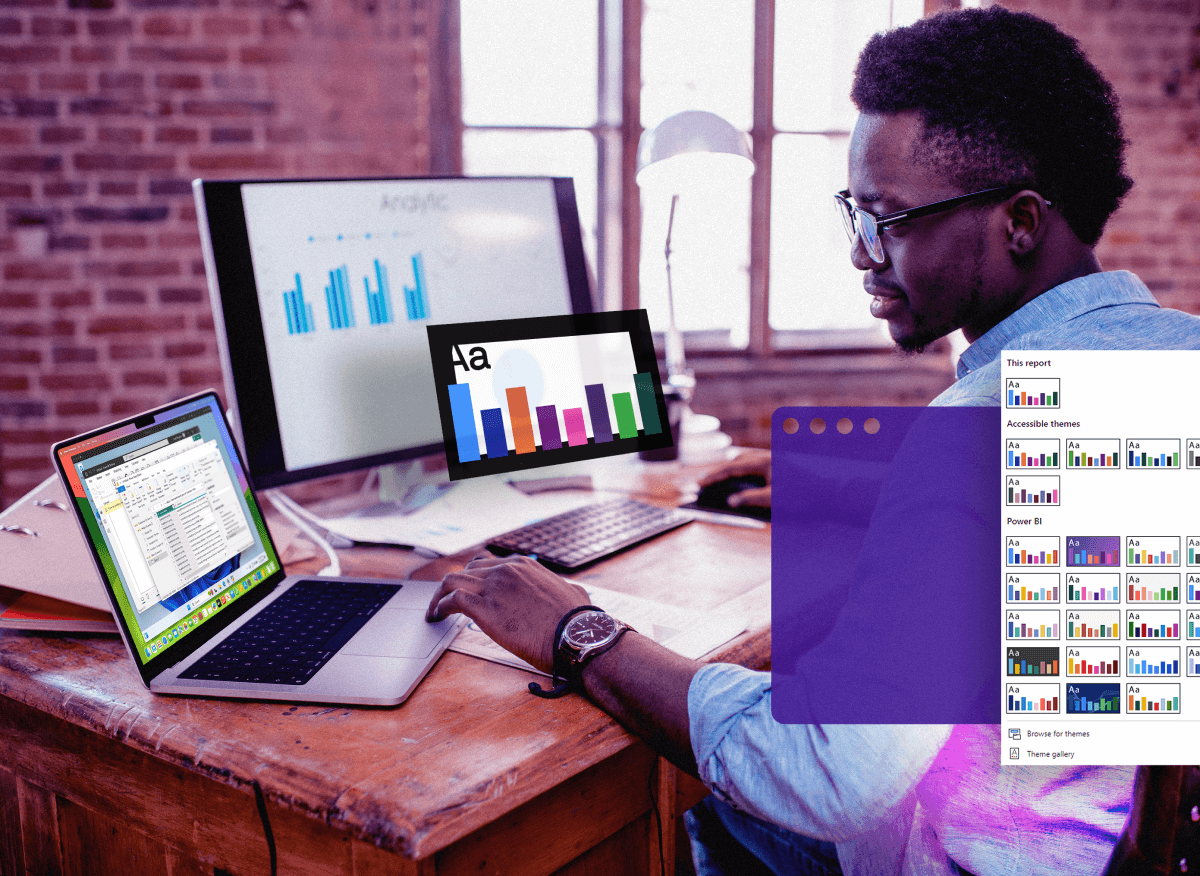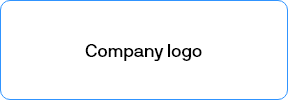For developers ![Developers icon]()
Develop in Visual Studio, Visual Studio Code, or your IDE of choice, and test applications in Windows, Linux, and virtual macOS without needing multiple machines or dual-boot setups.
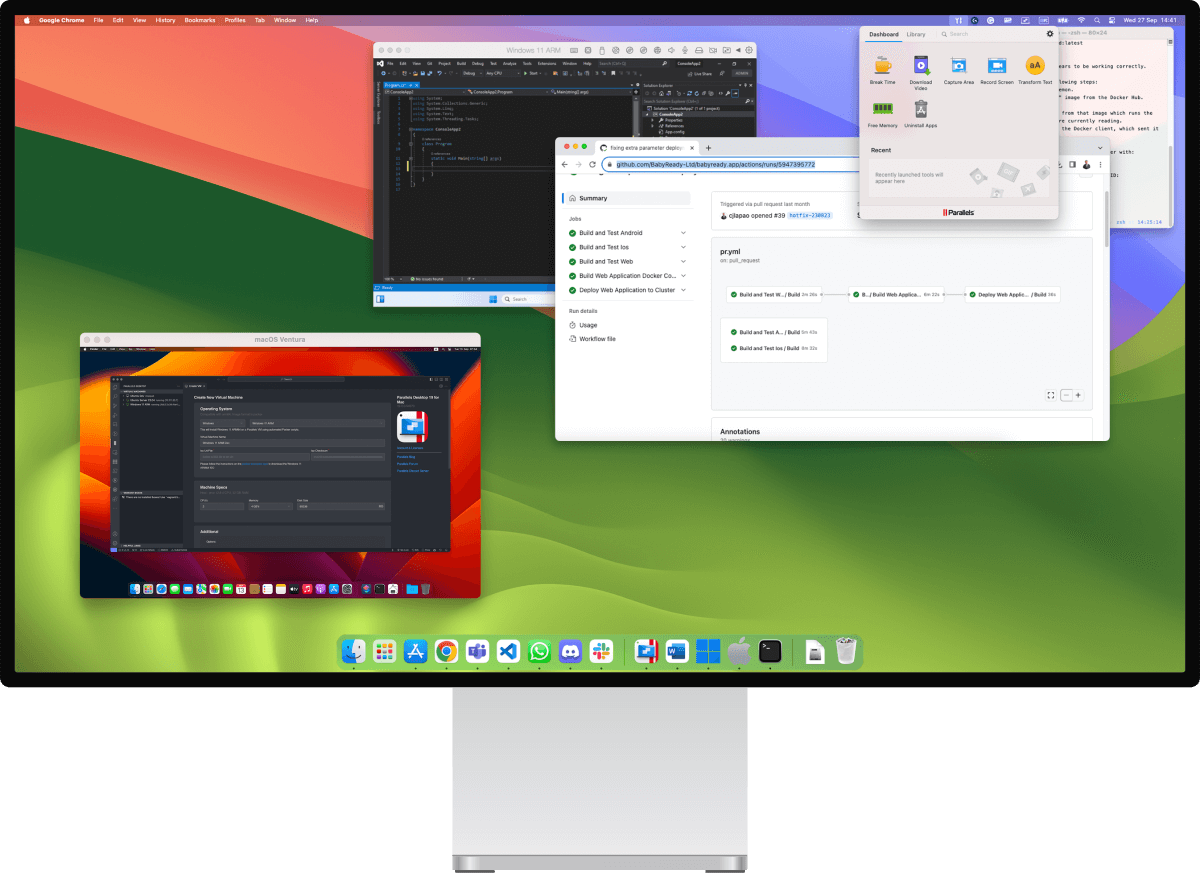
Automate workflows using command line integrations with Packer, Vagrant, Jenkins and more.
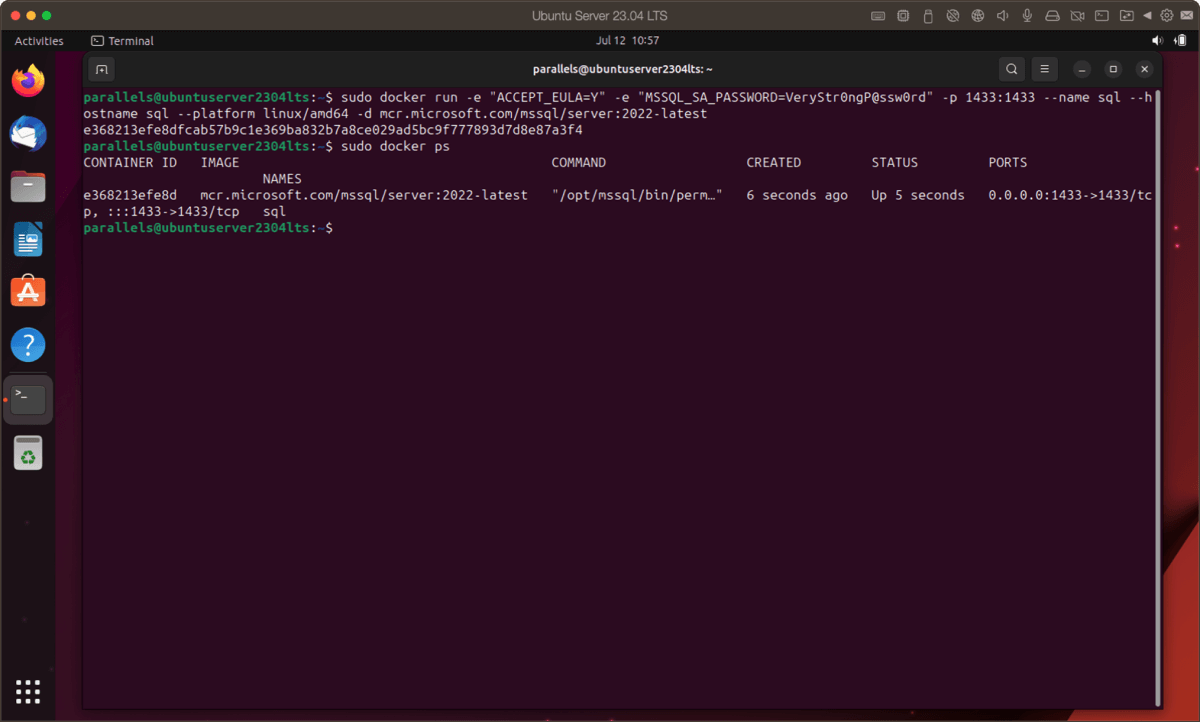
Run Intel binaries in Linux on a Mac with Apple silicon, including x86 Docker containers.
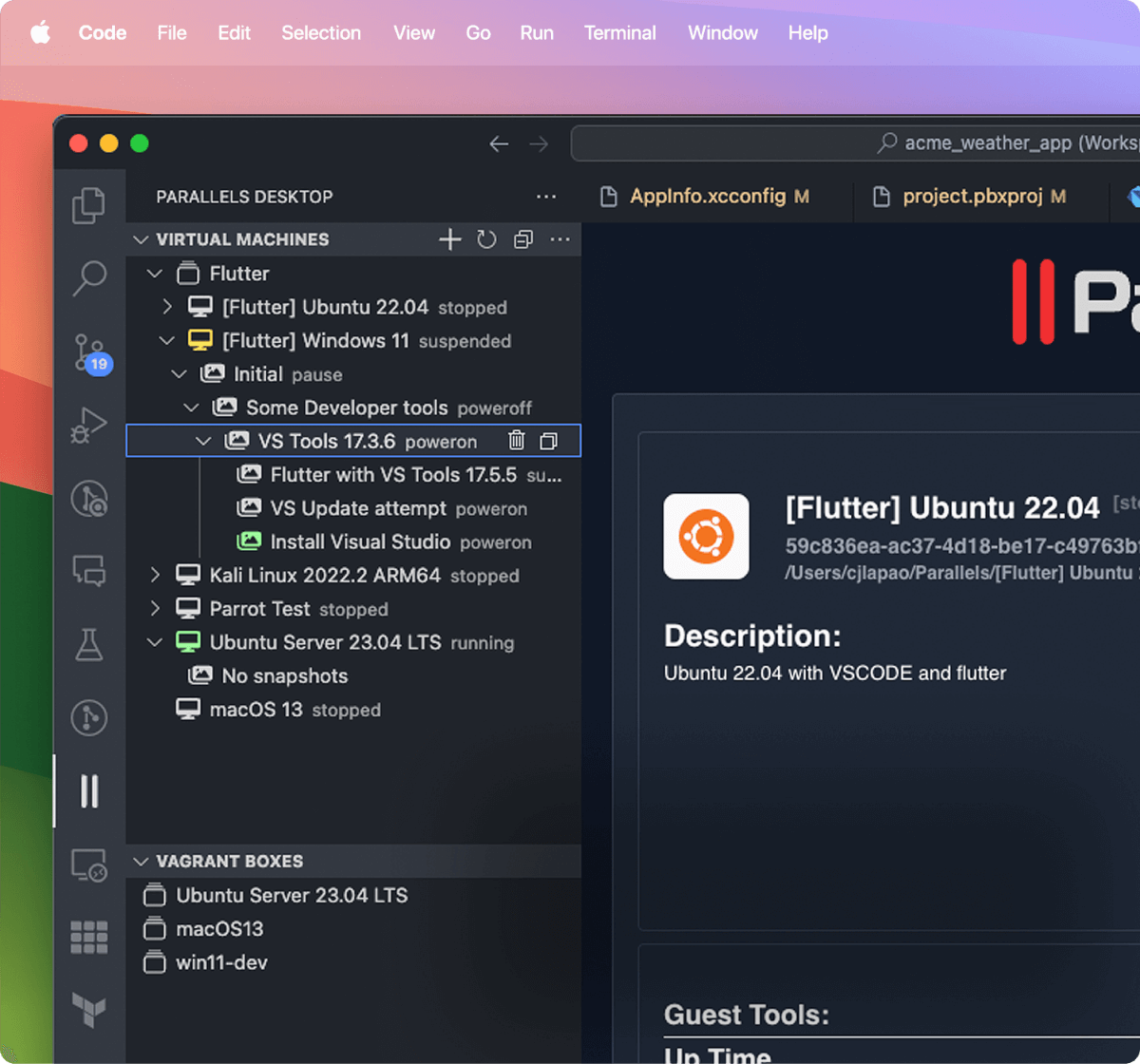
Use Visual Studio Code extension to quickly spin up, group, and orchestrate VMs and Vagrant boxes from the same place you use to code.
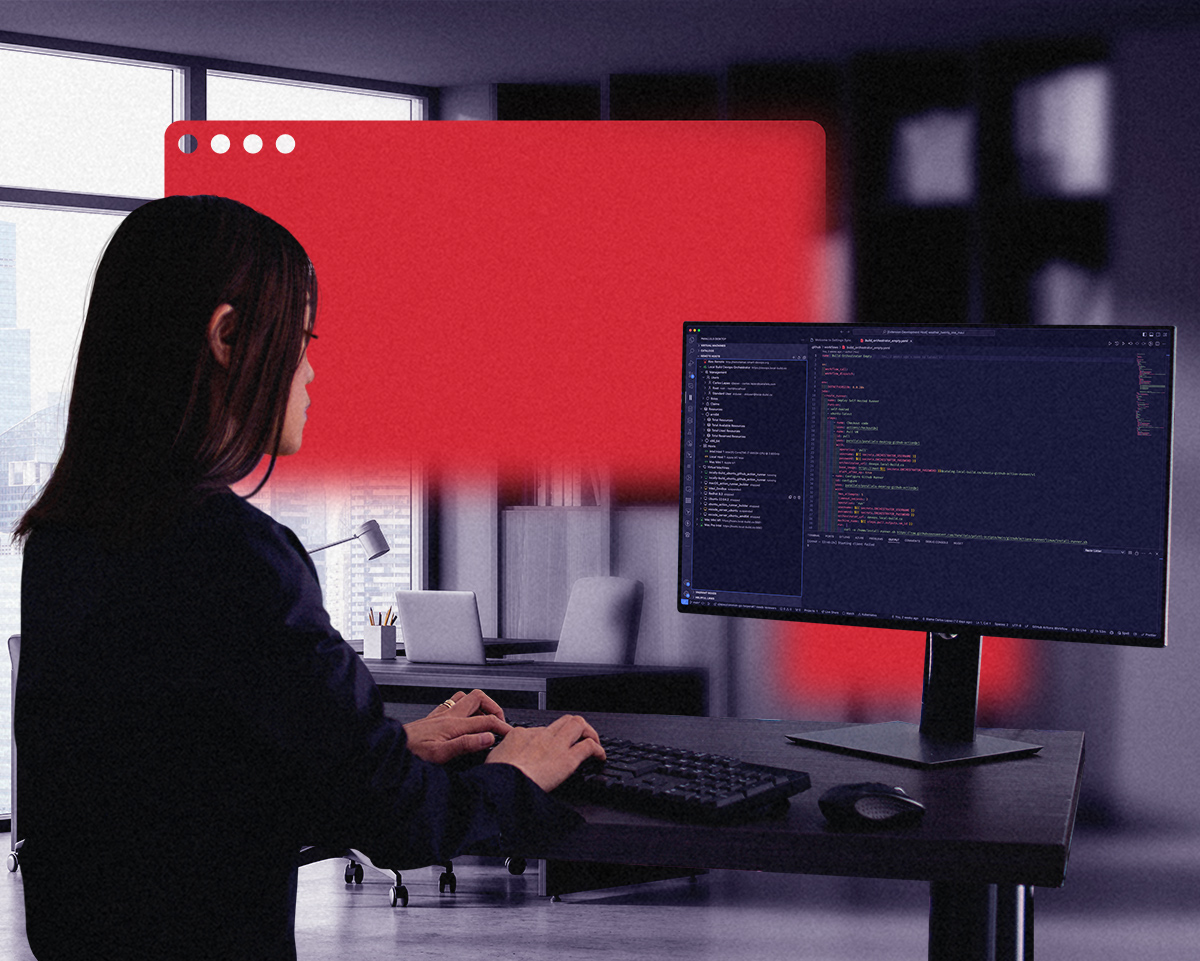
Transform your DevOps workflow. Connect and manage your virtual machines effortlessly with the Parallels Desktop DevOps Service.
Learn more about Parallels Pro for developers.