
Parallels Desktop for Government Employees
Authorized by Microsoft to run Windows 11 on Mac computers with Apple silicon. Run Windows on a virtual desktop on your Mac and access over 200,000 apps to support government operations and activity. Save up to 50% on Parallels Desktop.

20+ powerful new features to boost performance and productivity.

Optimized for Intel, Apple M-series chips, and the latest macOS.

Run more than 200,000 Windows apps on your Mac, without rebooting.
How to get your discount
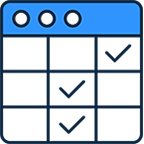
1. Choose your version
Review the compare chart and choose between Standard or Pro editions based on your needs. Then click “BUY NOW” to purchase.
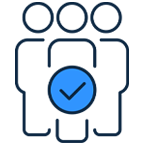
2. Verify your eligibility
In the new tab, enter your organization-issued email address to verify your eligibility.

3. Check your email and then complete your purchase
Check your email for your special verification link that will redirect you back to the cart. Your discount will be applied to the cart automatically.
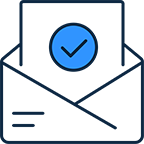
4. Download Parallels and get started
Your subscription will be sent to your email address.
Compare editions
* Maximum Virtual RAM and CPUs per virtual machine
** The functionality will remain in the Business Edition for some time but will be removed in the future. Please consider upgrading to the Enterprise Edition if this functionality is crucial for you. Contact your account manager for more details.
| Standard Edition | |
| Basics: Run thousands of Windows applications such as Microsoft Office 365, accounting software, trading software, SAP, Matlab, and more. | |
| Get major updates to support new versions of macOS, Windows, Linux, and new Mac models | Subscription only |
| Run professional graphics-intensive Windows applications and powerful virtual machines | 8 GB vRAM, 4 vCPUs * |
| 24/7 phone, chat, and email support | Subscription only |
| Try nowBuy now | |
| Pro Edition All the Standard Edition features PLUS: |
|
| Basics: Run thousands of Windows applications such as Microsoft Office 365, accounting software, trading software, SAP, Matlab, and more. | |
| Get major updates to support new versions of macOS, Windows, Linux, and new Mac models | |
| Run professional graphics-intensive Windows applications and powerful virtual machines | 128 GB vRAM, 32 vCPUs |
| Develop, automate, test, and debug software in Windows, Linux and macOS | |
| Parallels AI package for developers and education | (Available for download until 12/31/25) |
| 24/7 phone, chat, and email support | |
| Try nowBuy now | |
| Business Edition All the Standard and Pro Edition features PLUS: |
|
| Parallels AI package for developers and education | |
| Automate CI/CD workflows with Parallels DevOps | |
| Single volume license, access to License Portal, ability to create sublicense keys, multiple administrators | |
| Business-friendly billing. Extra seats are prorated. Option to get PO, quote to Cart | |
| Provisioning with Mac Management tools or Parallels deployment package | |
| IT-configured Windows "smart” declarative Image in Parallels Desktop Interface | ** |
| Try nowBuy nowContact sales | |
| Enterprise All the Standard, Pro and Business Edition features PLUS: |
|
| Premium support, Account manager, Onboarding with System Engineers | |
| Management portal for deployment and control, policies, and monitoring and managing of users’ virtual machines | |
| Per-user licensing option with SSO/SAML/SCIM integration | |
| Access to security documentation and questionnaires | |
| Try nowContact sales | |
* Maximum Virtual RAM and CPUs per virtual machine
** The functionality will remain in the Business Edition for some time but will be removed in the future. Please consider upgrading to the Enterprise Edition if this functionality is crucial for you. Contact your account manager for more details.
New Parallels Desktop
A Microsoft-authorized solution for seamlessly running Windows 11 on Macs with Intel and Apple silicon.
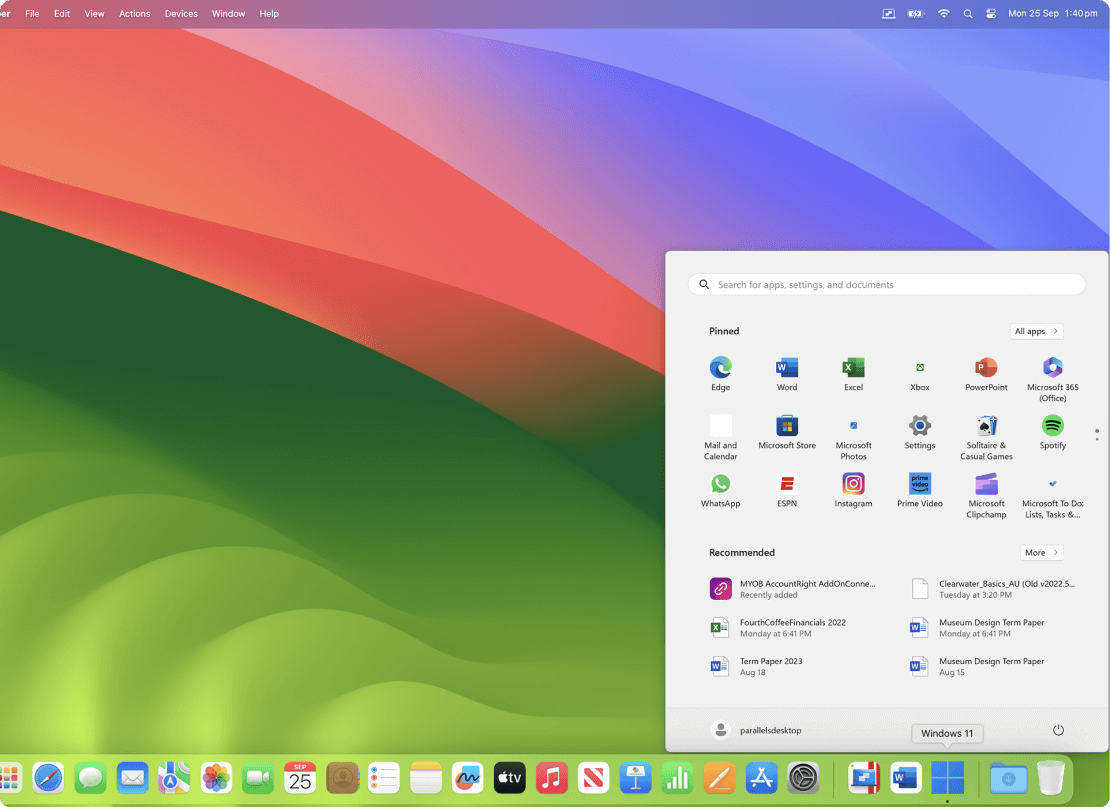
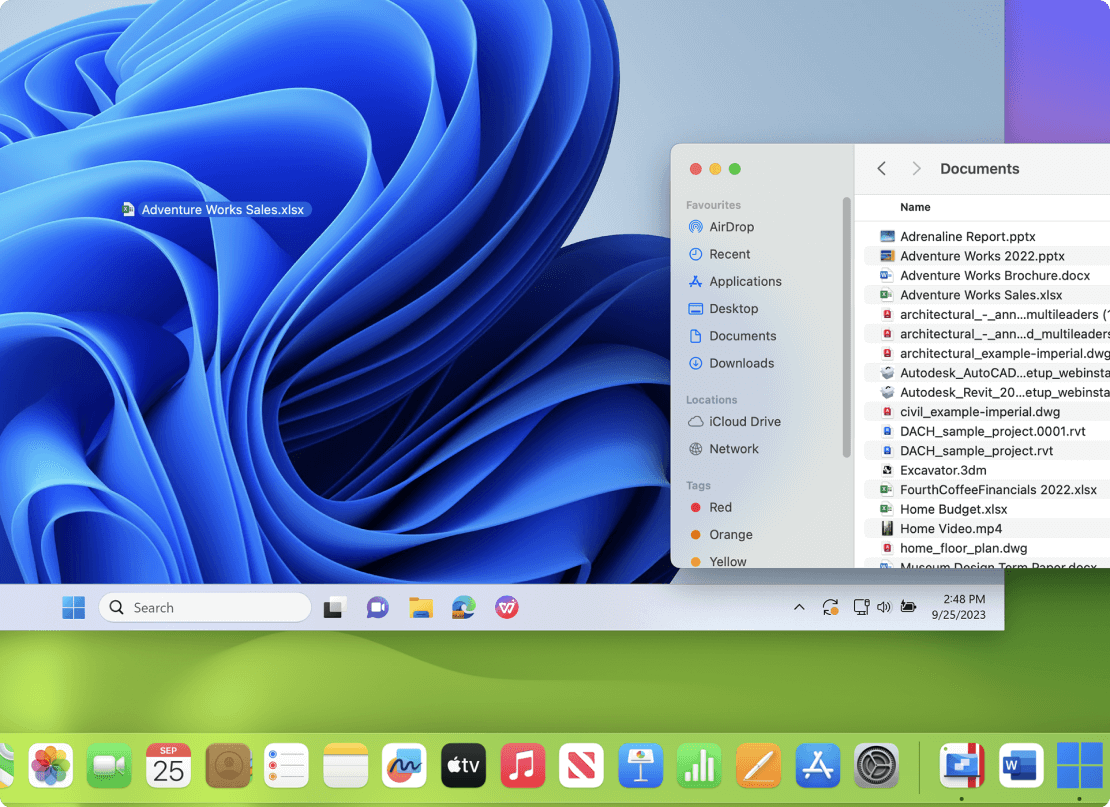
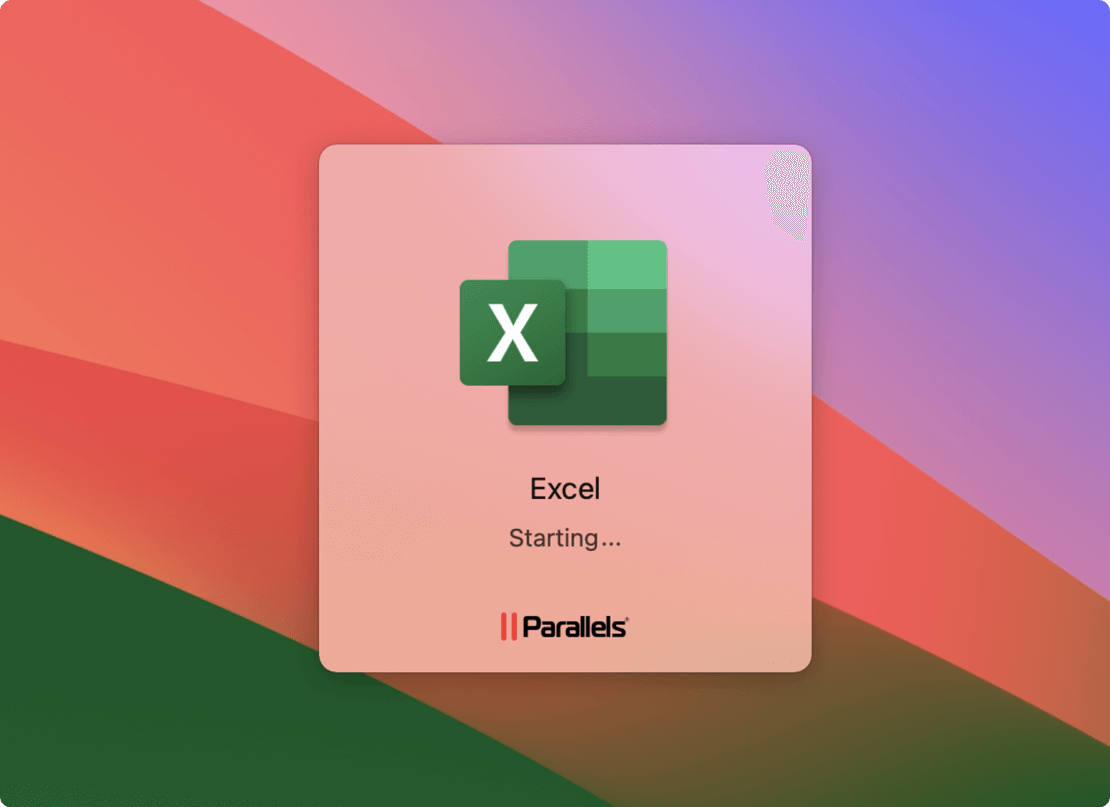
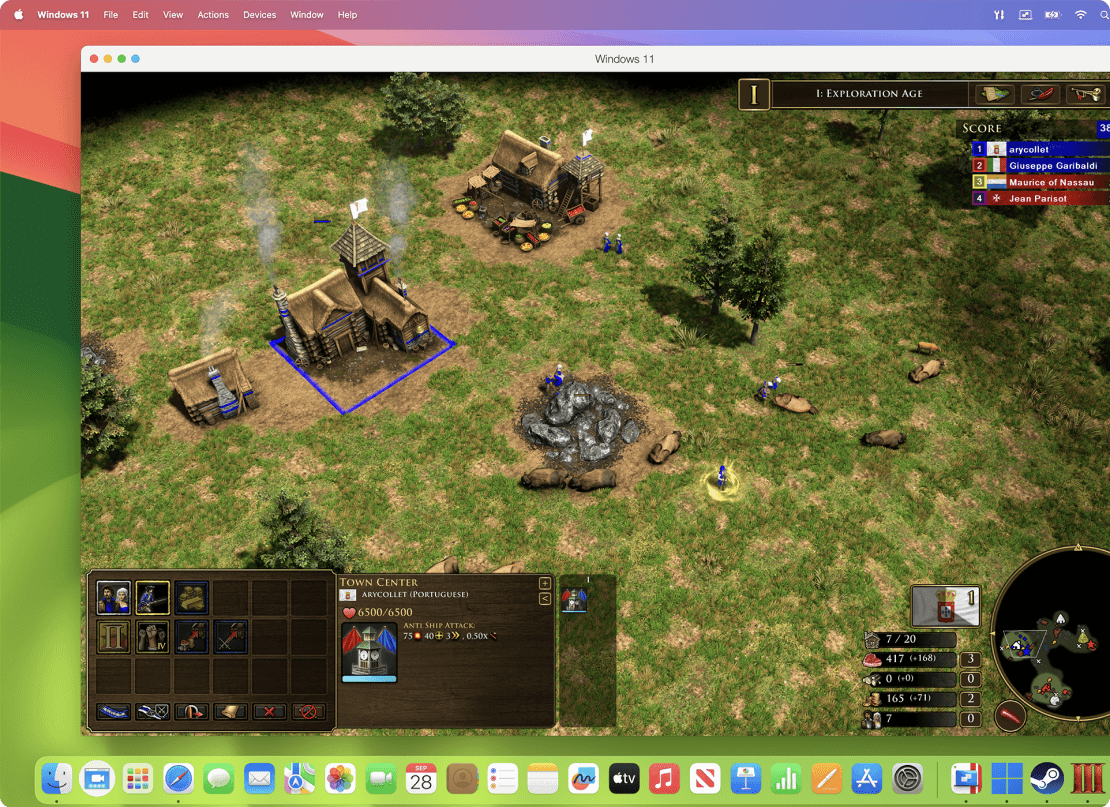
Play many classic Windows-exclusive games on your Mac, including Roblox, League of Legends, Minecraft, Half-Life 2, Age of Empires series, Fortnite, Fall Guys, Rocket League and many more.[1]
[1] – supports up to DirectX 11.
Experience hundreds of Windows-only games on a Mac with the same optimal performance as you would on a PC.
System requirements
Run most applications including Microsoft Office, accounting software, trading software, SAP, Matlab, and more.
Operating system
macOS Sequoia 15.0 or newer
macOS Sonoma 14.5 or newer
macOS Ventura 13.2 or newer
macOS Monterey 12.6 or newer
macOS Big Sur 11.7 or newer[1]
macOS Catalina 10.15.7 or newer[1]
macOS Mojave 10.14.6 or newer[1]
Processor
Any Apple silicon chip
Intel Core i5, Core i7, Core i9, Intel Core M or Xeon processor
Memory
4 GB of RAM
Storage
600 MB for Parallels Desktop application installation
Additional disk space for the guest operating system (at least 16 GB is required for Windows OS)
Graphics
Any Apple silicon chip
Intel, AMD Radeon, or NVIDIA graphics cards
[1] — an earlier product version is installed
For graphics-intensive applications, high loads, and running multiple virtual machines.
Operating system
macOS Sequoia 15.0 or newer
macOS Sonoma 14.0 or newer
macOS Ventura 13.2 or newer
macOS Monterey 12.6 or newer
macOS Big Sur 11.7 or newer[1]
macOS Catalina 10.15.7 or newer[1]
macOS Mojave 10.14.6 or newer[1]
Processor
Any Apple silicon chip
Intel Core i5, Core i7, Core i9 or Xeon processor
Memory
16 GB of RAM or more
Storage
600 MB for Parallels Desktop application installation
Additional disk space for the guest operating system(s) (at least 16 GB is required for Windows OS)
Graphics
Any Apple silicon chip
AMD Radeon Pro graphics card
[1] — an earlier product version is installed
Supported guest operating systems (Mac with Apple silicon):
Only Arm versions of operating systems are supported.
- Windows 11 Pro and Enterprise editions (recommended)
- Windows Server 2025 (when released)
- Ubuntu Linux 24.04, 23.04, 22.04, 21.10, 21.04, 20.10, 20.04
- Fedora Workstation 41, 40, 39
- Red Hat Enterprise Linux 9
- Debian GNU/Linux 12, 11
- Kali Linux 2024.2, 2023.1, 2022.2, 2022.1, 2021.3
- CentOS Stream 9
- macOS Monterey 12 (in-app download)
- macOS Ventura 13 (in-app download)
- macOS Sonoma 14 (in-app download)
- macOS Sequoia 15 (in-app download)
Supported guest operating systems (Mac with Intel processors):
Only x86 versions of operating systems are supported.
- Windows 11 (recommended)
- Windows 10[1]
- Windows Server 2025 (when released)
- Windows Server 2022
- Windows Server 2019
- Windows Server 2016
Note: Support for legacy Windows OS versions (2000, XP, Vista, 7, 8/8.1, Windows Server 2012 R2) is limited. Learn more at KB 129252.
Parallels Desktop for Mac emulates PC hardware, so operating systems that are not included in this list can work as well. You can download the Parallels Desktop trial and install an operating system of your choice. If that OS doesn’t work and you believe it should be supported, let us know in the Parallels Forum.
To learn more about the limitations of running Windows 11 in Parallels Desktop, please visit KB 129497.
For information about supported Linux kernel versions, please visit KB 129963.
Why buy from Parallels
Frequently Asked Questions
Currently registered academic students, staff, and faculty (worldwide), active military (United States and Canada), and current government, registered nonprofit, and charity employees (United States, Canada, and United Kingdom).
- Select the Standard or Pro version of Parallels Desktop
- Click ‘BUY NOW’
- Verify your academic or institutional email address in the new tab
- A confirmation email will be sent to your academic or institutional email address, with your discount applied in cart
- Your new subscription will be sent to your email address
No, Microsoft Windows is not included with your purchase of Parallels Desktop. You can purchase Microsoft Windows directly from Parallels or in the product itself.
Microsoft Windows 7, Windows 8.1, Windows 10, and Windows 11 are the most popular OSs run within Parallels Desktop. Additionally, Linux, Google Chrome OS, and other OSs are also supported. You can find a full list of guest operating systems that are supported on our Resources page.
Parallels has millions of users worldwide that run hundreds of Windows programs on Mac without rebooting. Popular Windows programs include Microsoft Office, 2D and 3D computer-aided design (CAD) programs, Microsoft Visual Studio, and Steam. Don’t see the program you need to run listed above? Download a free 14-day trial and test it out before you buy.





