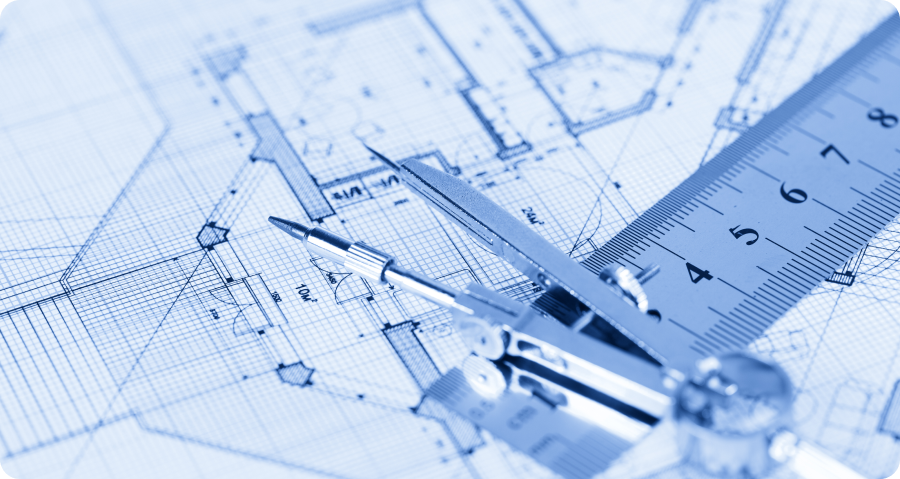"The ability of Parallels Desktop to seamlessly integrate Windows applications with macOS not only solved my software compatibility issues but also optimized my workflow beyond expectations."
Wayne Seward is president and owner of Bear Technologies Consulting, Inc., a small engineering firm that primarily works with architects and architectural firms in California.
Their services focus on California's Building Energy Efficiency Standards and occasionally support the LEED (Leadership in Energy and Environmental Design) community.
His firm provides the Energy Efficiency documentation for California and the LEED Community building projects.
The challenge — Software compatibility and performance limitations
The nature of Wayne’s work is to provide documentation that shows compliance with California Building Energy Efficiency Standards.
Additionally, California requires that he use one of two software packages to create the documentation to show this compliance—both exclusively supported on the Windows platform.
He continuously ran into a hiccup where the Windows computer lacked the horsepower required to run the software effectively.
For many years, Wayne used VMware Fusion. He recently discovered that there were only 30GB left on his 1 TB hard drive. Also, VMware Fusion lacked the flexibility of Parallels Desktop Pro when integrating its OS and the guest OS. The copy-and-paste capability didn't operate properly. Wayne needed to go through several steps to share files, plus drag-and-drop did not work well.
“Since I can’t upgrade the hard drive in my Mac, I would have to buy a larger system with a much bigger hard drive. This option wasn’t an ideal solution. I started looking at Parallels Desktop, and from my research, I was convinced its capabilities were more than enough to solve my challenges. I jumped in feet first.”
The solution — Utilizing Parallels Desktop for workflow efficiency
A workflow where he sees substantial gains is when he runs a model of a building.
“The software runs 520,000 complex sets of floating-point calculations. This use case is just one example of why I need this level of workstation. A run that takes my competitors an hour to complete takes Parallels Desktop under 2 minutes.”
Wayne runs Windows 11 Pro alongside AutoCAD LT 2025, Bluebeam Revu Standard, 2019 Energy Pro Residential, and Multifamily and Nonresidential applications in his Parallels Desktop virtual environment.
“I’m always using the tools found within both operating systems, and now I copy and paste easily between Mac apps and Windows apps. It is pretty impressive how easy it is to use.”
The result — Efficiency gains and enhanced user experience
Following the implementation of Parallels Desktop, Wayne was excited by the substantial efficiency gains and streamlined user experience. Not only were workflow processes significantly streamlined, but hardware utilization also saw improvement.
- Time savings: “I see a giant improvement in time savings. What takes my competitors hours takes me under two minutes.”
- Hardware savings: Wayne did not need to change out hardware and recovered 600GB of hard drive space.
Wayne also appreciated the Parallels developers’ dedication to improving capabilities and enhancing user experience to a gold-standard level.
"The switch to Parallels Desktop Pro has been transformative. Tasks that take my competitors an hour to complete, takes me under two minutes, and I didn't have to invest in new hardware. The software's integration with macOS and its performance are outstanding."