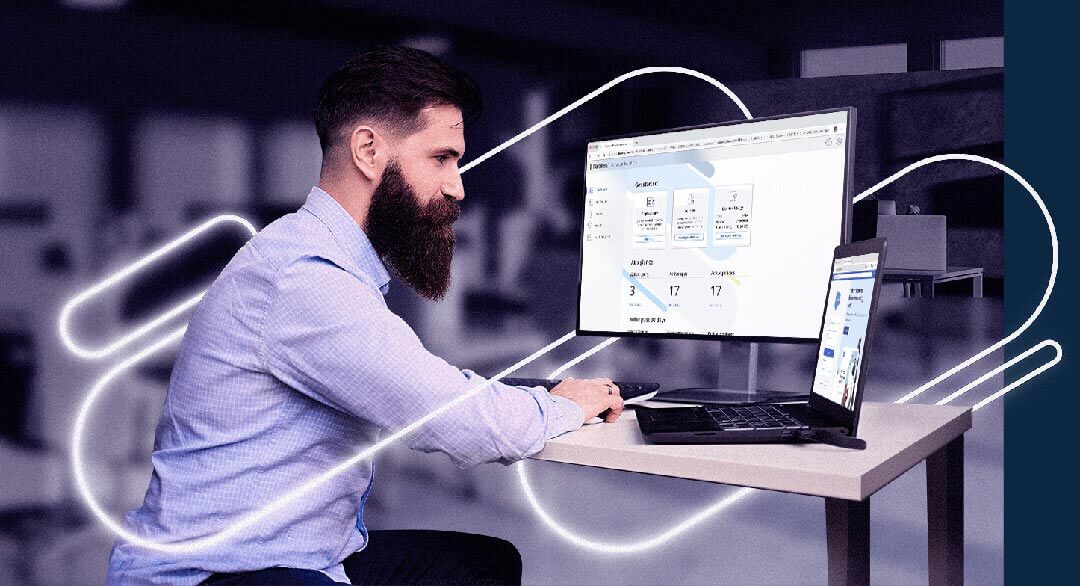
Parallels Browser Isolation
Secure browsing, simplified. Your gateway to safer web access with enhanced policy control.
What is Parallels Browser Isolation?
Parallels Browser Isolation provides a secure way to access web applications, including Software as a Service (SaaS) and other cloud applications, straight from your favorite web browser.
Available in two deployment models, it delivers protection against web-based attacks by running web applications in protected, isolated browser sessions that create an "air gap" between user browsing and your corporate network.
Cloud-Based – Fully hosted by Parallels: Web applications run in secured browser environments in the cloud, allowing for easy onboarding and management through a simple-to-use web-based admin console with granular policy control and real-time visibility.
Private Access - Self-hosted browsers, Parallels managed: A browser isolation solution that secures SaaS, internal web applications, and privately hosted applications with sandboxed containers installed on-premises. It is simple to integrate into your existing infrastructure, as a substitute for VPN, without the need to maintain existing infrastructure subscriptions. With Parallels handling the control plane and your organization handling the data plane, you have a balanced, cost-effective, and scalable security model that is tailored to your company.
Simplified Parallels Browser Isolation setup – completed in just four straightforward steps and launch a secure session for users in under five minutes!
- Register an account and access Parallels Browser Isolation.
- Configure security policies and publish your applications.
- Invite users to access published applications.
- Users launch a secure session for access to applications.
Parallels Browser Isolation is an out-of-the-box, feature-rich solution designed to meet a variety of key use cases
Security and compliance first
Ensures that businesses in regulated industries stay compliant with industry regulations and secure sensitive data against web threats and cyberattacks.
Contractors and external vendors
Reduce risk by offering contractors and vendors secure, limited access to necessary web resources and SaaS applications for business projects.
Global collaboration and remote working
Enable secure remote work from any device, ensuring safe web browsing for employees on personal devices and protecting the business network from threats.
SaaS apps security
Ensuring secure access to SaaS and enterprise web apps is crucial as organizations adopt public SaaS solutions and need to protect their data, even when managed by external vendors.
Parallels Browser Isolation top features
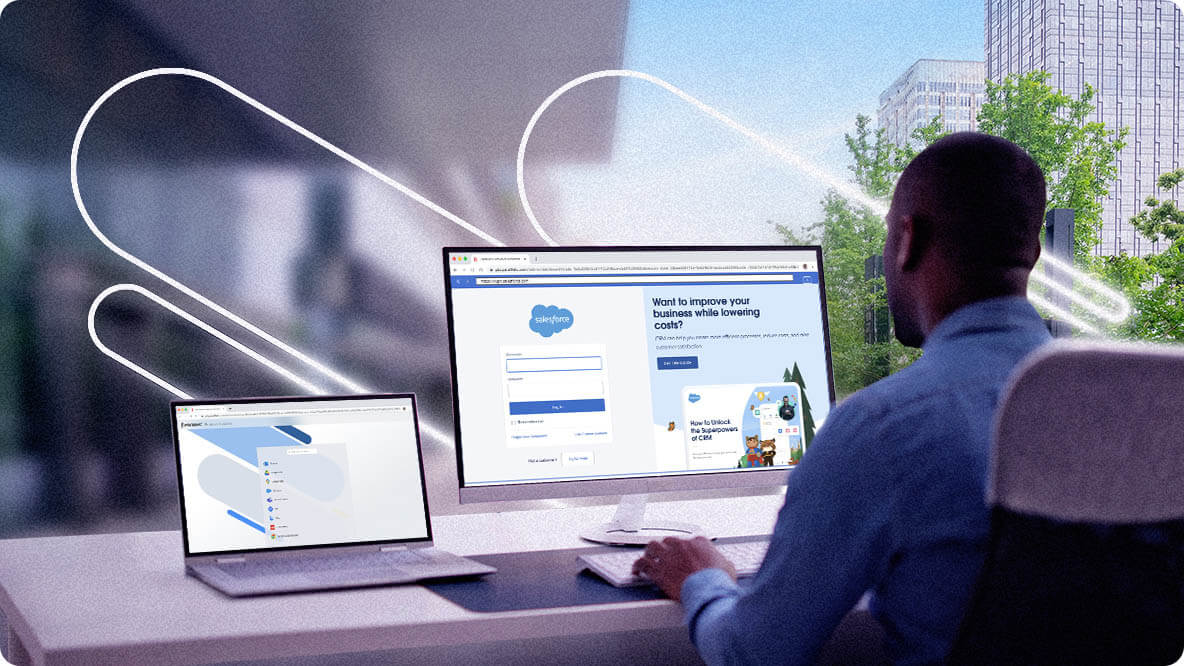
Built in the cloud with Zero Trust
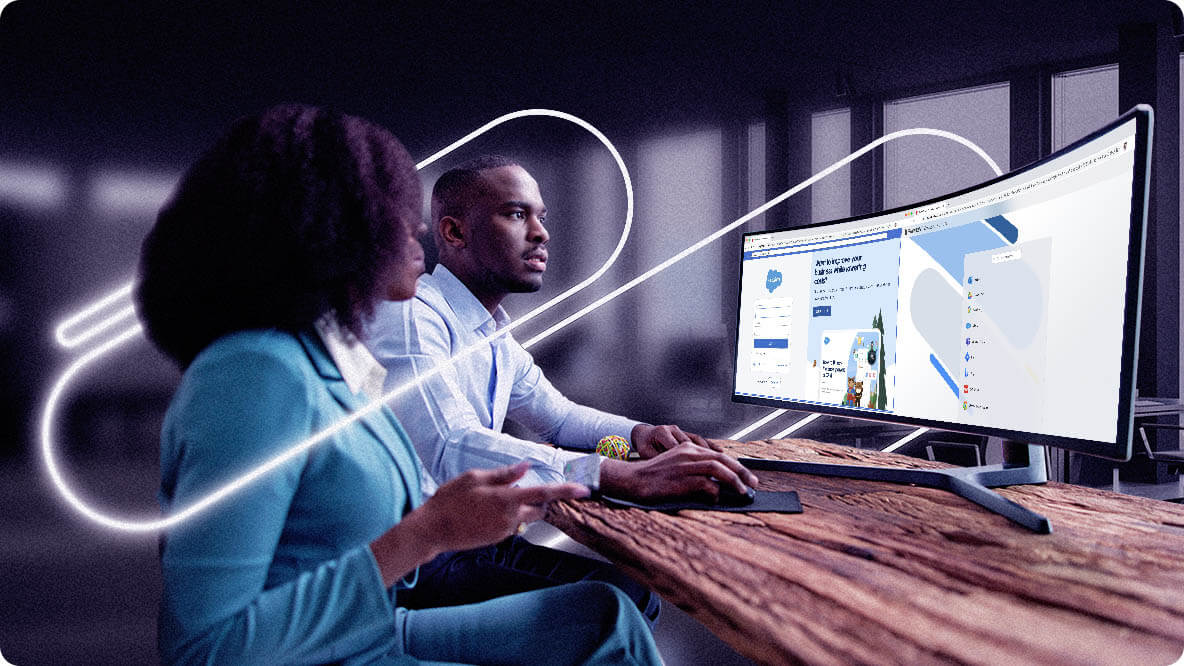
Fast and easy onboarding and management
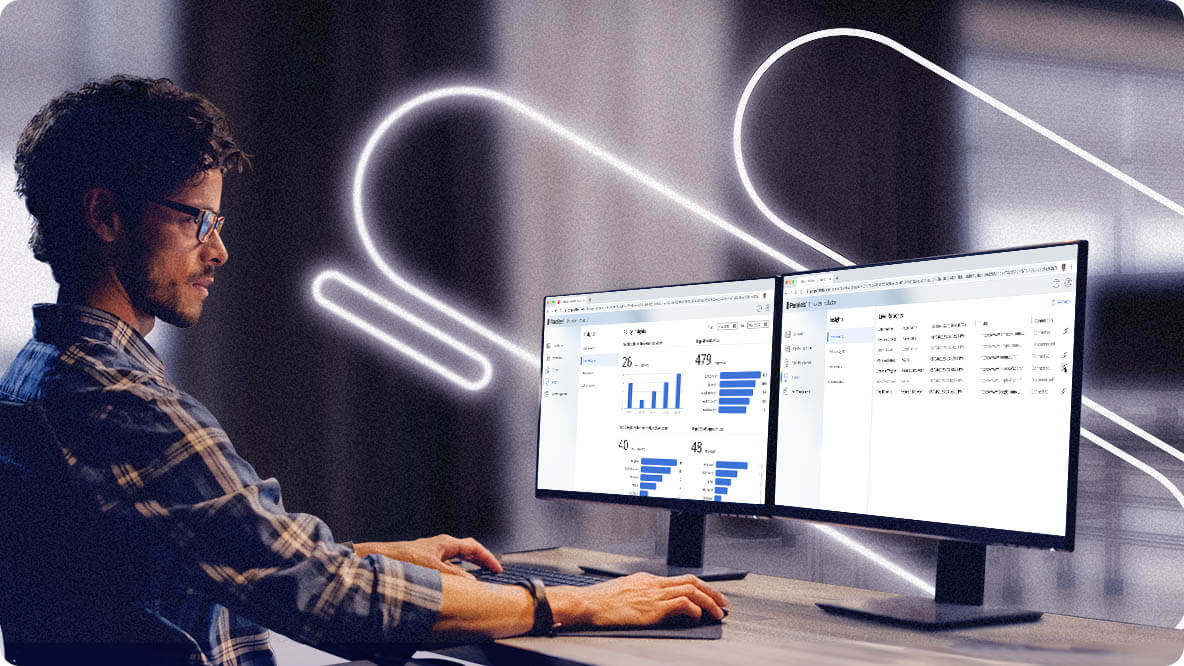
Integrated security measures, control, and insights
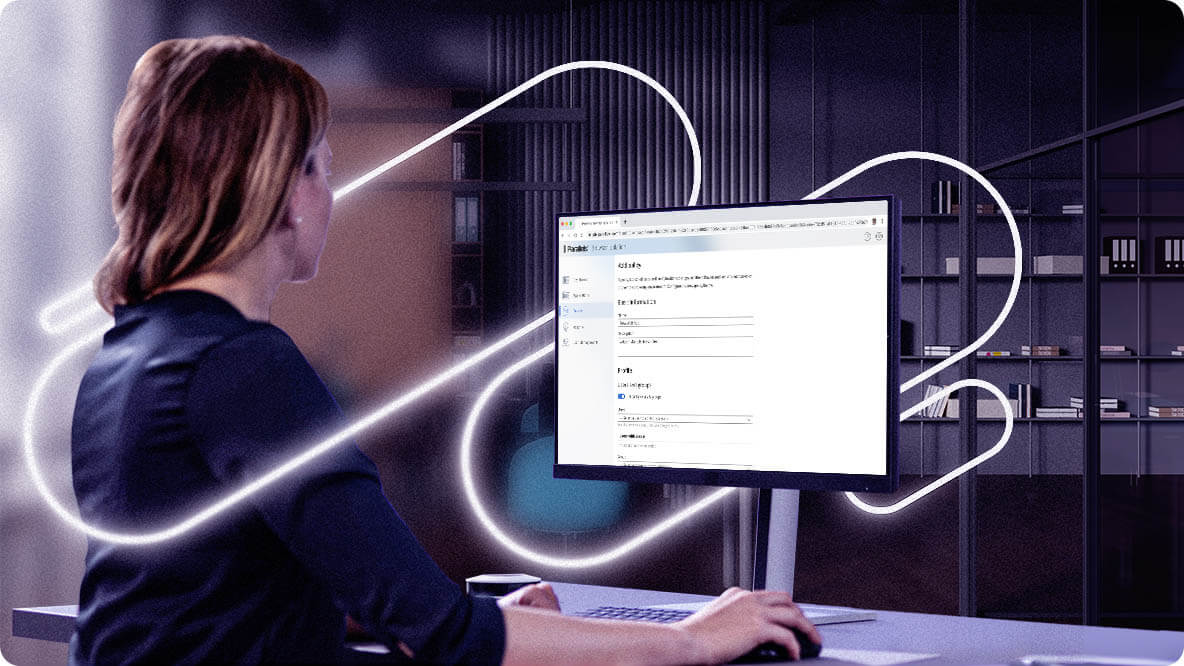
Compliance and data protection
Parallels Browser Isolation architecture
A unique architecture that acts as an agentless gateway, enhancing security with Zero Trust polices and minimal management overheads.

Isolation render
- Safely render the website within a secure browser container
- Stream only the safe and permitted content back to the end user
- Prevent malicious content from reaching the end user’s device
Policy engine
- Filter content by geography or time of day
- Apply policies for copying, printing, & file transfers
- Allow trusted domains and block URLs
Looking to keep sensitive data on-premises while maintaining the security benefits of browser isolation?
If your company has to safeguard internal web apps, data centers, or privately hosted applications without sending data into the cloud, Parallels Browser Isolation Private Access might be the perfect solution.
Parallels Browser Isolation resources
Go in-depth on our blog and explore our various resources related to zero trust, secure remote access, and browser isolation.
Are you ready to try Parallels Browser Isolation?
Frequently asked questions
The two most typical use cases for Parallels Browser Isolation are:
- Securing unmanaged endpoints: Securing web access for contractors, BYOD employees whose devices are not managed, and temporary workers who need secure access to high-value web resources and SaaS applications
- Prevention of browser threats: Protection from malware, zero-day exploits, phishing, and other web threats by isolating browsing activity in a remote bubble, giving everyone safer web interactions
Yes, Parallels Browser Isolation provides complete security from malware by executing web browsing sessions in an isolated, sandboxed environment. It creates an extremely effective 'air gap' between potential web-based threats and the user endpoint, preventing the user's device from ever being compromised by malicious code. This keeps malware infections, ransomware attacks, and data breaches to an absolute minimum.
While VPNs create encrypted tunnels for network traffic, Parallels Browser Isolation is specifically focused on web browsing security. Parallels Browser Isolation separates web browsing into a remote environment, so only secure, rendered content ever reaches the user's device. Parallels Browser Isolation is different from VPNs because it is designed for enterprises that are getting away from legacy VPN technology and transitioning toward Zero Trust Security models, offering more precise control of web access and eliminating the need for general network access VPNs provide.
Parallels Browser Isolation executes web browsing sessions in a remote, controlled environment. When users browse the web, only secure, rendered content (in pixel form) is sent to their device. This approach creates a robust barrier between potential web threats and the endpoint of the user, with no malware code capable of reaching the device or network.
Yes, Parallels Browser Isolation is designed for mid-market and SMB companies as well as large enterprises. It comes with predictable, affordable pricing and it’s easy to deploy and manage, making it ideal for companies with limited IT resources.
No, Parallels Browser Isolation is agentless. It works seamlessly with both managed and unmanaged endpoints without having to install any software on the user endpoint. This reduces deployment times and decreases IT overhead without sacrificing security effectiveness.
Yes, Parallels Browser Isolation helps organizations maintain compliance with data protection regulations such as GDPR and HIPAA. By preventing data breaches and unauthorized access through web-based attacks, Parallels Browser Isolation reduces compliance risks and helps organizations meet stringent data protection standards.
Parallels Browser Isolation accommodates heterogeneous IT environments, including Windows, Linux, SaaS, internal web, and privately hosted applications. For existing Parallels users, Parallels Browser Isolation can be bundled with Parallels RAS (remote application server) or Parallels DaaS, allowing enterprise applications and desktops to seamlessly fit into the Parallels environment.





