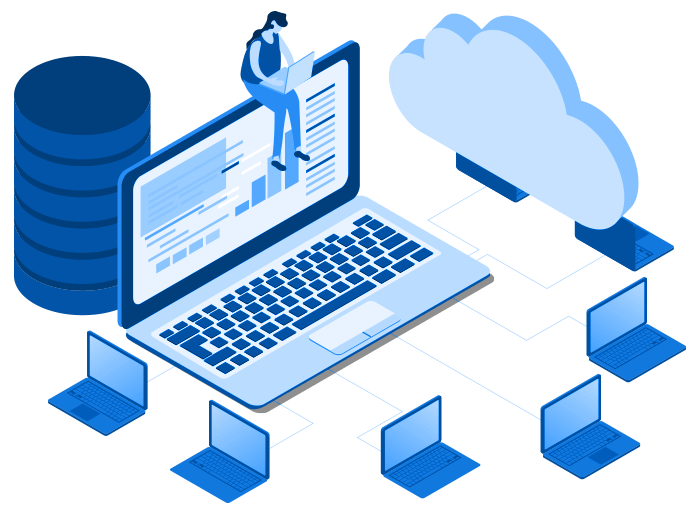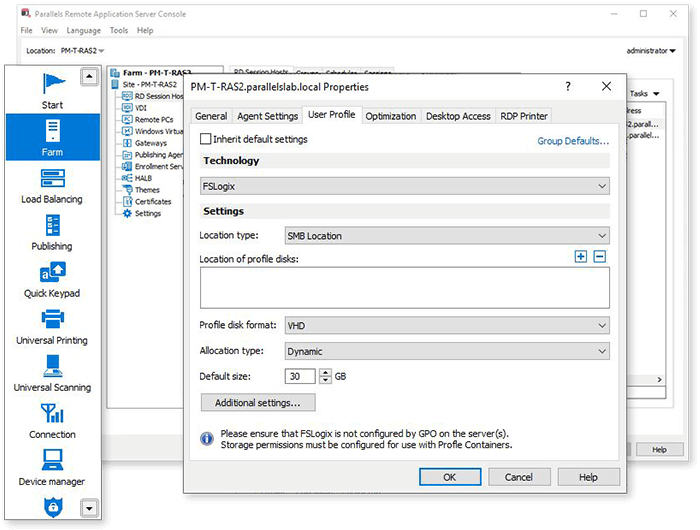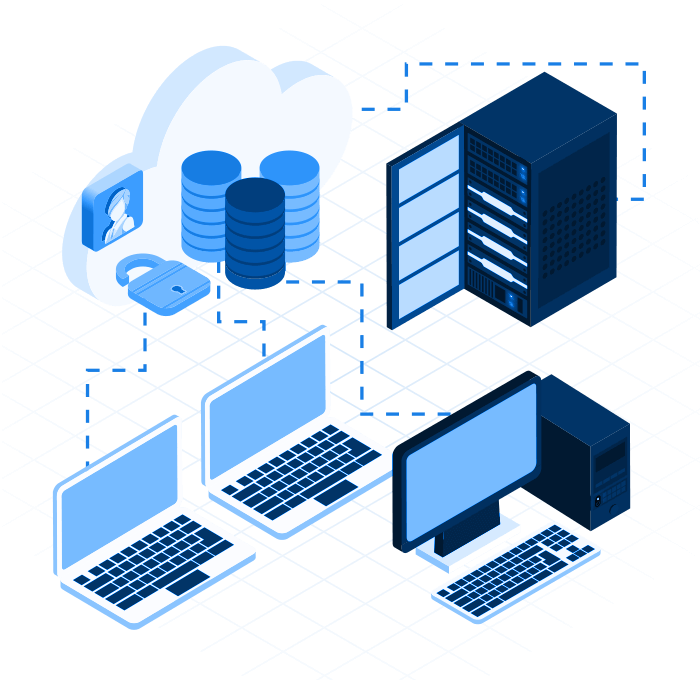FSLogix Profile Containers Integration
Deploy, configure and manage FSLogix Profile Containers centrally from the Parallels® RAS Console, as the preferred integrated user profile management solution.
What is FSLogix Profile Container technology?
FSLogix solutions enhance, simplify and enable non-persistent Windows computing environments in both public and private clouds. They can be utilized to create more portable computing sessions when using physical devices.
When employing FSLogix Profile Container technology, FSLogix redirects user profiles to a network location. The profiles are put in VHD(X) files and mounted at run time. When a user signs in and out of a remote environment, it's typical to copy a profile to and from the network. As user profiles are often large in size, this can slow down logon and logoff times to an unacceptable degree. By mounting and using profiles on the network, logon and logoff delays are minimized.
As this technology is quicker and more reliable compared to other profile management solutions, IT can easily manage profiles independently while delivering more resources to users. In addition, Cloud Cache can create reliable and highly available environments to protect user profiles from loss of connectivity to the remote Profile Container. Cloud Cache stores Profile Containers on-premises or in the cloud.
FSLogix Profile Containers Integration
Easily manage and configure FSlogix Profile Containers from the Parallels RAS Console, required in multi-user virtual environments.
Parallels RAS simplifies the deployment and configuration of FSLogix Profile Containers required in multi-user virtual environments. The Parallels RAS Console provides administrators with dedicated management capabilities to automate the deployment of the FSLogix agent and simplify configuration without requiring manual registry changes or scripting.
By utilizing Profile Containers, both applications and users see the profile as if it's located on the local drive of the workload host, thus mitigating compatibility issues that may be experienced with solutions using visible redirections.
Such functionality can be enabled centrally and configured for RD Session Hosts, VDIs and Azure Virtual Desktop workloads.
Benefits of leveraging FSLogix Profile Containers include:
- Reduces logon and logoff times
- Lowers traffic and processing load on file servers
- Mitigates the risk for profile corruption
- Centralizes profile management and storage control
- Optimized for Office 365 delivery
- Ideal for non-persistent environments where profiles follow where user is connected