VDI Virtual Desktop and Application Delivery
Publish core applications with Parallels® RAS VDI virtual desktop and application delivery. Access Windows applications, desktops, folders, and data on any device, anywhere.
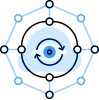
One-stop solution for RDS and VDI
Manage Microsoft Remote Desktop Services (RDS), virtual desktop infrastructure (VDI), and Remote PC environments in the same infrastructure, streamlining IT operations while reducing cost and complexity.
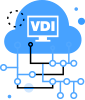
Hypervisor independent
Mix and match different technologies such as Microsoft Hyper-V, VMware EXSi, Nutanix Acropolis (AHV), Scale Computing HC3, Microsoft Azure, Amazon EC2, and others. Parallels RAS is a VDI hypervisor-independent solution.
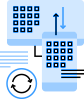
Multi-cloud ready: from Azure to AWS
Leverage on-premises, hybrid, and public cloud deployments on Microsoft Azure, Amazon Web Services (AWS via EC2), Google Cloud, and more. Control all the cloud services from a single pane of glass.

Azure Virtual Desktop Integration
Azure Virtual Desktop service enables access to applications and desktops hosted on virtual desktop infrastructure (VDI) and Remote Desktop Session Host (RDSH), including Windows 10 Enterprise multi-session hosts.
Parallels RAS simplifies and enriches the capabilities of Azure Virtual Desktop by integrating and managing all deployments, including hybrid and multi-cloud, from a centralized console. Moreover, it’s possible to deliver legacy applications along with newer Azure Virtual Desktop workloads. With Parallels RAS auto-scaling capabilities, organizations can scale Azure and on-premises infrastructures up or down depending on demand.
Administrations can manage Parallels RAS and Azure Virtual Desktop environments, users, sessions and processes efficiently with advanced session metrics and comprehensive management capabilities.
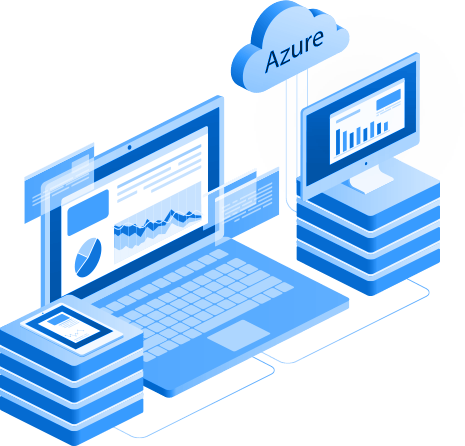
Virtual Desktop Delivery on Microsoft Azure
Parallels RAS supports complete Infrastructure as a Service (IaaS) deployments on Microsoft Azure and Desktop as a Service (DaaS) through Azure Virtual Desktop. In terms of VDI, Parallels RAS supports Microsoft Azure as a hypervisor. This enables organizations to provision and scale VDI workloads on demand directly on Microsoft Azure, rendering faster deployments and simplifying management. Parallels RAS supports hybrid deployment between on-premises and Azure-based resources. Read more about the benefits of Parallels RAS on Microsoft Azure.

Virtual Desktop Delivery on Amazon Web Services (AWS)
Parallels RAS offers automation capabilities combined with prebuilt virtual machine templates and configuration wizards on Amazon Elastic Compute Cloud (EC2) that streamlines Parallels RAS on the AWS marketplace.
The Parallels RAS trial can be set up on AWS cloud in less than an hour. It’s possible to integrate the AWS environment into Parallels and deliver applications and desktops to different devices quickly.
Parallels RAS on AWS offers worldwide expansion capability, delivering a native-like experience when accessing line of business applications, desktops, and data on any device or operating system. It also offers on-demand scalability with the unlimited flexibility of AWS, providing a streamlined administration experience.
AWS as a Cloud Provider
Parallels RAS is integrated with AWS as a cloud provider, enabling customers to lift and shift their workloads to AWS.
With this AWS integration, Parallels RAS offers the ability for IT departments to integrate, configure, maintain, and support Amazon EC2 workloads on top of the current capabilities of Parallels RAS.
Administrators can deploy applications and virtual desktops running on Amazon EC2 easily from a single pane of glass, the Parallels RAS Console.
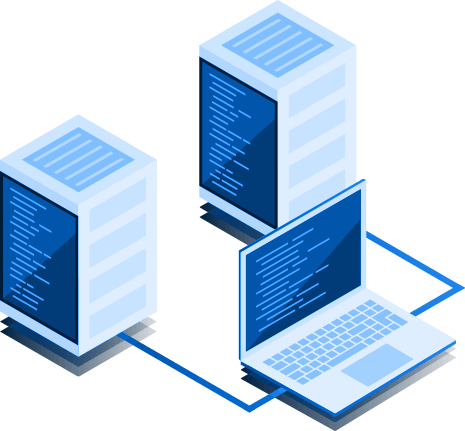
VDI and RDSH Local Storage Distribution
Parallels RAS supports shared storage and local storage options for storing template clones. In addition to shared storage clone deployments, it's possible to deploy template clones to the local disks of multiple independent Microsoft Hyper-V hosts. Parallels RAS enables organizations to utilize shared storage and local storage for RD Session hosts and VDI to minimize performance issues during boot up.
Local storage distribution is cost-effective compared with shared storage solutions and reduces the complexities in cluster and hardware requirements commonly associated with shared storage options.
Additional resources
Why Application and Desktop Delivery?
For Dummies
In this book, you learn how solutions, such as Parallels Remote Application Server (RAS), replace traditional application deployment with on-demand application delivery and why it’s right for your organization.
Download Book





