Hosted Desktop Infrastructure with Parallels RAS
Easily deploy remote desktops with dedicated hardware to users on a Hosted Desktop Infrastructure–with no compromise on performance.
What Is Hosted Desktop Infrastructure (HDI)?
Virtual desktop infrastructure (VDI) delivers good performance; however, it might fall short of supplying the necessary computing power (in terms of CPU and graphics performance) that is essential for activities such as data mining and video or graphic editing.
In order to dedicate sufficient hardware resources to each user based on their requirements, administrators may opt for a hosted desktop infrastructure (HDI). HDI provides dedicated desktops remotely from a server through the Internet, offering similar functionality and capabilities as a physical machine.
Also known as “remote desktops or PCs,” HDI represents a non-virtualized desktop infrastructure approach, posing an alternative when VDI is not robust enough.
Benefits of a Hosted Desktop Infrastructure
Organizations that utilize this Hosted Desktop Infrastructure minimize the resources required and time spent managing, monitoring, and supporting end-user computing (EUC). Aside from providing remote access, it leads to a significant reduction in costs, as well as downtime.
Other benefits include:
- Simplified IT support and management
- Increased redundancy
- Runs on bare metal hardware
- As resources are dedicated and not shared, users have full access to the instance's hardware, such as CPU, Memory, GPU, etc.
- Accelerated graphics delivered to EUC instances without additional costs
- Reduced licensing as virtualization products don't need to be used
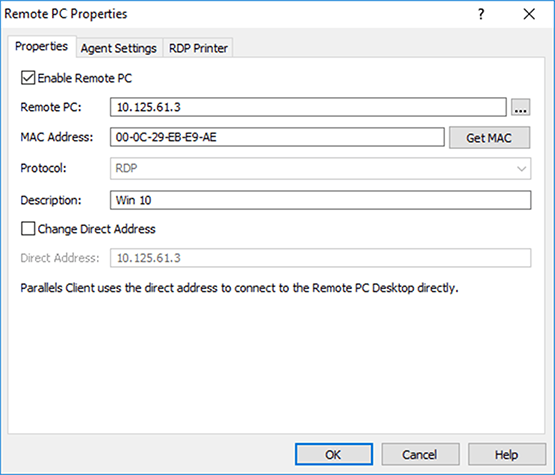
Implementing HDI with Remote PC Pools
Parallels RAS enables administrators to easily deliver dedicated remote PCs to any device from an HDI, such as HPE Moonshot System.
The Parallels Remote PC functionality enables administrators to create and manage pools of HDI-based remote PCs and make them persistent by assigning an individual PC to a specific user.
Remote PC pools streamline deployment by publishing multiple remote PCs simultaneously, instead of publishing each remote PC, one by one.
In addition, Parallels technologies enable seamless access through the Parallels Client on a large range of devices, including iOS, Android, and any web browser.
With Remote PC, remote workers may securely access any domain-joined physical or virtual workstation.

HP Moonshot | What Is a Hosted Desktop Infrastructure?
HDI assigns dedicated hardware to each user but hosts that hardware in the datacenter. Workstations, virtual workstations, and blades are just some of the ways you can build HDI and use a broker connection to manage them all. Using HDI, IT administrators can provide the high computing power that users need while reinforcing data security.
Why Remote PC?
If your users require full administrative permissions and access for customization on the move, you can provide access to their PC remotely.
This is easily achievable with Parallels RAS. Users can access and work on their PC from any device just as if it was actually in front of them, regardless of the PC's physical location.
Use Remote PC for Desktop-Only Applications
Some desktop applications are not suitable for publishing because they cannot be used concurrently in RDSH sessions. In fact, they may fail to launch if there is another instance of the application already running on the server.
Parallels RAS can address this issue, allowing administrators to publish desktop-only applications from a physical or virtual remote PC.





