Contact Support
Parallels Desktop comes with 24/7 phone, chat and email support.
- Subscription licenses come with phone, chat and email support available for the lifetime of the subscription.
- Perpetual licenses come with 30 days phone and chat support, email support is valid for 2 years since the product release date.
Parallels Desktop for Mac Support
Parallels Desktop for Mac allows you to seamlessly run both Windows and macOS applications side-by-side with speed, control and confidence. Click below for frequently asked questions, documentation and other helpful tools to get the answers you need.
Frequently Asked Questions
-
Customers who purchased and registered a copy of Parallels Desktop 19 for Mac from the Parallels Online Store or an authorized reseller on or after September 1, 2024, through October 31, 2024, are eligible for an upgrade to the next version of Parallels Desktop for Mac at no charge, subject to certain conditions. For more details, please visit the Tech Guarantee page.
Note: If you have a subscription for Parallels Desktop for Mac, Parallels Desktop for Mac Pro Edition, or Parallels Desktop for Mac Business Edition, you can upgrade Parallels Desktop to the latest version with the license you own. Just install Parallels Desktop 20 and use your subscription license for activation. -
You should receive your upgrade key within 7 days after the new version of Parallels Desktop for Mac becomes available. The upgrade key will be sent to the email that was used to register your Parallels Desktop 19 for Mac license.
If you have not yet registered your copy of Parallels Desktop 19 for Mac, please register it in your Parallels account.
-
Does Windows come pre-installed with Parallels Desktop for Mac?
Windows is not included with your purchase of Parallels Desktop for Mac. Windows can be purchased directly from Microsoft or retail stores. Please visit KB 9003 for additional information. - Will Parallels Desktop run on my current Mac hardware?
A full list of system and hardware requirements can be found here. - What is the difference between Standard and Pro Editions?
Visit KB 123296. - What is the difference between a permanent license and a subscription?
Visit KB 122929. - Can I use my license on multiple Mac computers?
Parallels licenses are valid only on one Mac per license. For more information, please reference http://www.parallels.com/about/eula/. -
Do you have discounts for Students/Education Staff/offer academic licenses/government employees or active Military/non-profit organizations?
Yes. For more information on Education licenses, please visit KB 113630.
For more information on other discounts, please visit KB 129561. -
Is there a trial version of Parallels Desktop for Mac I can evaluate before purchasing?
Yes, Parallels offers a free 14-day trial at https://www.parallels.com/products/desktop/trial/. - Is there any bonus software for purchasing a Parallels Desktop license?
Visit KB 124228 to learn more about bonus software.
- Install or upgrade to the latest version of Parallels Desktop for Mac.
Visit KB 124250. - Install Windows in Parallels Desktop for Mac.
Visit KB 125375 if you have a Mac with Apple silicon and KB 4729 if you have a Mac with an Intel processor - Register and activate Parallels Desktop for Mac.
Visit KB 124225. - Upgrade my license to Pro Edition
Visit KB 123159. - Install Quicken, MS Office, or other software in a Windows virtual machine.
Visit KB 119310. - Learn how to use Coherence™ mode.
Visit KB 4670. - Learn how to use the Parallels Desktop sharing tools.
Visit KB 122567. - Install a macOS virtual machine on a Mac with Apple silicon.
For instructions, visit KB 125561.
- What is Parallels Toolbox?
Visit the Parallels Toolbox product page to learn about Parallels Toolbox for Mac and Windows. - How can I get Parallels Toolbox?
See KB 123902 about Parallels Toolbox for Mac and KB 124202 about the Widows version. - How can I install Parallels Toolbox?
Visit KB 123904 for information on the Mac version, and KB 124183 to learn how to install the Windows version. - What is the Parallels Toolbox subscription duration?
Visit KB 124228 for more information about Parallels Toolbox subscription duration.
- How can I give more hard disk space to a Windows virtual machine?
Visit KB 113972. - How can I improve virtual machine performance on my Mac?
Visit KB 112091. - How can I reinstall Parallels Tools in a Windows virtual machine?
Visit KB 4841. - How can I fix network issues in a Windows virtual machine?
Visit KB 8978. - How can I free up disk space on Mac?
Visit KB 123553. - How can I address the message "There's not enough disk space available to start the Windows virtual machine."
Visit KB 10117. - What are the known and resolved issues with the latest macOS Sequoia?
Visit KB 130167 to learn more.
If you have issues with installing applications on a Mac with Apple silicon using Parallels Desktop, visit KB 128796.
Contact Support
Parallels Desktop comes with 24/7 phone, chat and email support.
- Subscription licenses come with phone, chat and email support available for the lifetime of the subscription.
- Perpetual licenses come with 30 days phone and chat support, email support is valid for 2 years since the product release date.